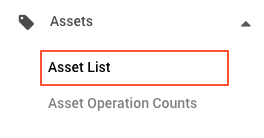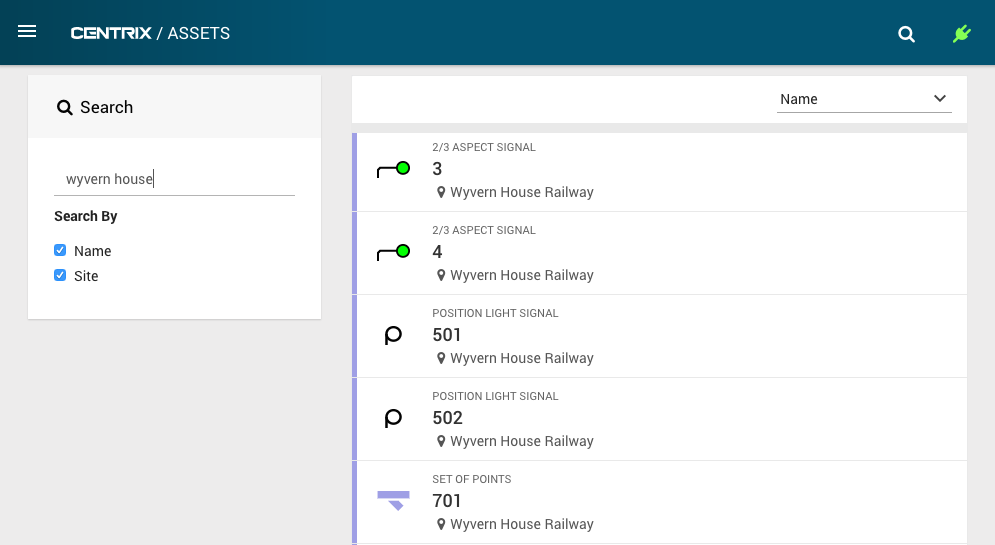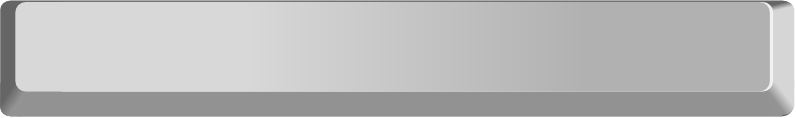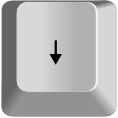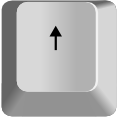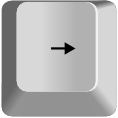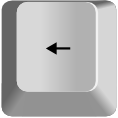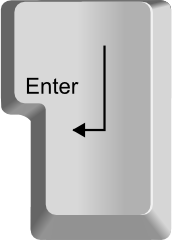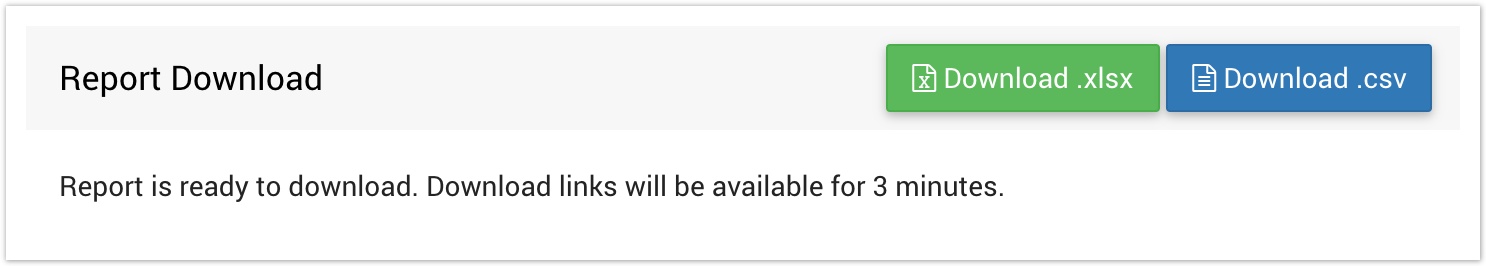Centrix R72 Release Notes
Asset management page
A new page has been added to allow the management of assets for a site outside of the Flex based map designer. This will become a core part of many upcoming features in Centrix which centre around assets. The page can be accessed from the "Assets" item in the menu:
The page allows you to see assets across all sites you have access to and provides a search.
Unified search improvements
Loggers have been added to the system-wide unified search and keyboard shortcuts have been added. See the documentation on Searching for items for more details.
Keyboard Shortcuts
Keyboard shortcuts allow you to bring up the unified search from anywhere within Centrix and navigate the results without the use of the mouse.
- Show search (Ctrl + Space)
+ - Select result (Down & Up arrows)
& Change result tab (Right & Left arrows)
&
Navigate to selected result (Enter)
- Close search dialog (Escape)
Raw digital events report export
When running a raw digital events report via Centrix, the result will no longer be output to the page. This is because large data sets cause the browser to hang, or perform slowly.
Instead, you will now be presented with two download options;
Download .xlsx
Will create an Excel XLSX download file which has been pre-formatted to display the data in a readable way.
Download .csv
Will create a plain text (comma separated values) download file which has no pre-determined formatting.
Once the report has run, the download links will be shown, and expire after 3 minutes.
Event counters improvements
Following feedback from the first release of Event Counters, the following improvements have been made;
- The current count value now shows as 0 (zero) where there is no data, rather than showing nothing/blank.
- Event counters can now be deleted.
Problem Details Page
Each time an alarm is raised, further details of the events causing the raise can be viewed on individual Problem Details Pages.
See the documentation Problem Details Page for full details.
Further problem details are currently available for Points Alarm and Capture Trace Levels Alarm. Other alarm types work, but do not display any additional information. This feature will be rolled out to all alarm types over future releases.
Bug fixes
- It is not possible to show hidden columns on the logger listing (affects usability on small screen devices).
- When deleting a site, the page does not redirect away from the site view.
- Software version numbers are truncated on the loggers listing.
- "View all" on the unified search results page doesn't work when on the page for that entity type already.
- Added links to hour files from the logger message logs when hour files are downloaded, this feature was missing from the HTML version.
- "Replace Alert" on track circuit and point alarm wizards didn't remember the previously configured severity and suppression period.
- Fonts sometimes disappear on Internet Explorer after a page refresh