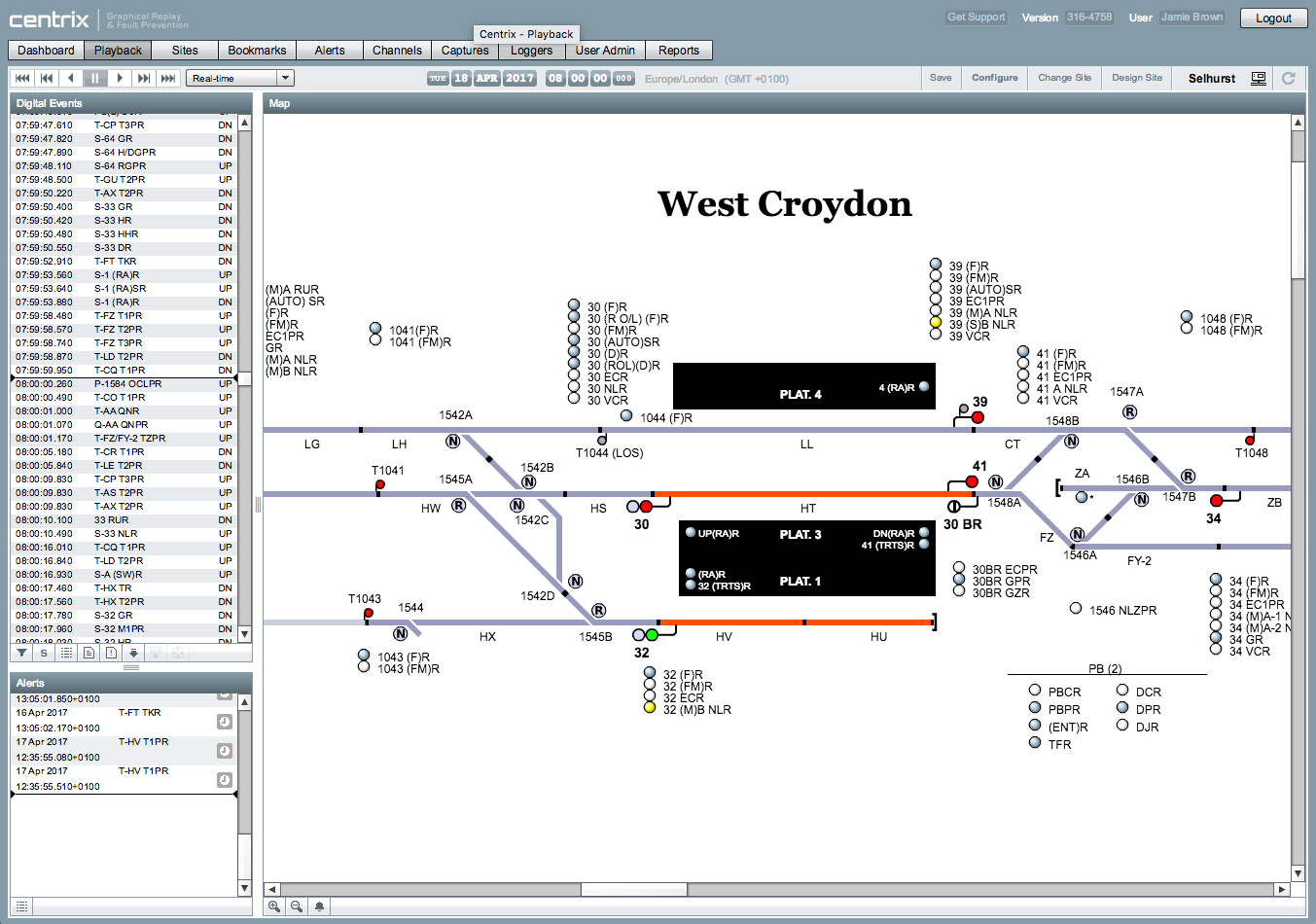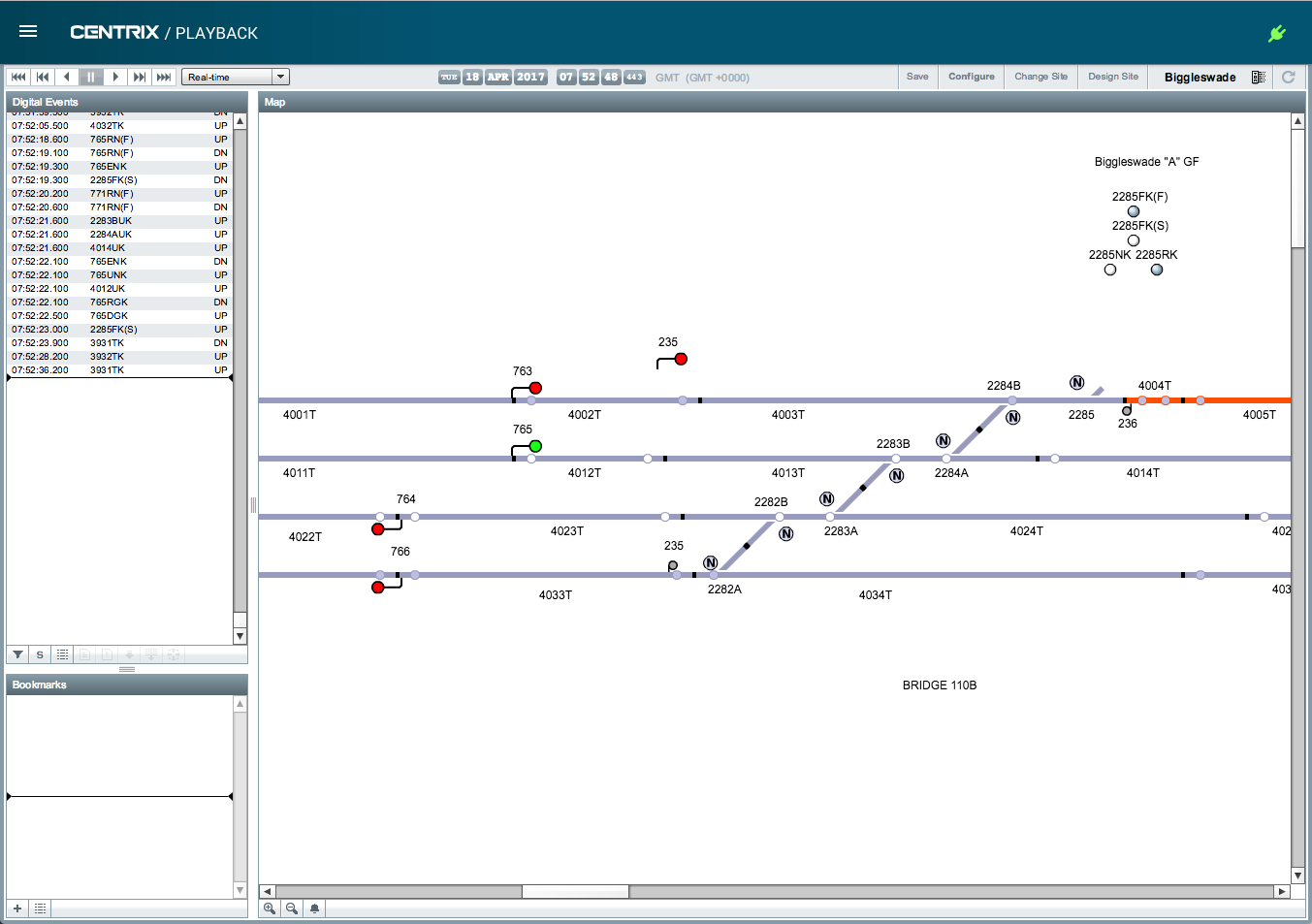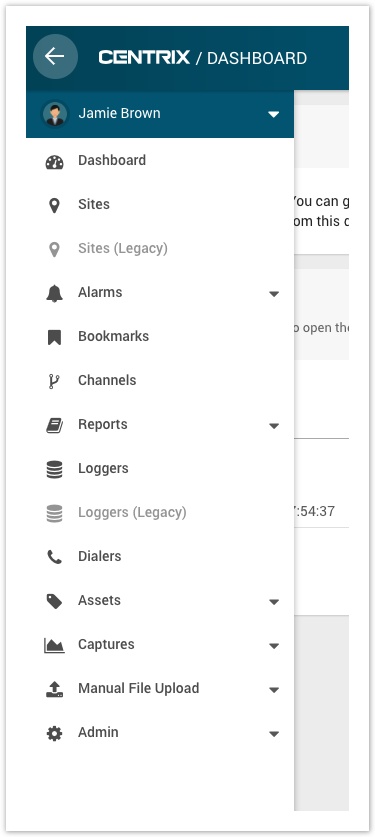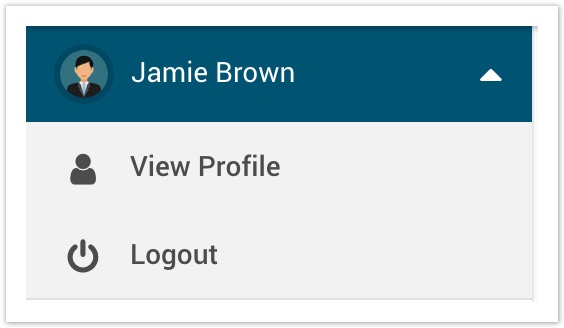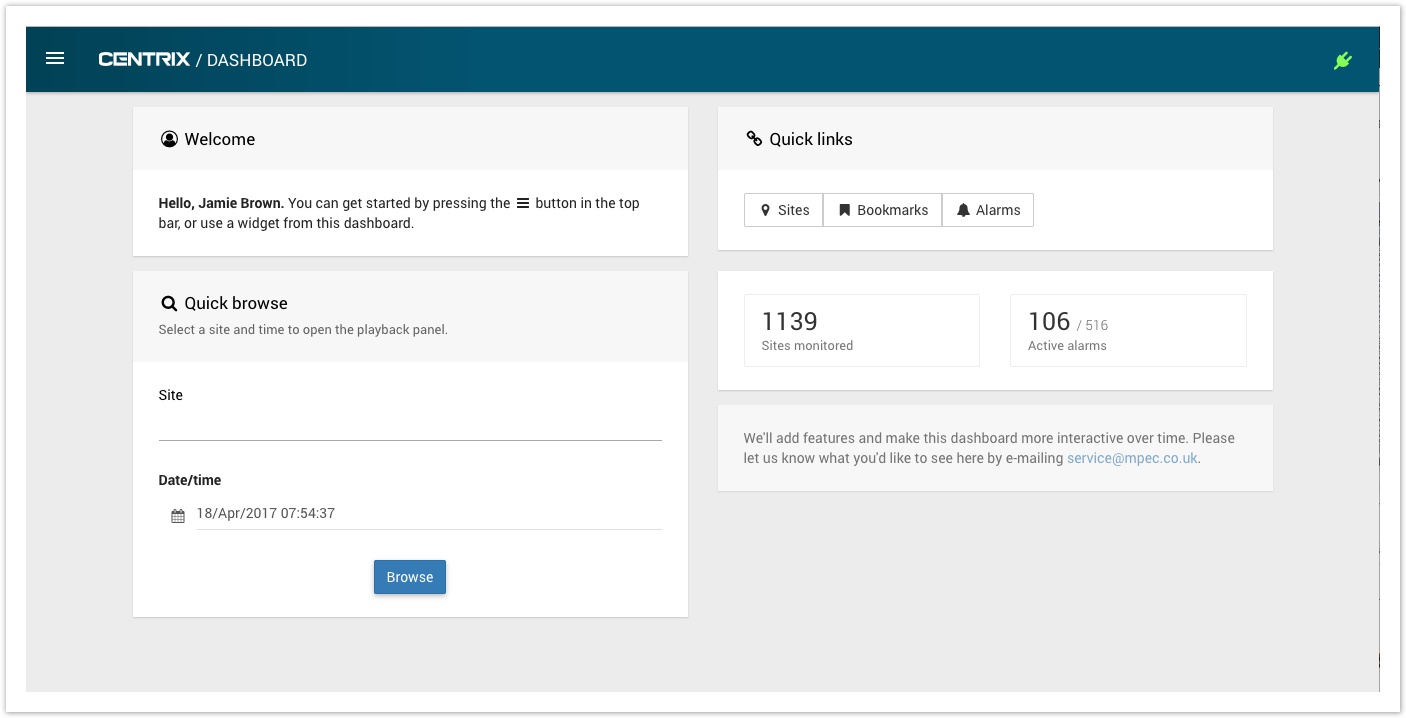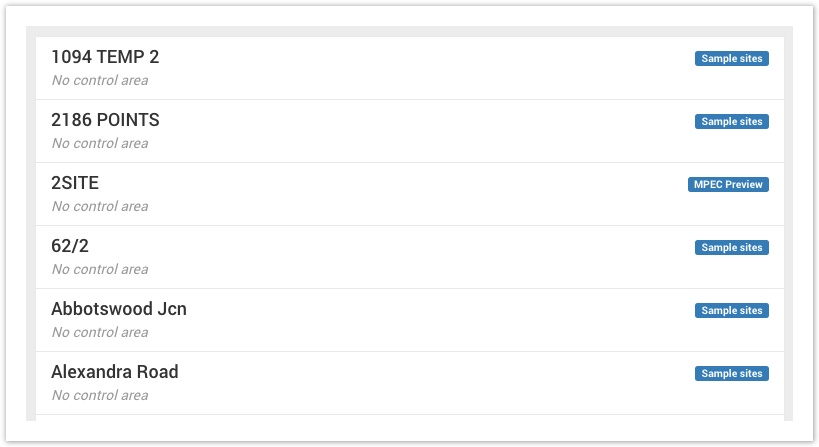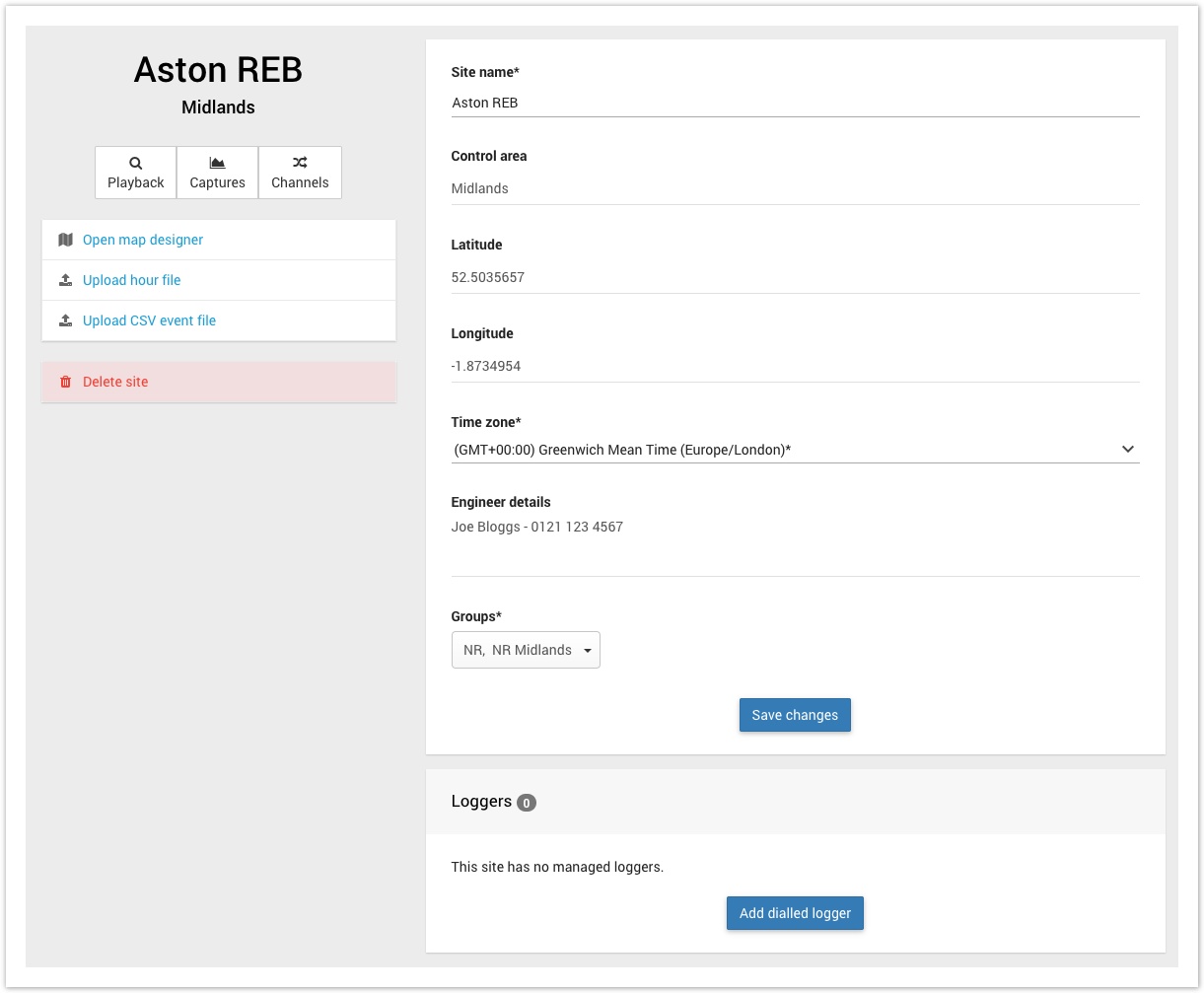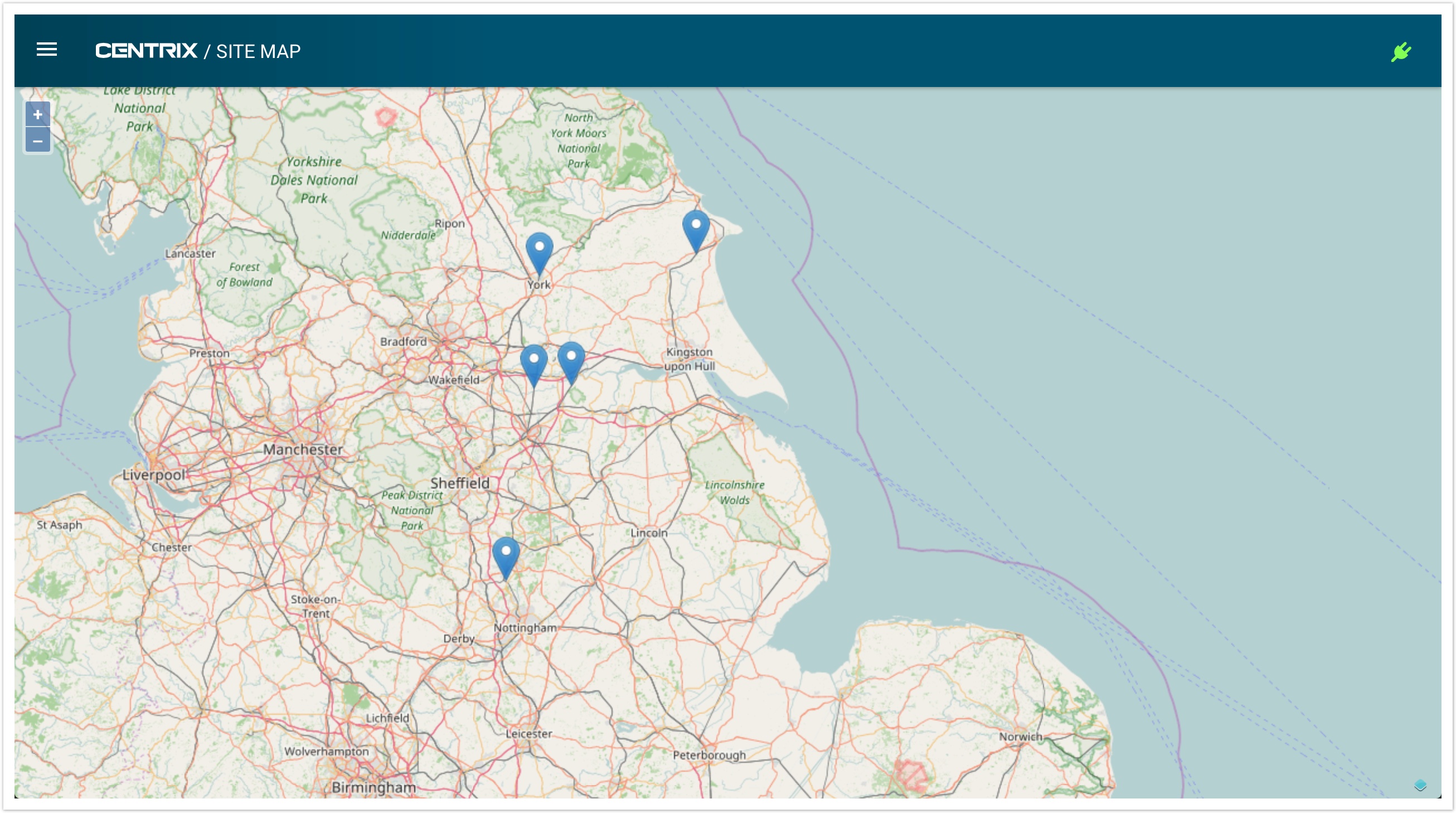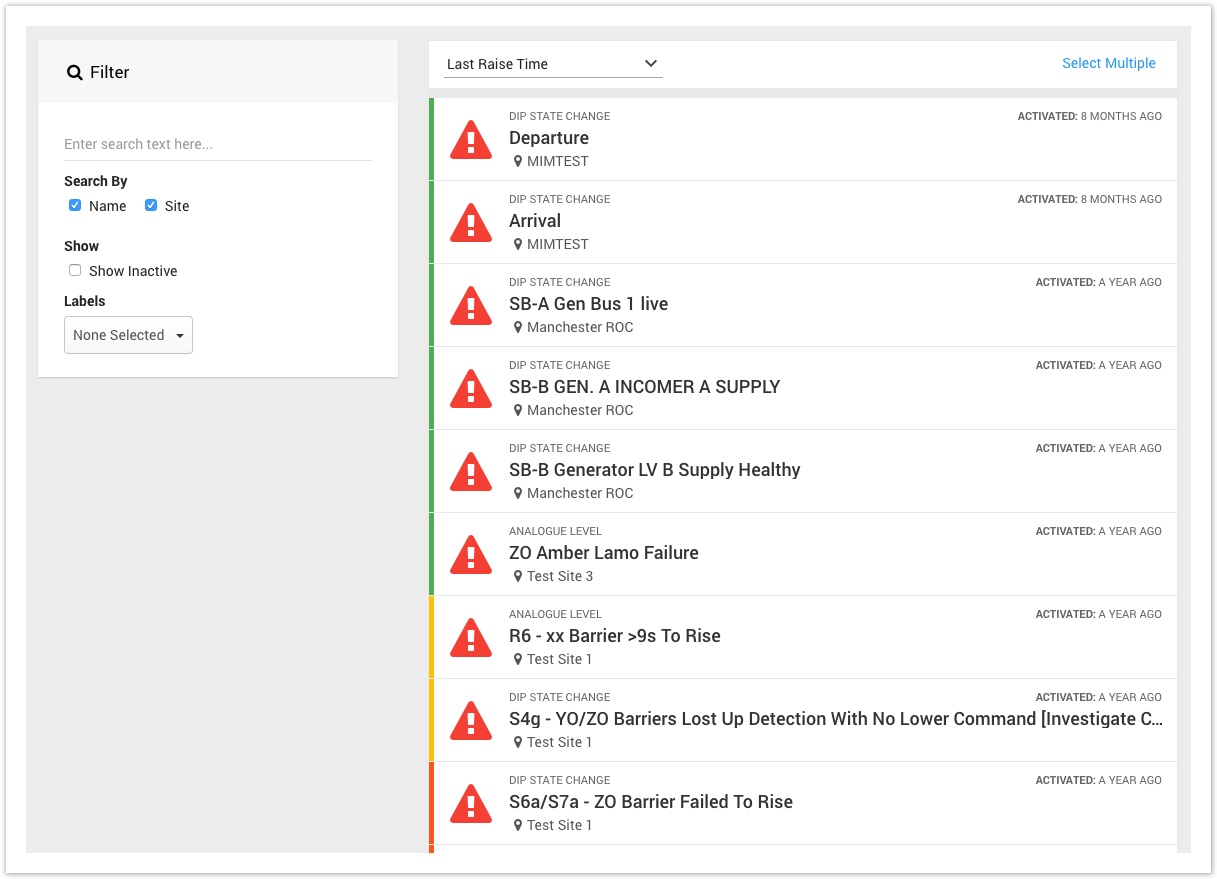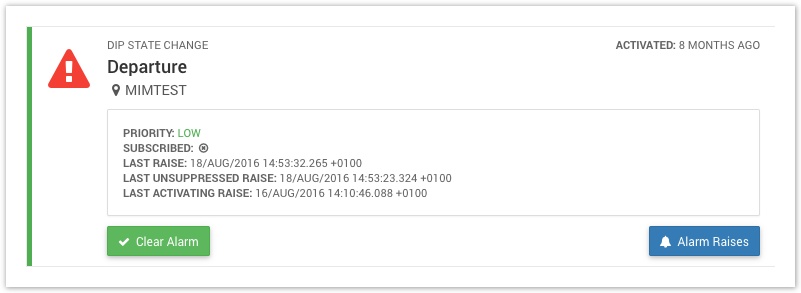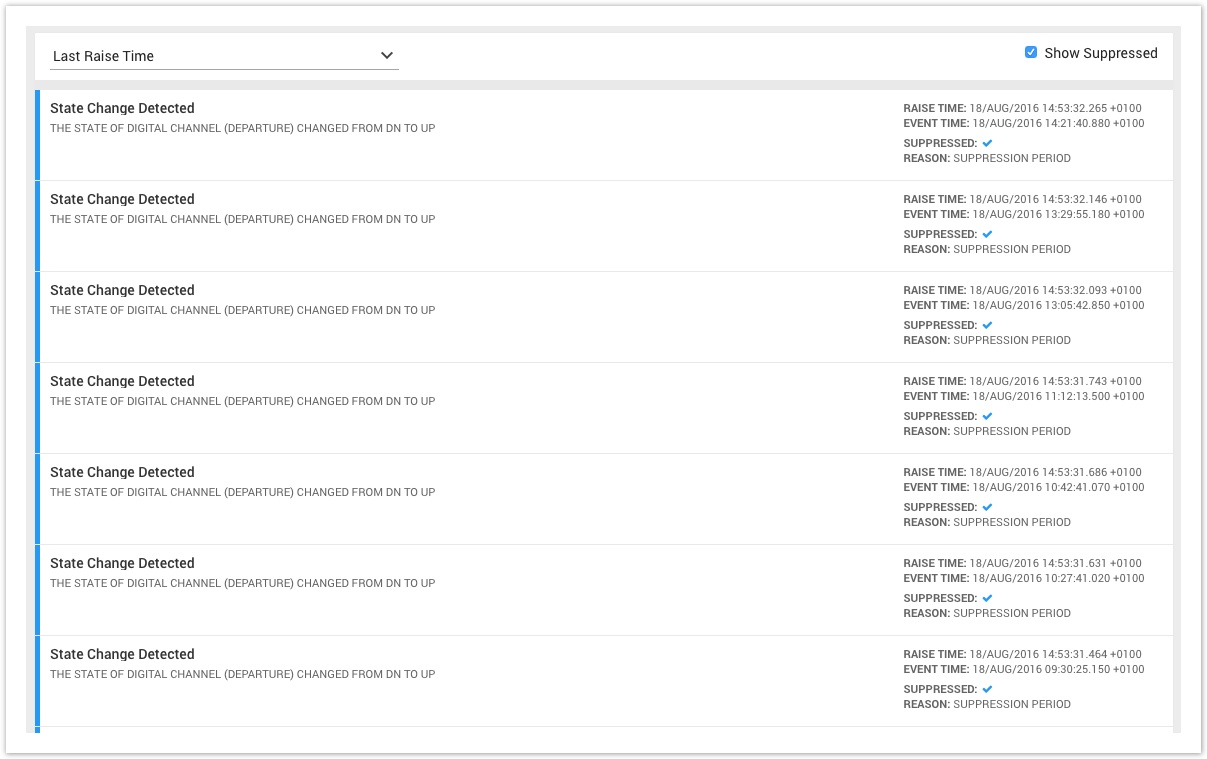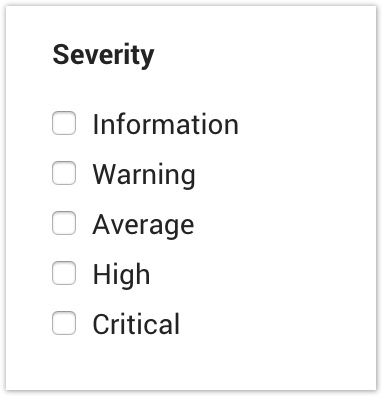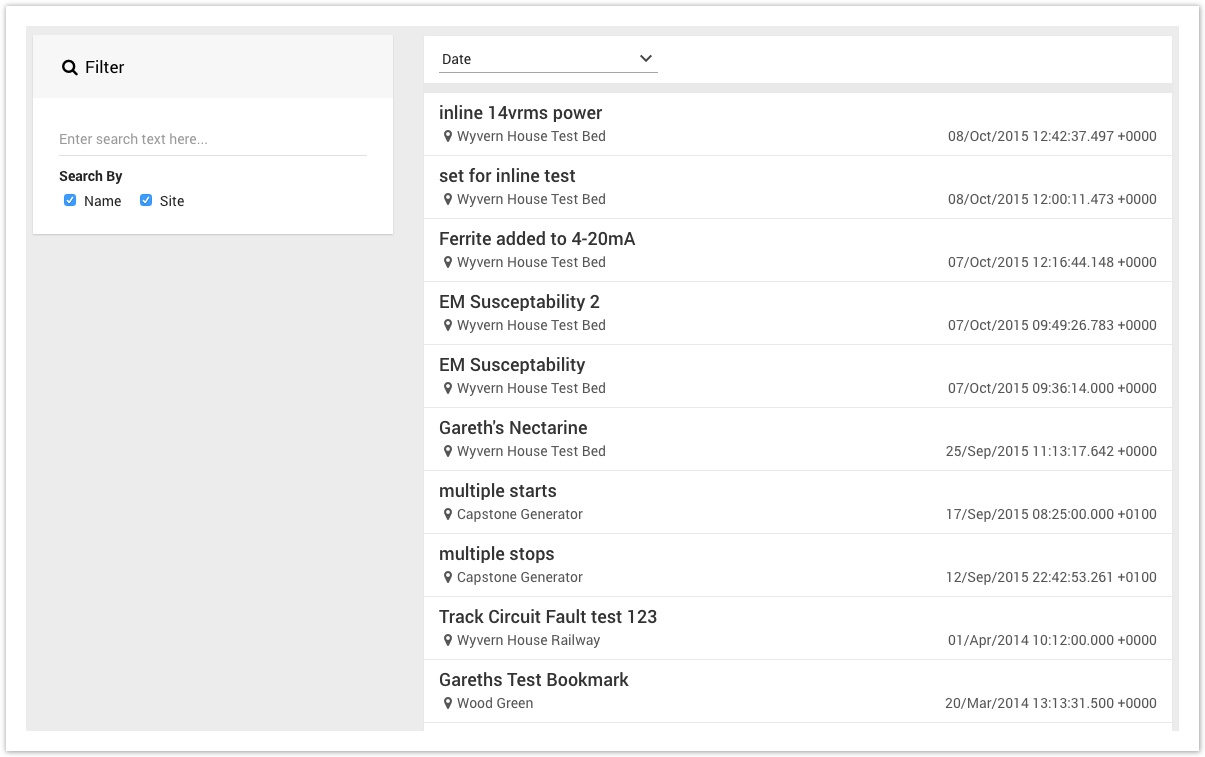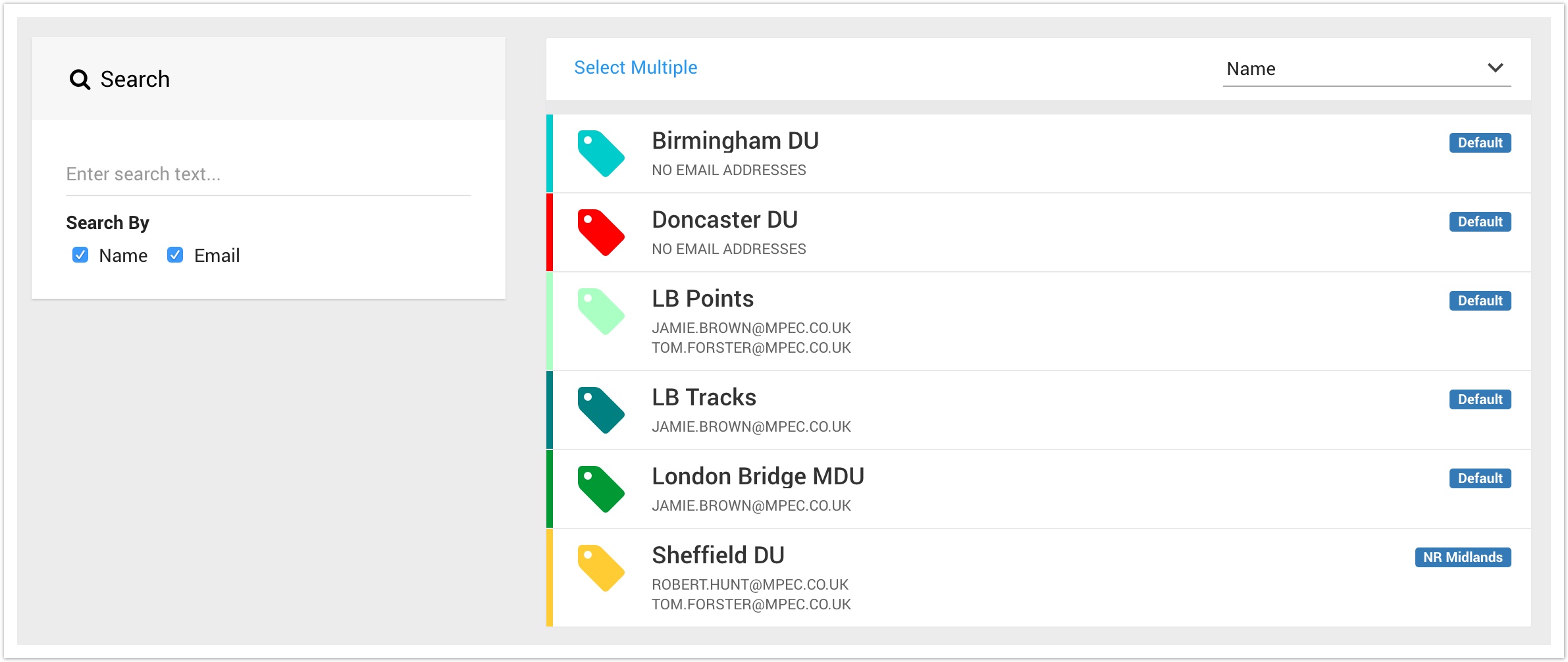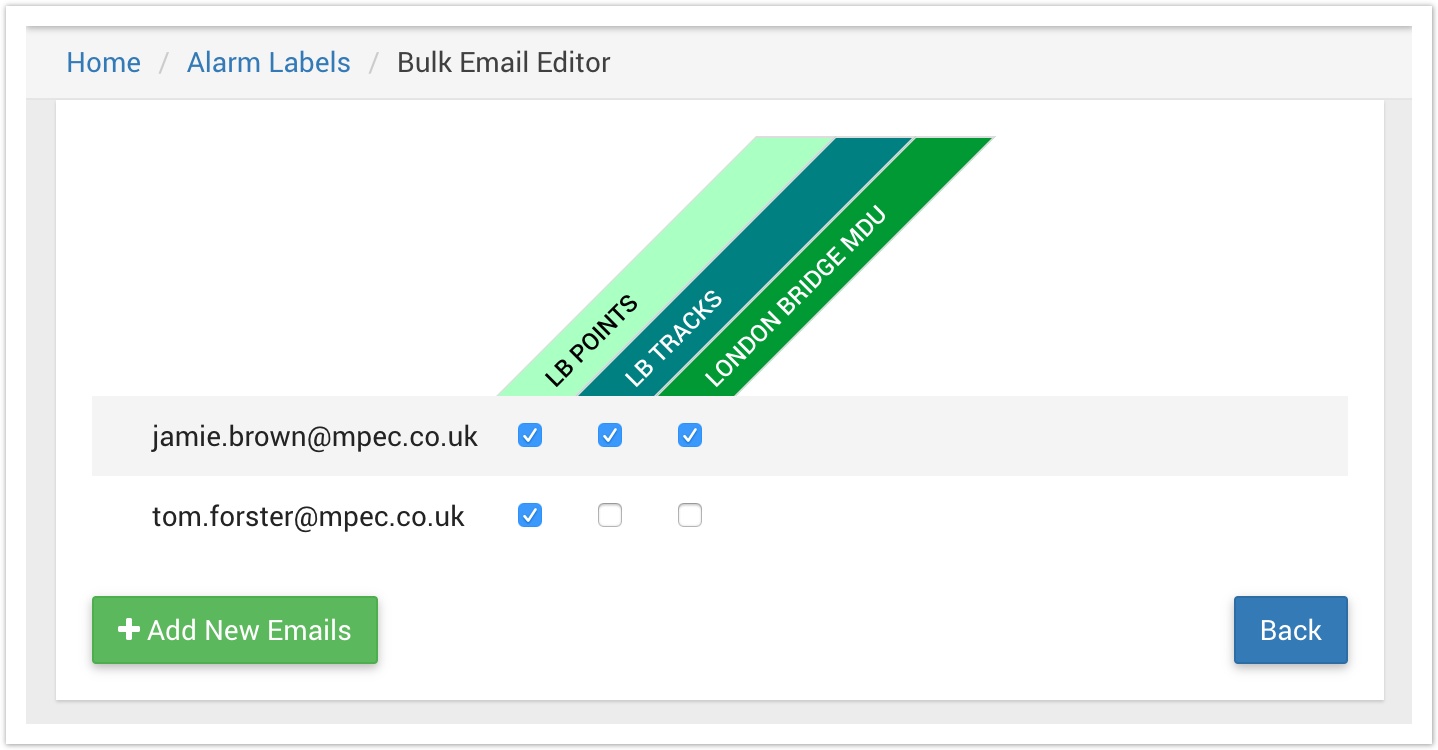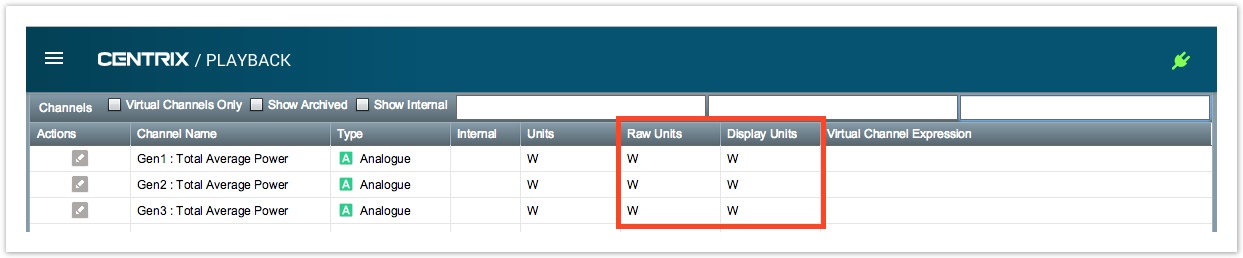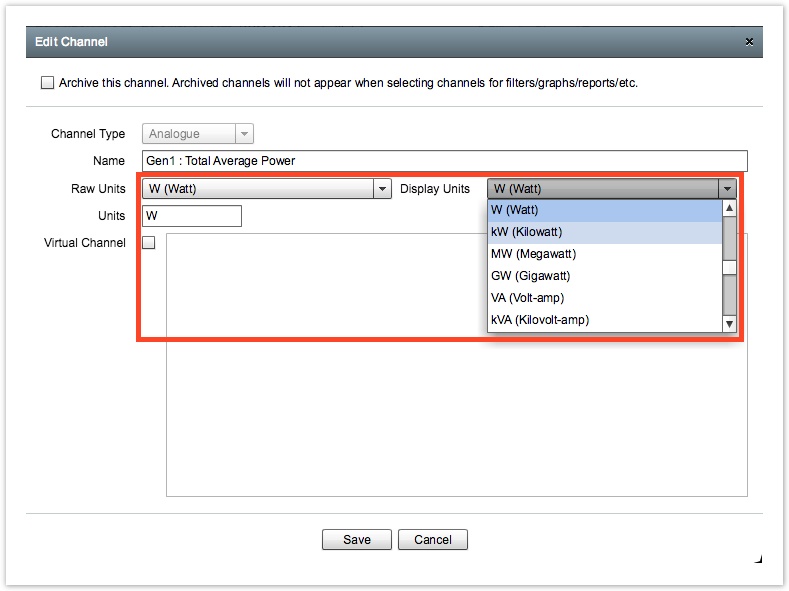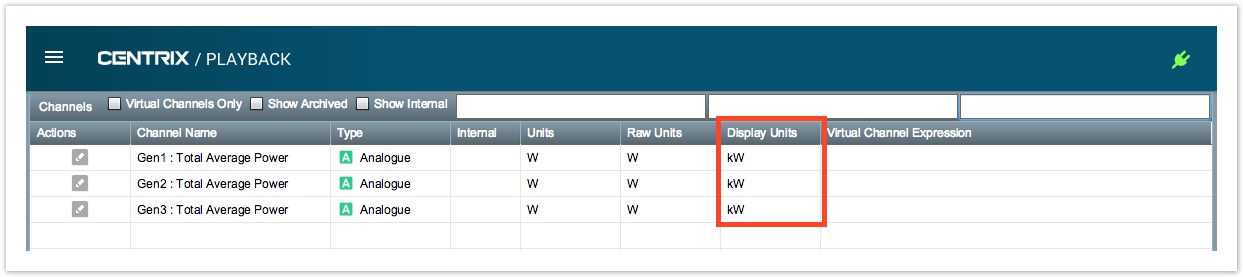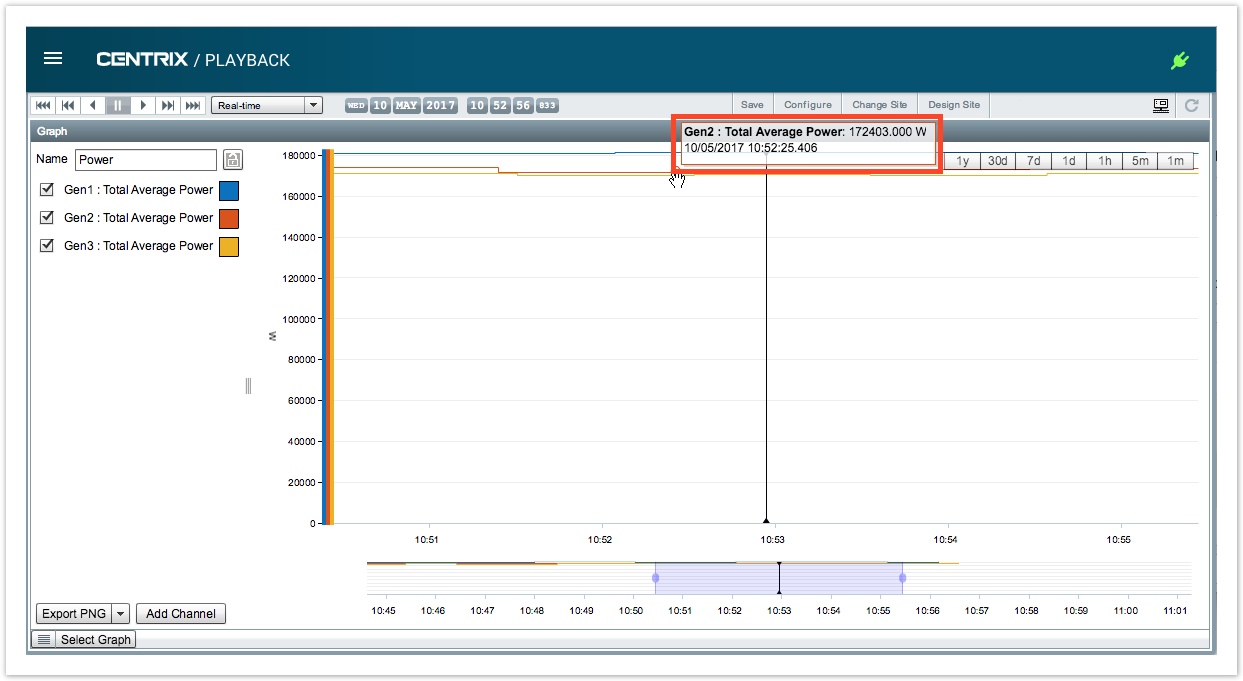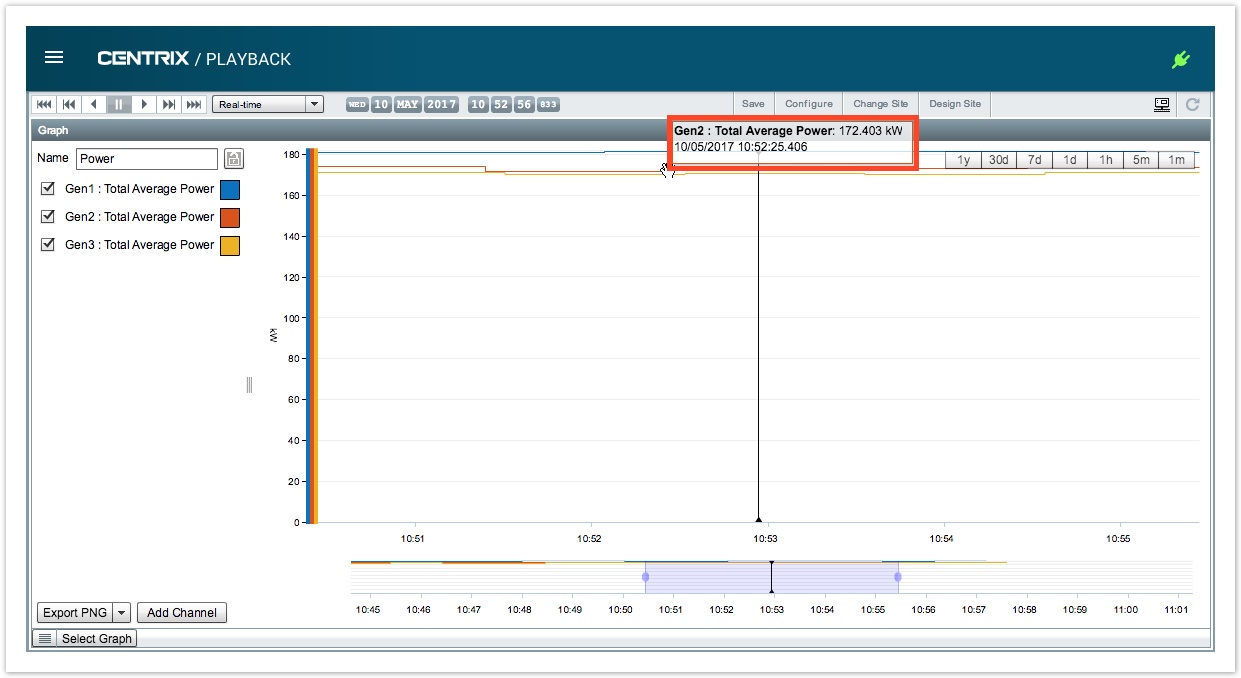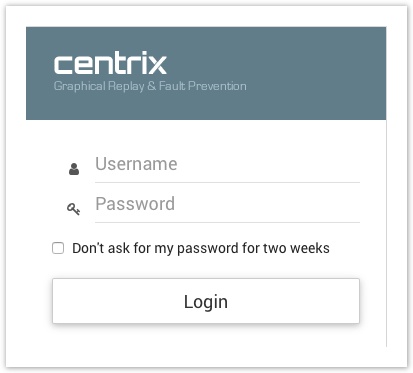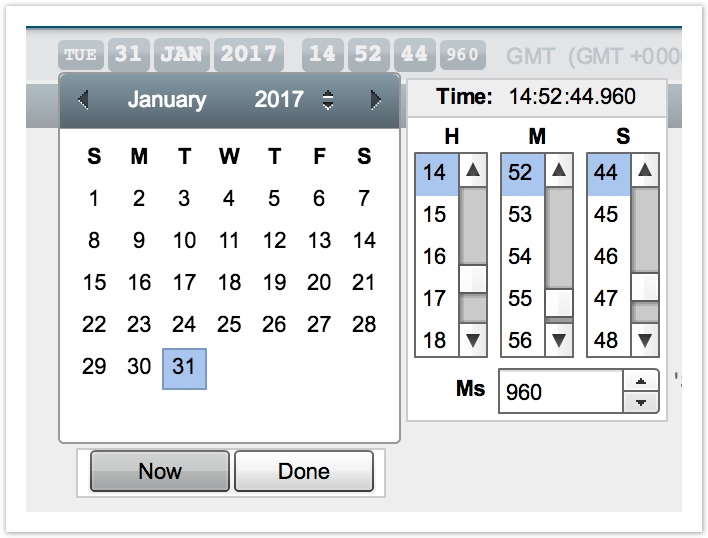Centrix R68 Release Notes
Major update
This release of Centrix contains some major changes to the user experience of the system. We hope you see these changes as improvements, but we welcome any feedback.
We strongly advise you read these release notes fully and make your colleagues aware of them to avoid any confusion.
HTML5 application wrapper
This Centrix release is a major step forward towards our target of removing our dependency on Adobe Flash Player. The main application wrapper has now been replaced with a mobile-friendly HTML5 version which is now loaded by default when you login to Centrix.
Any pages that still require use of Adobe Flash Player will now be loaded inside in the HTML5 wrapper, so there is more consistency when switching between HTML5 and Flash-based pages within the application.
| Before |
|---|
| After |
Main menu
The main menu is now available at the top left of the application, rather than through the button bar.
The menu will slide over any page content, including Flash-based pages.
Items marked (Legacy) are Flash-based pages that also have a new HTML5 version available. We have made these links available during the transition phase to ensure there is no loss of functionality, and so we can gain feedback and make any necessary changes on the new pages before dropping the existing ones. We don't recommend using these legacy pages unless you are experiencing particular difficulty with the newer versions.
User profile & logout
You can change your user profile and password by clicking on your name at the top of the main menu and selecting View Profile.
You can logout of Centrix by clicking on your name at the top of the main menu and selecting Logout.
Adobe Flash Player dependency
In addition to functions marked "Legacy", the following functions are still fully dependent on Adobe Flash Player;
- Playback
- Map Designer
- Captures
- Channels
- Alarm Management
New dashboard
After login, you will now be presented with the new dashboard page. This page is a work in progress, and will become more feature rich and customisable in the future.
For now, we have provided the Quick browse function that was available on the previous dashboard in addition to some quick links and some stats on the number of sites monitored and number of active alarms.
New sites listing & editor
We have created a more concise sites listing which is now faster, and aims to provide an improved experience.
Listing
The listing now only shows key fields for the sites which makes it much cleaner and provides much improved usability on mobile devices.
Editor
Clicking/tapping on a site in the listing will take you to the view/edit page for that site.
Quick actions available on the site are provided under the site name.
If you have Site admin privileges, the site details will be editable, otherwise the details are read-only.
Note: The following fields have now been completely removed from sites;
- Code1
- OS Grid Ref2
- Postcode2
1The origin/purpose of this field is currently unknown and we don't see any value in keeping this in the system.
2You can now add geolocation (longitude/latitude) values for sites so they can be viewed on a map. This has superseded the previous location fields.
Geographical site map
Centrix now has geographical map which will display the location of all sites that have geolocation details supplied. Someone in your group will need to amend the sites to add the geolocation data.
Place your cursor over any site marker to display the site name, and click to view the details of the site. More features will be added to the map in the future.
The map will currently automatically find a starting centre point and zoom level based on the sites you have access to.
This feature is accessed from the Sites sub menu.
Additional time zone support
Centrix now supports every time zone available. The list of available time zones is supplied from the API of the runtime that powers the Centrix backend. We are currently investigating a method to rationalise this list of time zones to remove duplicates and non-standard time zones.
The time zone listing on the Edit site page now includes all these additional time zones, displayed in the following format;
(GMT-05:00) Eastern Standard Time (America/New York)*
| (GMT-05:00) | Eastern Standard Time | (America/New York) | * |
|---|---|---|---|
| Raw offset from GMT (without daylight saving) | Name of the time zone (without daylight saving) | Regional identifier for the time zone | Denotes that the time zone observes daylight saving |
To view data in GMT as stored/transmitted by the logger (without daylight saving), select (GMT+00:00) Greenwich Mean Time (GMT).
New alarm status
Centrix now offers a dedicated Alarm Status page which is designed to be used as a live dashboard of alarms.
By default, only Active alarms are displayed in the listing, though this can be changed by checking the Show inactive checkbox in the Filter panel.
Alarms can be filtered by using a text search of Name and/or Site, or by selecting specific Labels.
The alarm listing shows the following details;
- Priority - indicated by the coloured bar on the left side of the alarm (green < yellow < amber < red).
- Active - indicated by the exclamation triangle (active) or green tick (inactive).
- Alarm type
- Alarm name
- Site
- Last activation
You can view further details of the alarm by clicking/tapping on it.
Press Clear Alarm to change the state to inactive.
Press Alarm Raises to view a history of all the alarm activations.
Alarm severity changes
Firstly, we have renamed the Priority property to Severity.
Additional severity level
There were previously 4 levels of severity, there are now 5 levels. Two of the existing priority levels have been renamed.
| Old priority level | New severity level | |
|---|---|---|
| Information | ||
| Low | Warning* | Existing alarms with Low priority will be changed to Warning |
| Medium | Average | Existing alarms with Medium priority will be changed to Average |
| High | High | |
| Critical | Critical |
How you use the severity level is user specific, but to deliver a phase of enhancements we believe it is necessary to provide this minor enhancement.
*Warning is the new default severity level.
Colours
We have removed the green colour from the alarm severity levels as we don't believe it is a good colour to use for any active alarms.
We have introduced a new Information level with carries a blue colour, and all other severities range from a light amber through to a deep red.
Filter by severity
You can now filter alarms by severity level on the Alarm Status page.
New bookmarks listing
The bookmarks listing has been redesigned in the same style as the other new listings to be more usable, clean and mobile friendly.
Alarm label management
Centrix provides 'Alarm Labels' as a way to group alarms into categories and configure a list of e-mail addresses which should subscribe to the alarms attached to that label.
The new Alarm Labels page (available from Menu > Alarms > Alarm Labels) provides an improved interface for managing these labels.
Bulk add/remove e-mail addresses
You can quickly manage the people that are subscribed to labels through the Edit multiple emails feature;
- Click Select Multiple
- Select the labels you want to manage the e-mails for
- Click Edit multiple emails
From this screen you can select/deselect the e-mail addresses you want subscribed to each alarm label. You can click Add New Emails to register new e-mail addresses against labels.
Analog Channel Unit Conversion
It is now possible to specify a unit conversion for Analogue and Capture channels in Centrix. Two new columns have been added to the "Channels" page in Centrix:
- Units - this is the existing field and can contain free text
- Raw Units - these are the units that the data is recorded in, if specified it will be used in preference to the "Units" field.
- Display Units - these are the units that will be used for display in Centrix such as on graphs and playback indicators, if specified it will be used in preference to the "Raw Units" field.
The "Edit Channel" dialog has been updated to allow the value of "Raw Units" and "Display Units" to be specified from a drop down list of common units.
The channel listing will show the updates units.
Before the unit conversion was applied, both the raw/display units were set to Watts (W) and you can see that the graph shows quite a large value.
When the conversion to Kilowatt was applied the graph shows a more readable value.
The supported units with this release are listed in the table below. If there are units missing that you'd like to be included in the list please contact centrix.support@mpec.co.uk and they can be added.
| Unit Type | Unit |
|---|---|
| Angle | Arcsecond |
| Angle | Arcminute |
| Angle | Degree |
| Angle | Radian |
| Dimensionless | Percent |
| Dimensionless | Part Per Thousand |
| Dimensionless | Part Per Million |
| ElectricCapacitance | Picofarad |
| ElectricCapacitance | Nanofarad |
| ElectricCapacitance | Microfarad |
| ElectricCapacitance | Farad |
| ElectricCurrent | Microamp |
| ElectricCurrent | Milliamp |
| ElectricCurrent | Amp |
| ElectricPotential | Millivolt |
| ElectricPotential | Volt |
| ElectricPotential | Kilovolt |
| ElectricPotential | Megavolt |
| ElectricResistance | Microohm |
| ElectricResistance | Milliohm |
| ElectricResistance | Ohm |
| ElectricResistance | Kiloohm |
| Energy | Watt hour |
| Energy | Kilowatt hour |
| Energy | British Thermal Unit |
| Force | Newton |
| Force | kilonewton |
| Frequency | Hertz |
| Frequency | Kilohertz |
| Frequency | Megahertz |
| Frequency | Gigahertz |
| Frequency | Revolution Per Minute |
| Length | Micrometre |
| Length | Millimetre |
| Length | Centimetre |
| Length | Metre |
| Length | Kilometre |
| Length | Inch |
| Length | Foot |
| Length | Yard |
| Length | Mile |
| Length | Fathom |
| Length | Nautical Mile |
| Power | Milliwatt |
| Power | Watt |
| Power | Kilowatt |
| Power | Megawatt |
| Power | Gigawatt |
| Power | Volt-amp |
| Power | Kilovolt-amp |
| Power | British Thermal Unit Per Second |
| Power | British Thermal Unit Per Minute |
| Power | British Thermal Unit Per Hour |
| Pressure | Pascal |
| Pressure | Hectopascal |
| Pressure | Kilopascal |
| Pressure | Bar |
| Pressure | Pounds Per Square Inch |
| Speed | Metre Per Second |
| Speed | Kilometre Per Hour |
| Speed | Foot Per Second |
| Speed | Mile Per Hour |
| Temperature | Kelvin |
| Temperature | Celsius |
| Temperature | Fahrenheit |
| Time | Millisecond |
| Time | Second |
| Time | Minute |
| Time | Hour |
| Time | Day |
| Information | Bit |
| Information | Kilobit (1000) |
| Information | Megabit (1000) |
| Information | Gigabit (1000) |
| Information | Terabit (1000) |
| Information | Petabit (1000) |
| Information | Kilobit (1024] |
| Information | Megabit (1024] |
| Information | Gigabit (1024] |
| Information | Terabit (1024) |
| Information | Petabit (1024) |
| Information | Byte |
| Information | Kilobyte (1000) |
| Information | Megabyte (1000) |
| Information | Gigabyte (1000) |
| Information | Terabyte (1000) |
| Information | Petabyte (1000) |
| Information | Kilobyte (1024) |
| Information | Megabyte (1024) |
| Information | Gigabyte (1024) |
| Information | Terabyte (1024) |
| Information | Petabyte (1024) |
Remember password functionality
The functionality to remember your Centrix password for two weeks had stopped working requiring the username and password to be entered all the time. The functionality has been restored in this release if you check the "Don't ask for my password for two weeks" box.
"Reverted to normal" functionality
Functionality was added to the Points Alarm in a previous release (Centrix R61 Release Notes) to differentiate alarms that have raised, but have subsequently reverted back to a normal (non-alarming) state.
This has now been extended to the Simple Analogue Threshold and Digital State Change alarm types.
For Simple Analogue Threshold alarm, the status will show as reverted to normal if a value is received that does not exceed the threshold whilst the alarm is in active state.
For Digital State Change alarm, the status will show as reverted to normal if the alarm is configured to only trigger on EITHER Up to Dn OR Dn to Up and the value returns to the non-alarming state after it was active.
Reminder
Reverted to normal does not automatically clear the alarm, this is still a user managed process.
When an alarm is flagged as reverted to normal, it will displayed with a blue exclamation triangle, rather than red.
"Now" button on playback date/time selector
Previously, the date/time selector in Playback offered a Today button which selected the current date, but it did not select the current time.
The Today button has now been changed to Now and selects both the current date and time.
Minor changes & bug fixes
- Extended the bounds for x/y on analogue graphs.
- Improved styling and usability of site select boxes.
- Support NaN and infinite values from data loggers.
- Support for SA380-IT (Insulation Monitor Device) MIMOSA mappings
- When an alarm is deleted, it is now also cleared.
- Syslog messages will now load for RDAQ loggers on the HTML view.