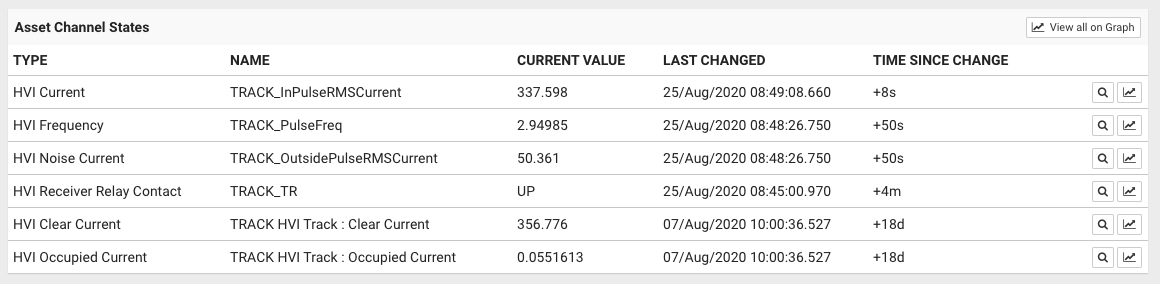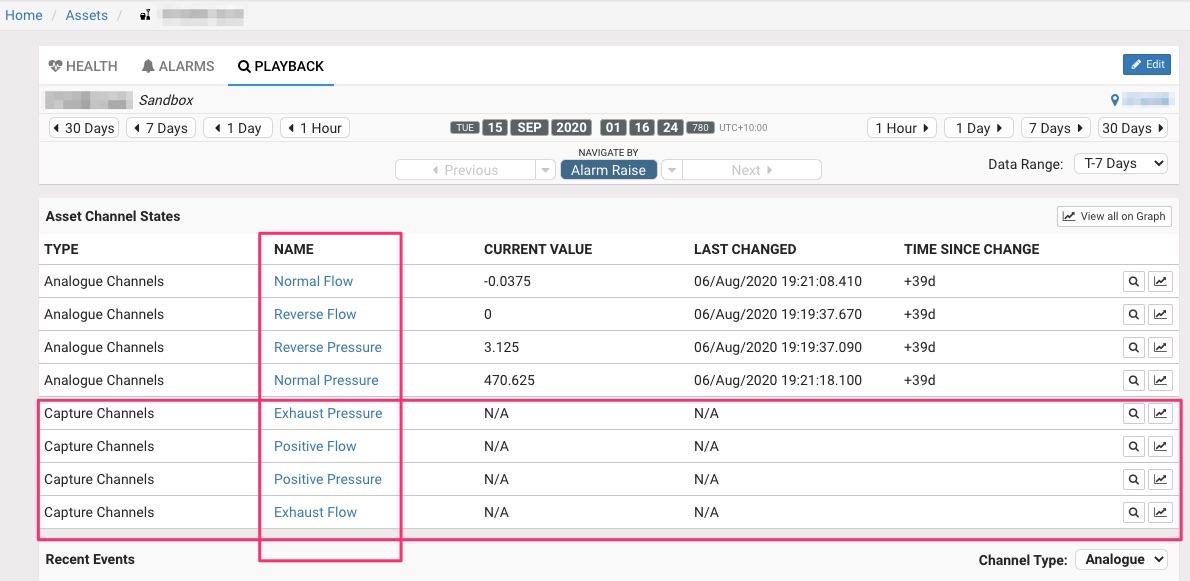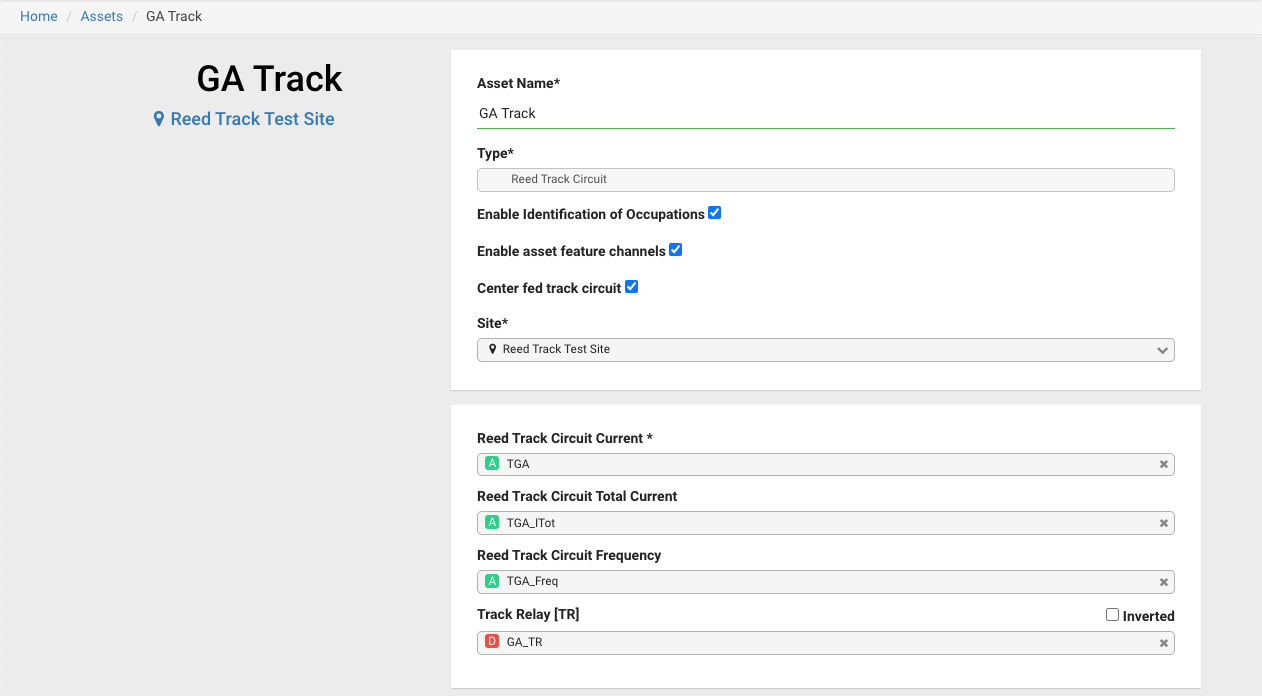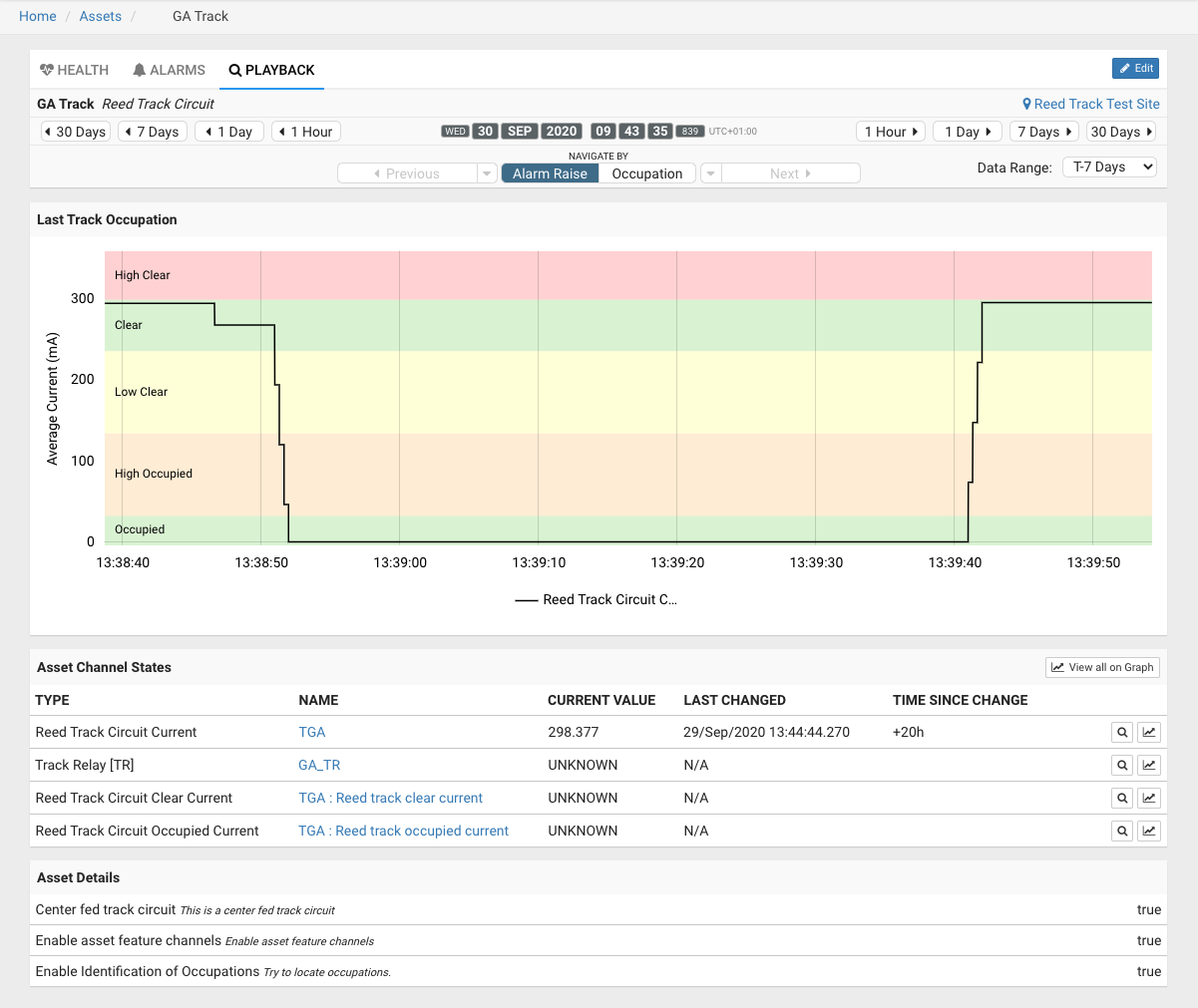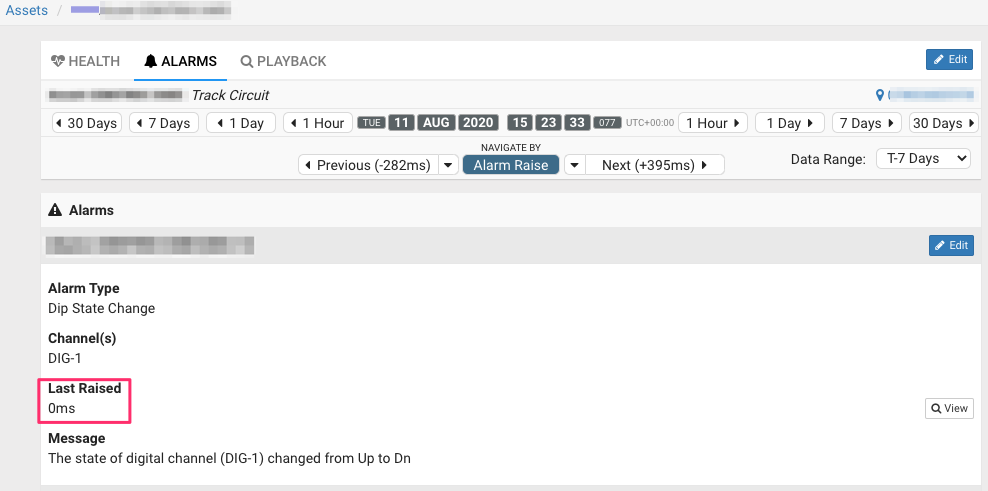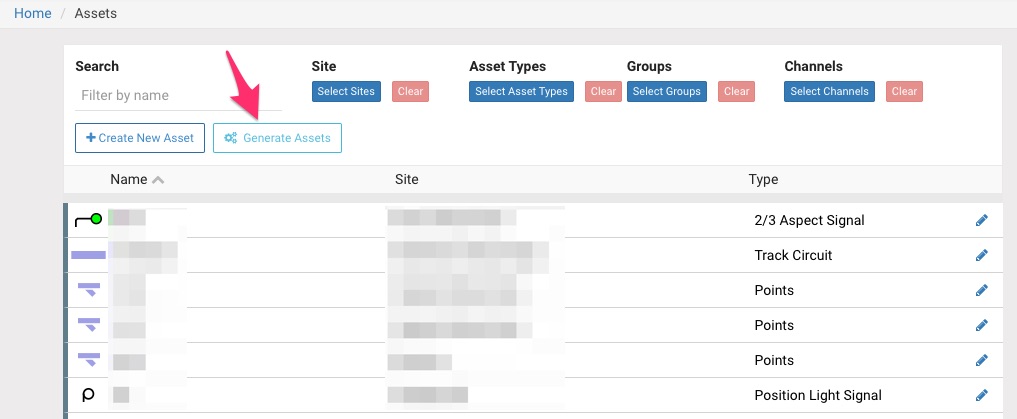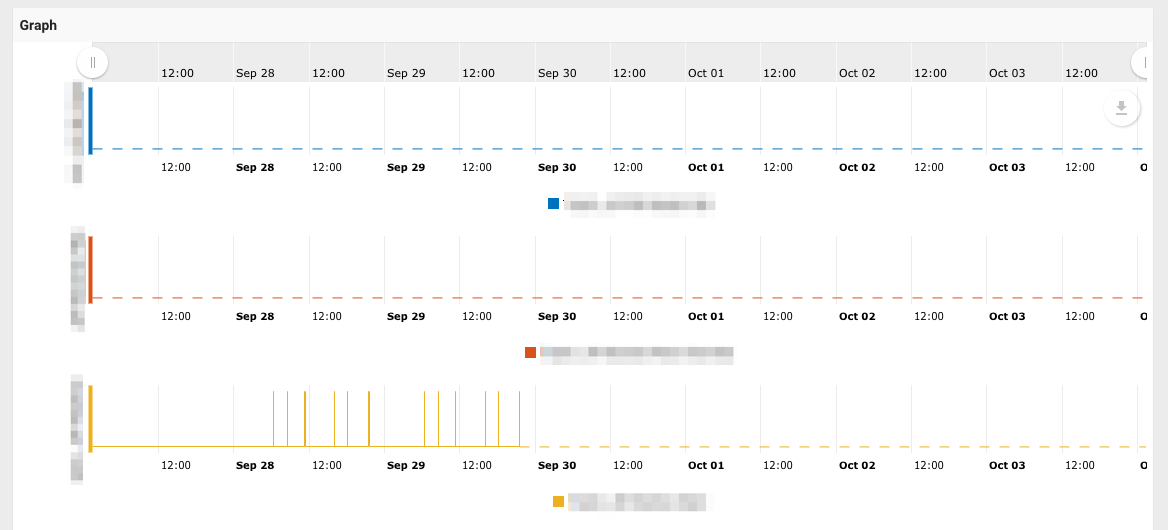Centrix R96 Release Notes
Assets
Channel list is now sorted consistently
The list of channels displayed on the asset "playback" tab is now in a consistent order between assets of the same type. For example, on HVI tack circuit assets the "HVI Current" channel will now always appear at the top of the list.
Asset Playback
The asset channel states panel now shows capture channels. All channel names are now hyperlinks to the channel page.
Reed Track Circuit Asset
The "Reed Track Circuit" asset has been added.
Asset playback tab:
Asset Alarms
When navigating by Alarm Raise, alarms that last raised at the current time will show their last raised time as '0ms'.
Asset Generator
Previously the asset generator could only be accessed via the map designer. It can now be accessed via a new button on the Asset List. A site must be selected in the filters before this function will operate.
Asset Graph
Graph section added to Busbar, Sandbox, VHLC / AF / Reed Track Circuit and Signals Assets Playback tab.
Minor amendments and fixed issues
- Captions for custom images are now displayed on the playback map.
- Default state for signal assets are now displayed on the playback map.
- Default state for points assets are now displayed on the playback map.
- Alarm raise page for some track circuit alarms sometimes showed the previous track occupation if the current occupation is still in progress.
- BusBar asset icon added.
- When adding a channel to the inspect graph, the scale will be automatically set to logarithmic for channels with units set to Kiloohm (kΩ).
- Added asset channel states panel to the asset playback page for EBI Track 400 Receiver assets.
- Reed Track asset type are no longer hidden in 'Create New Asset'.