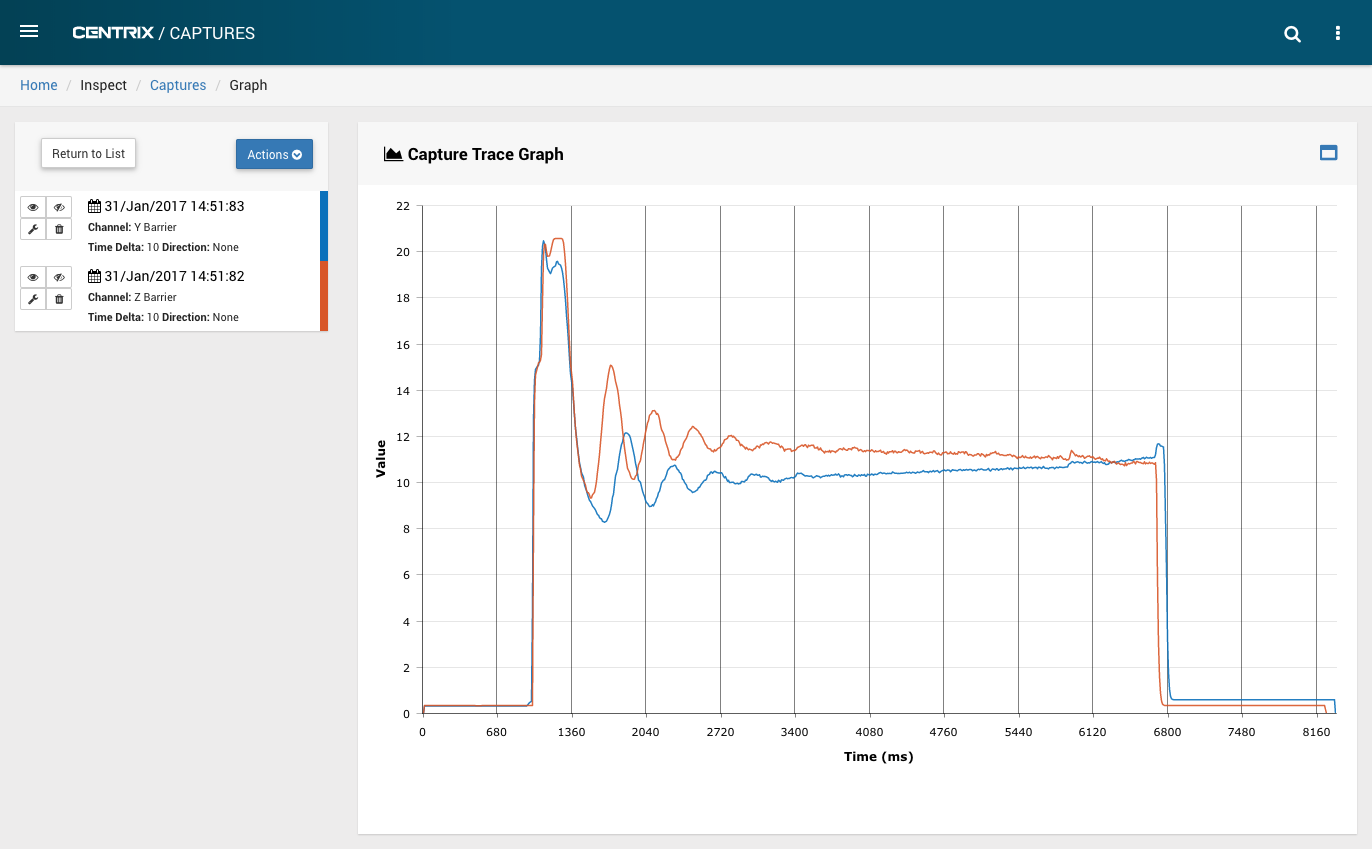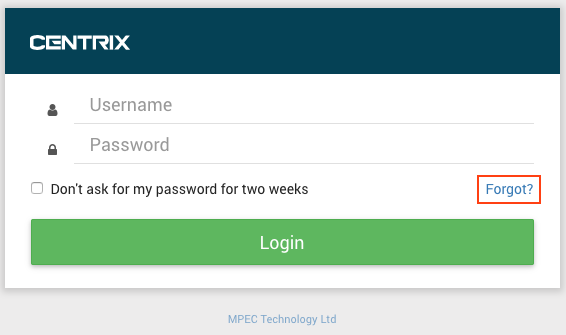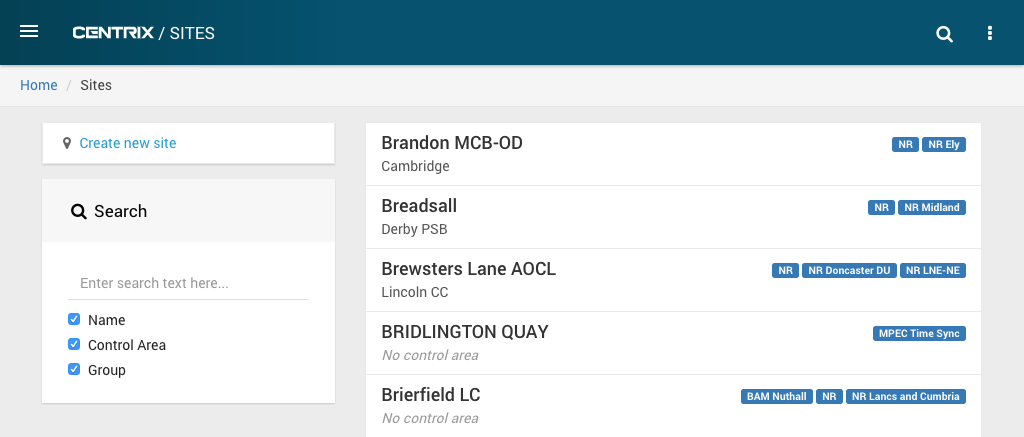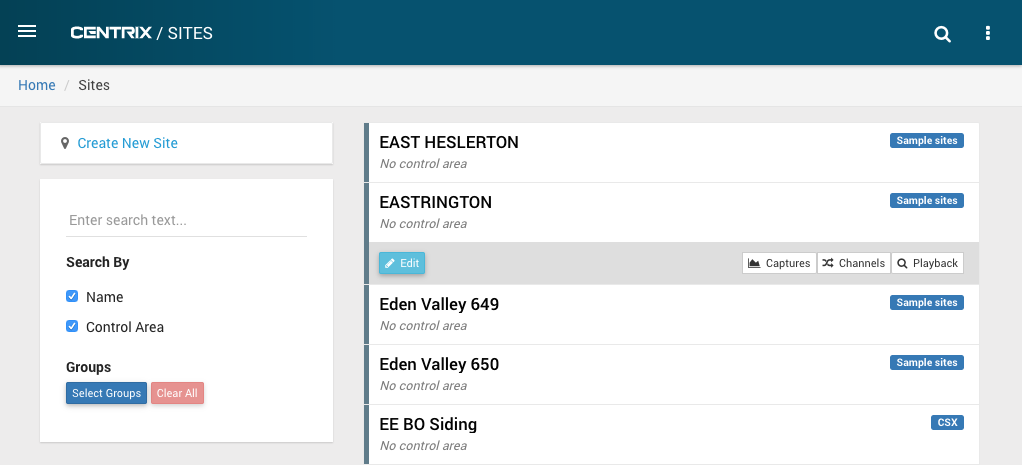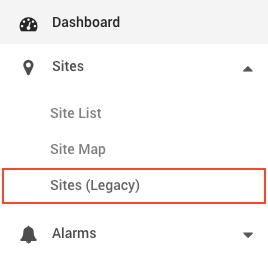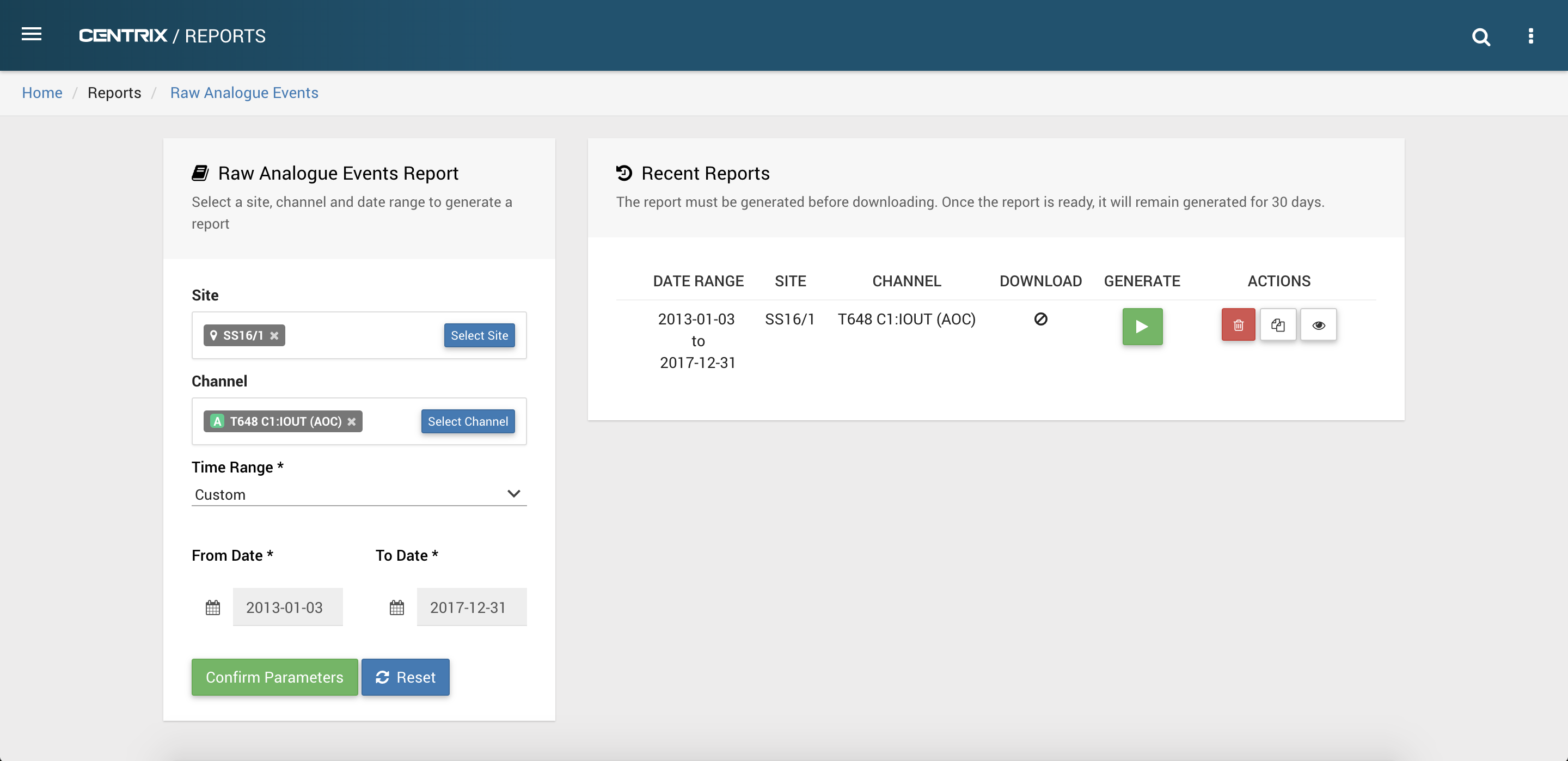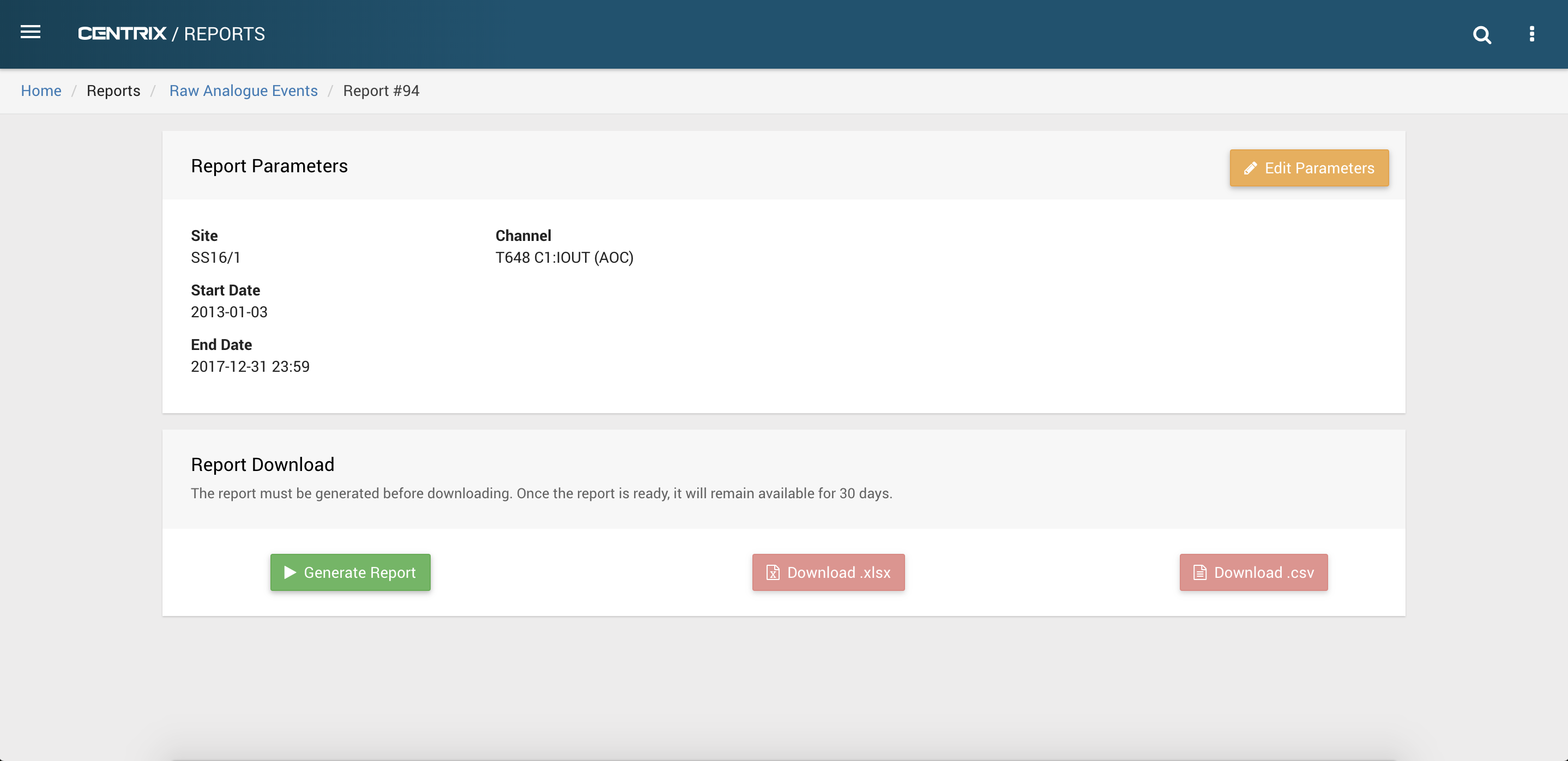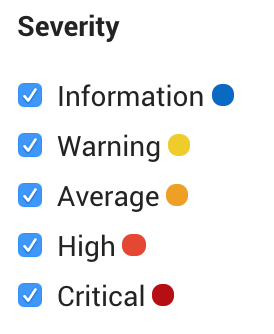Centrix R76 Release Notes
New alarm management
This release completes the HTML5 transition of the existing Alarms page.
Previously, Centrix provided a single Alarms page that was used for both managing/editing alarms and reporting the status of alarms. These two functions have now been separated into Alarm Status and Alarm Management. This was done to provide more natural sorting, filtering and workflows for dealing with alarms in real-time ("front line"), and separate functions tailored more to the management/configuration of the alarms ("back office").
New features include;
- Alarms can now be filtered by severity
- Analogue level alarms can now be created in bulk
- Digital state change alarms can now be created in bulk
- Paged alarm listing, much improved load time
- Support for mobile browsers
Further reading
See the Alarm Management section in the User Guide for full details on using this feature.
Capture browser
The Capture Browser page, Menu → Inspect → Captures, has been converted to HTML and will now work on mobile browsers.
Further reading
Please see Captures in the User Guide for more information.
The original Capture Browser page can now be found at Menu → Inspect → Captures (Legacy) but will be removed in a future release.
Forgot username & password functionality
The functionality to recover a forgotten username or reset a password has now been added. See the documentation in the Login & Change Password past of the user guide for more information.
New look and feel for list views
The list view layout has been altered to make it more consistent across pages and also allow more actions to be triggered directly from the list. for example the sites view below allows direct navigation to captures, channels and playback.
Old Layout:
New Layout
Sites (Legacy) removed
The link on the menu to the legacy sites page (required Adobe Flash Player) has been removed in favour of the new HTML view which has been in place for some time. All of the functionality of the legacy page is present on the new page.
Raw analogue events report
Raw analogue events from a given channel and time range can now be exported. The data can be downloaded as a raw .csv file or an excel friendly .xlsx file.
Further reading
For more detailed information see the user guide.
Minor amendments and fixed issues
Alarm status
Alarm severity colours are now shown next to the filters on the Alarm Status page.
Points alarm wizard
Fixed performance issues with the Points Alarm Wizard.
Analogue histogram report
The average and standard deviation values are now displayed in text, in addition to marking them on the graph.
Sequence timing report
The sequence timing report now supports a histogram bin range of up to 1,000 (was previously 200).
Performance tuning.
Asset listing
The asset listing can now be filtered by Asset Type.
R76.1 release (5/Jan/2018)
- Fixed: Alarm status page refreshes listing too frequently, making it difficult to select items
- Fixed: Alarm raise ("problem") page doesn't load previous raises for the alarm
- Fixed: Alarm raise ("problem") page doesn't display certain actions (e.g. View in Playback / Inspect on Graph)
- Fixed: "Failed to create alarm" error with saving an alarm with labels
R76.2 release (6/Jan/2018)
- Fixed: Styling issue on MIMOSA logger view page (caused by Firefox bug)
- Fixed: Points alarm wizard (manual mode) doens't work
- Fixed: Clearing multiple alarms from the alarm status page doesn't work
R76.3 release (9/Jan/2018)
- Fixed: Alarm labels won't save when editing an alarm
- Fixed: Archived channels show up in the global search and channel selection dialogs
- Fixed: Points alarm wizard (auto mode) doesn't work for captures without a start trigger
- Fixed: Unhide button doesn't toggle correctly on new Captures page when solo action had been selected on another channel
R76.4 release (20/Jan/2018)
- Fixed: Issue loading assets on Points Alarm Wizard
R76.5 release (30/Jan/2018)
- Fixed: Permission denied issue loading captures page
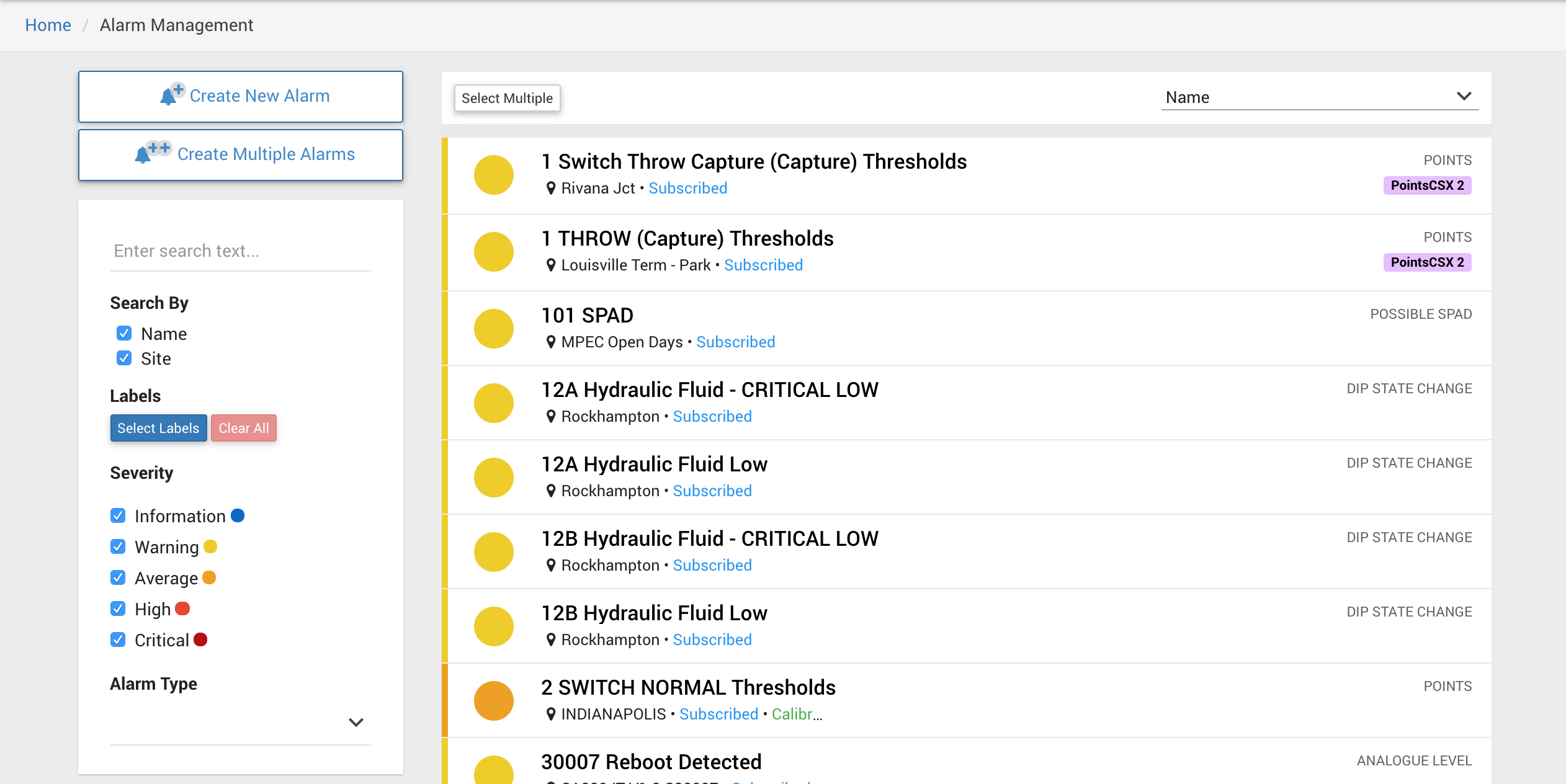
.png?version=1&modificationDate=1512385074000&cacheVersion=1&api=v2&width=640&height=421)