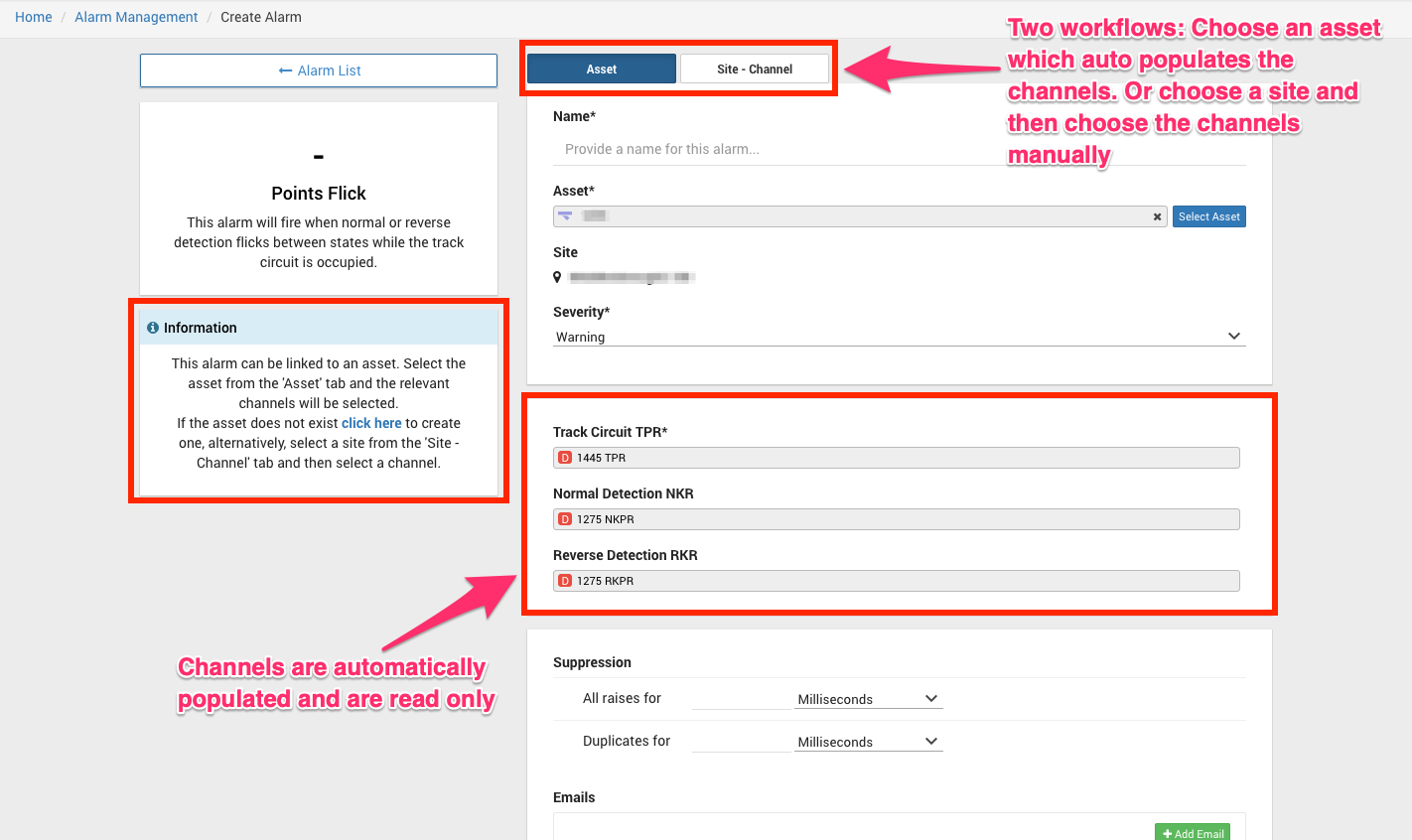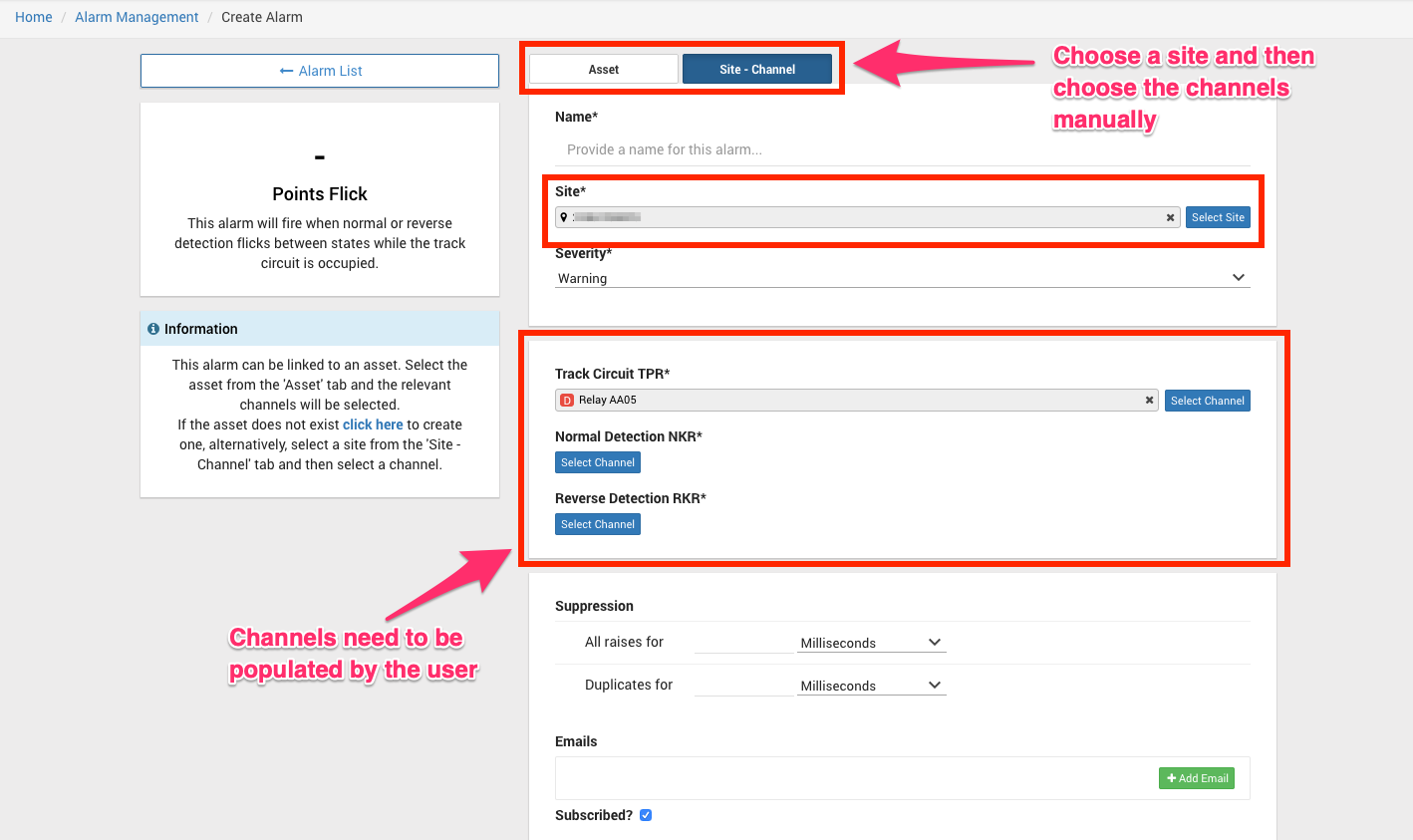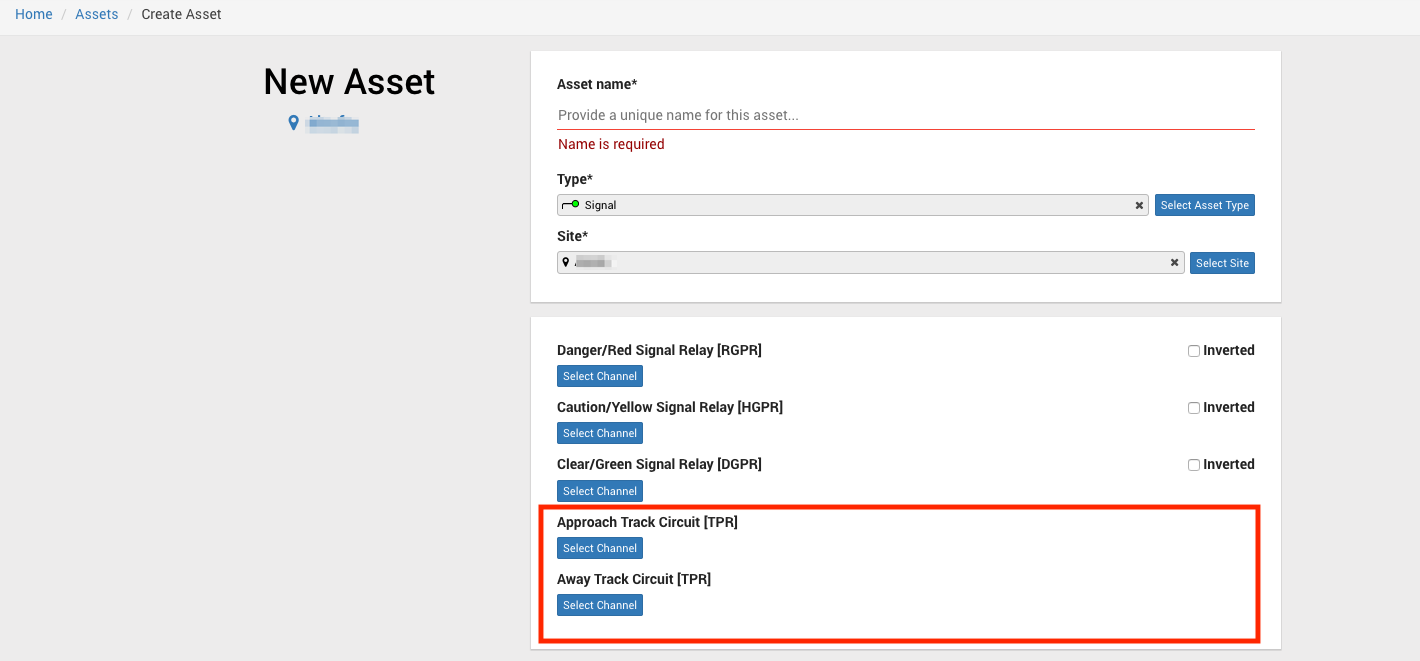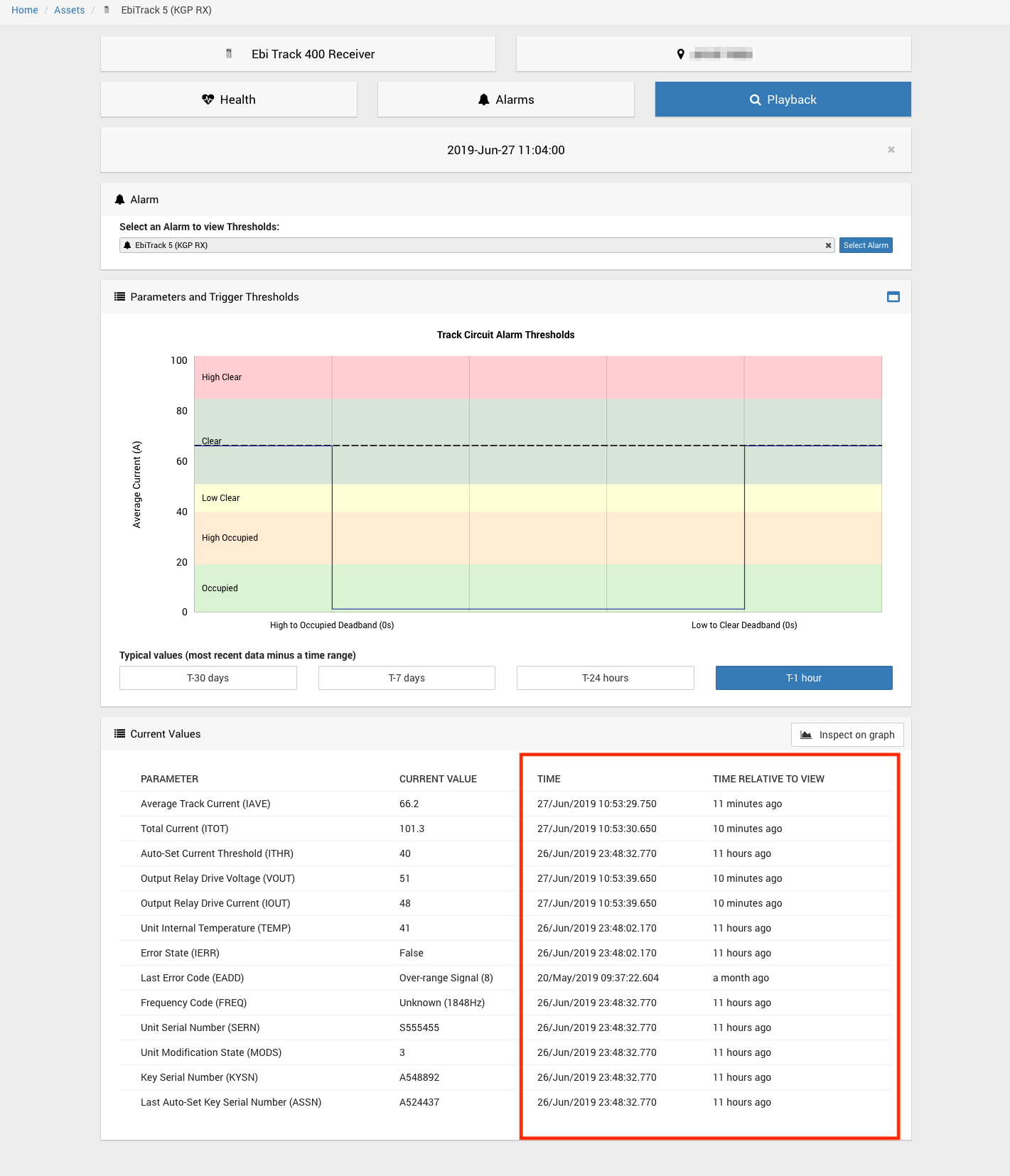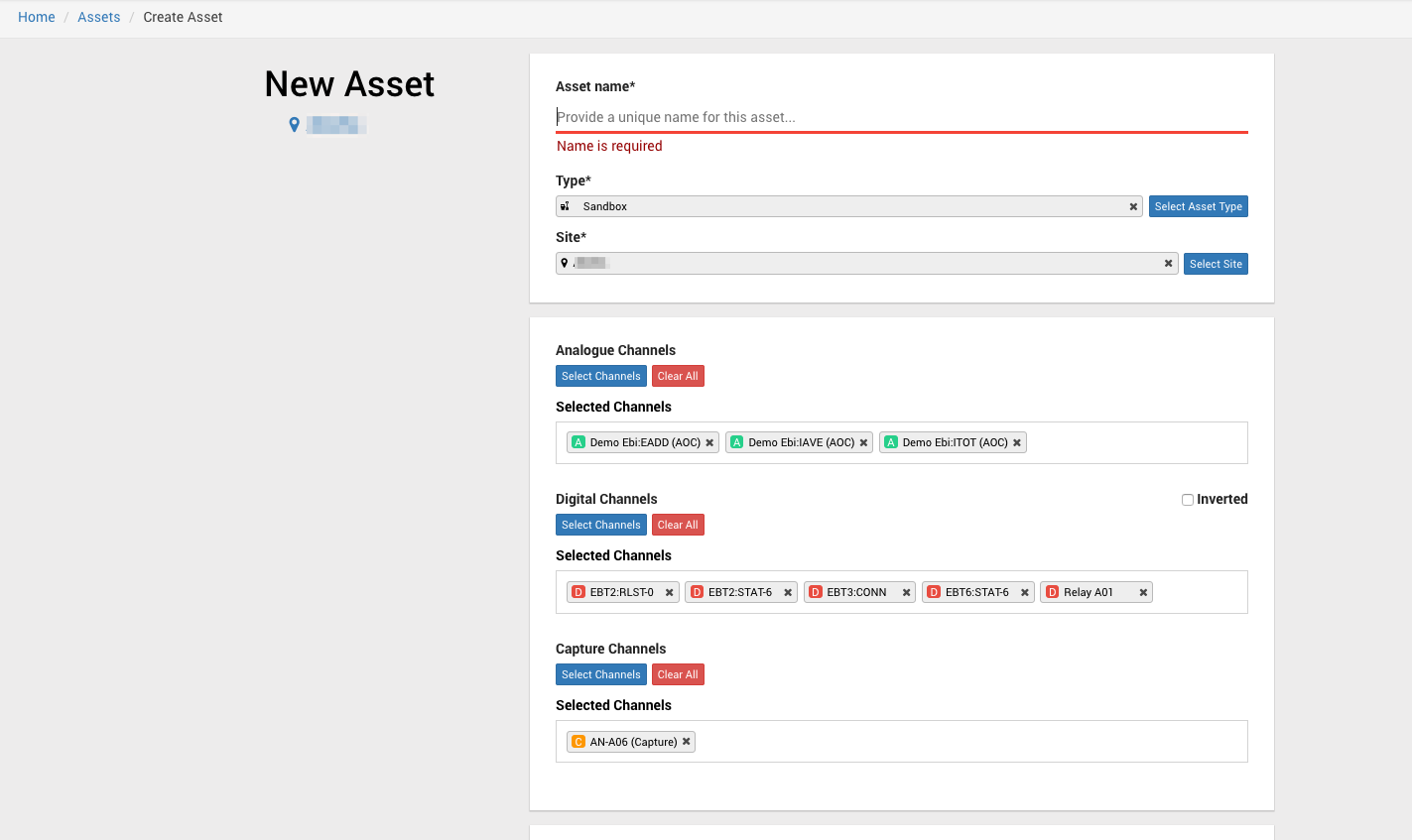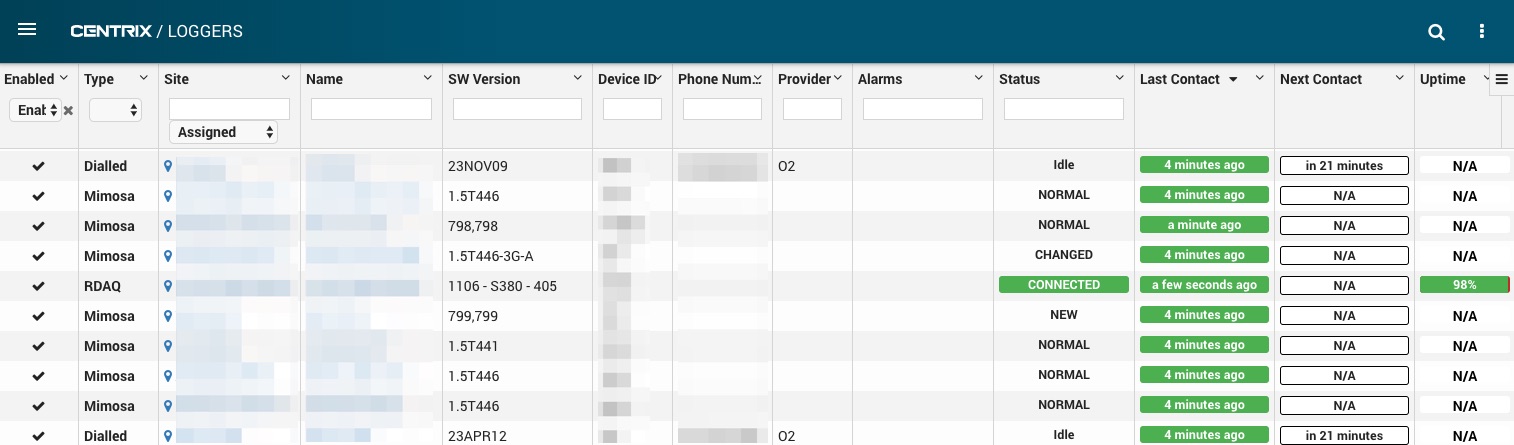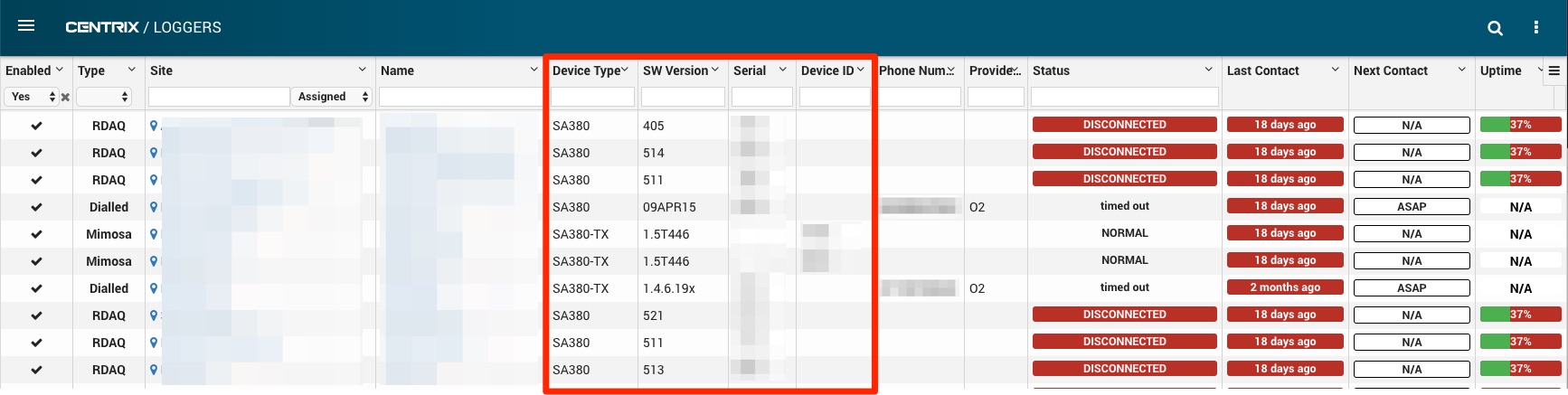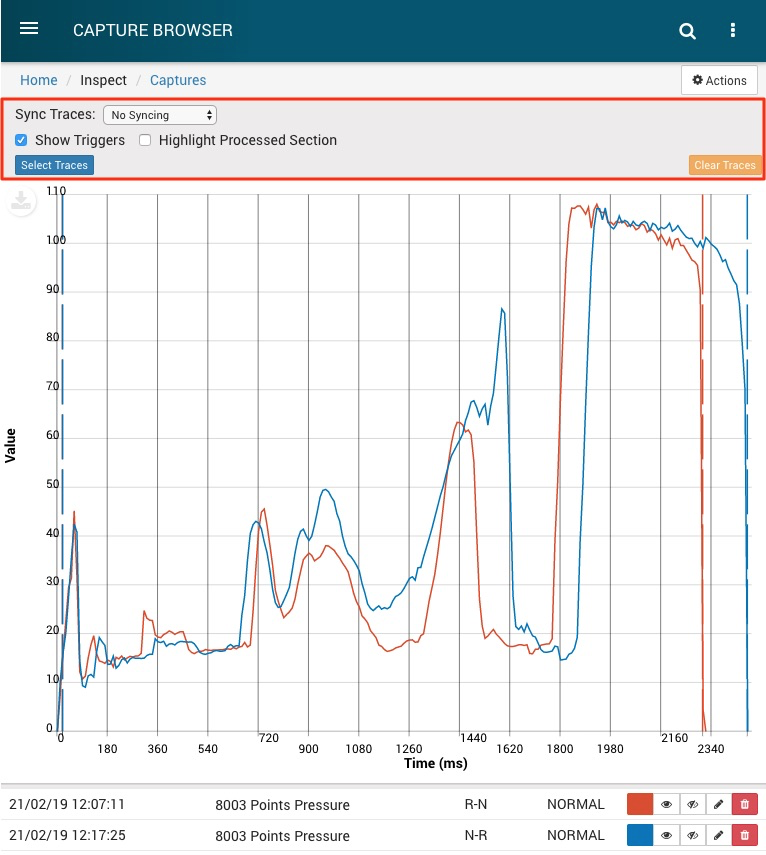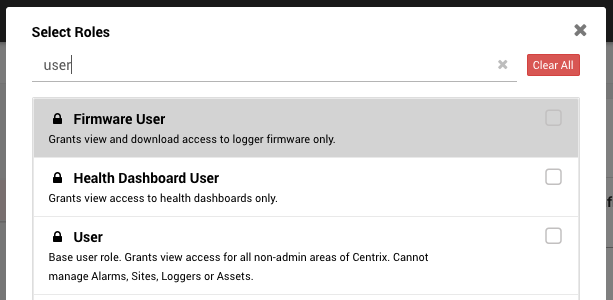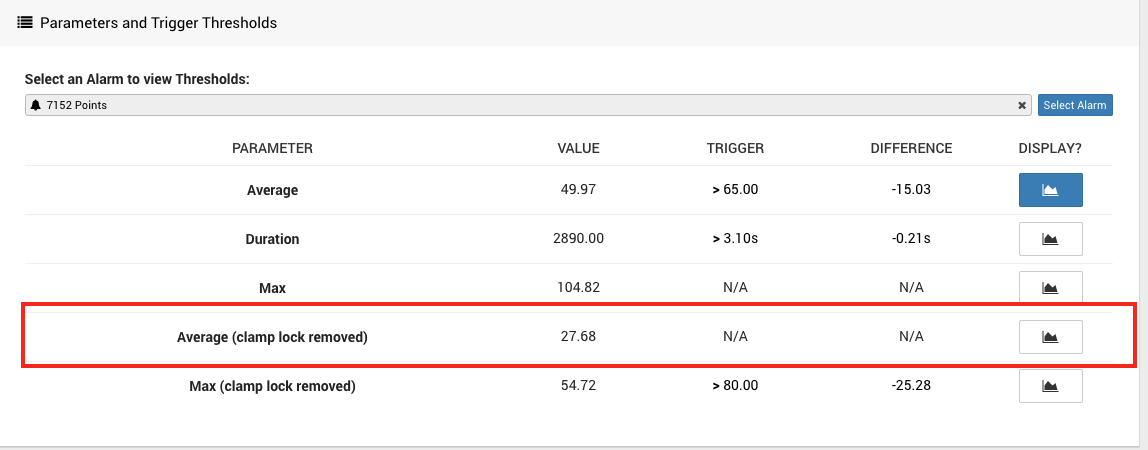Centrix R89 Release Notes
Alarms linked to assets
Some alarms can be linked to assets. There are several advantages in linking Alarms to an Asset. These include:
- Richer information can be displayed on alarm raise pages. If the alarm is aware of the asset, it can be aware of other related channels
- Quicker to set up an alarm - select an asset and it will auto detect the required channels for the alarm
- A user can view how many total alarm raises there have been for an asset. This will give Centrix more knowledge and help it build an overall Health value for an asset.
The following alarms have now been linked to assets:
- Points
- Points Flick
- Possible SPAD
- Signal Reversion
- Track Circuit Flick
Creating an Alarm by using an Asset:
Creating an alarm by selecting a set and then manually selecting the channels:
Signal Assets have new channels
Signal, 2/3 Aspect Signal and 4 Aspect Signal assets now have an approach track circuit relay and an away track circuit relay.
The two new channels are optional. Populating them allows the Possible SPAD and Signal Reversion alarms to be created using the new asset workflow.
Ebi Track 400 Asset Page Improvements
The Ebi Track 400 Receiver Asset Playback page shows a list of 'current values' at the bottom of the page. This is a list of the most recently received events for each channel.
This page now also shows the time that these events were received.
It shows this time as an absolute time and also as a time relative to the time selected at the top of the asset playback page.
Sandbox Asset
We have created a new Asset Type: A 'Sandbox Asset'.
By grouping channels together into an Asset, Centrix can retrieve related data more easily and apply more detailed analysis on the data because it has been told what the data is related to.
For example, by creating a Points Asset, Centrix can show the user Points Machine related graphs to help them analyse the current health of the machine. It also tags Capture Traces and excludes traces tagged with "Maintenance" from the Points Alarm Wizard.
A Sandbox Asset does not do any of this clever extra work. It is a way to quickly group any number of channels together.
This may be used experimentally as a pre cursor to a new Asset Type being made.
Other assets only allow a single channel to be selected per channel type (e.g. Track Relay, IAVE channel etc.). A sandbox Asset allows you to select any number of channels for each main channel type (Analogue, Digital and Capture).
Simplified Manual Toggle Alarm operation
Manual toggle alarm previously maintained their own "fault" or "okay" state which was completely independent of the normal alarm state. This became confusing when interacting with the alarms from both the "Alarms > Manual Toggles" page and the normal "Alarms > Alarm Status" page.
With the new behaviour, setting a manual toggle alarm to "fault" will set the alarm as "active" and setting a manual toggle alarm to "okay" will clear the alarm.
Similarly clearing the alarm will set the manual toggle to the "okay" state.
Changes to columns on the loggers page
Summary:
- The "Device ID" column has now been split into "Serial Number" and "Device ID" because the old column sometimes showed the serial number in this column which could be confusing.
- The "SW Version" column now only contains the actual software version, previously RDAQ loggers also had information about the manufacturer and model number in this column.
- A new "Device Type" column has been added to indicate the hardware variant independent of the connection type, for example the SA380-TX may be connected as Dialled, MIMOSA or RDAQ.
- For "Dialled" loggers the "Alarms" column has been removed and the content is now shown in the "Status" column.
- The "Assigned" dropdown in the "Site" column heading has been moved inline with the search field to save some space.
Old Layout:
New Layout:
Improved tablet view for capture traces
Previously, the inspect captures page actions would be hidden when in tablet view.
Now the actions appear as shown below.
| Takes you back to the captures list. | |
| Clears the selected traces and take you back to the captures list. | |
| Toggles whether the actions are displayed. |
Logger bulk firmware upgrade
This is a new feature to allow multiple loggers to be upgraded at once via Centrix.
Note: This requires existing loggers to be running a minimum version of firmware before this feature is available:
- SA380 TXL - 2685
- SA380 TX - 1.5G1080
- SA-SSI / SL-X - 398
- SA380 - not currently supported
This is restricted feature, please contact MPEC if you would like access to this.
Role descriptions
Roles now have a description, to give more information about what the purpose of each role is.
Minor Fixes
- The "connected" state was not updated when viewing an RDAQ logger
- EbiTrack assets were not pulling through the most recent value for the "Error State (IERR)" channel on the Asset Playback Page.
- Default value for the upper threshold on Track Circuit Flick alarm was wrong.
- Fixed some small bugs with reports.
- Analogue histogram report was ignoring the ignore values above and below parameters.
- The styling has been updated on the "Prev" and "Next" buttons on the inspect captures list to make it more obvious when one is disabled.
- Creating a new asset operation count baseline was failing intermittently.
- Inspect graph would sometimes complain about adding channels to the graph which had already been added when they had not.
- Health Dashboards order alarms by type was not doing anything
- Manual toggles with no timeout were not appearing on the Manual Toggles list view page
Minor amendments and fixed issues
- Loggers page was not visible to certain users in the side menu
- Added an extra option (Average clamp lock removed) to the asset playback and points alarm raise page. Clicking this option will update the graphs accordingly.