/
Centrix R16 Release Notes
Centrix R16 Release Notes
Jamie (Deactivated)
Owned by Jamie (Deactivated)
Last updated: Apr 10, 2014
Quad-state Indicators (Playback)
Indications based on 2-inputs can now be added to a map for graphical replay. The four different states can each be represented as a different colour on the indicator.
To create a quad-state indicator;
- Drag an indicator onto the map as normal
- Select a channel for Dip 1 and Dip 2
- Select the indicator (colour) for each of the 4 possible states; Up/Up, Up/Dn, Dn/Up, Dn/Dn
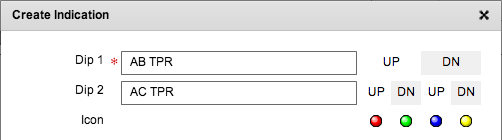

AOC Graph Widget Improvements (Playback)
Following on from the previous release, we have made some amendments to improve the visualisation of AOC data during Playback;
- The selection of the graph is now done through the config of the widget (click the Graphs button in the bottom toolbar of the widget)
- When the playback config is saved, the currently selected graph will also be saved and loaded when returning to the site
- The Digital Events widget can now be hidden, providing more space for the Graphs widget.
Other Noteworthy Amendments
- "No Direction" now supported on capture trace level alerts
- Added support for paired acquire-on-change (AoC) for TX-L with EBITrack 400 units
Fixed Issues
- Day/month column sorting is wrong in capture trace listing
- Centrix temporarily stops responding to MIMOSA (TX-series) loggers
- Stepped graphs display incorrectly with sparse data
- It is not possible to set the minimum y-axis value for a graph to more than 100
, multiple selections available,