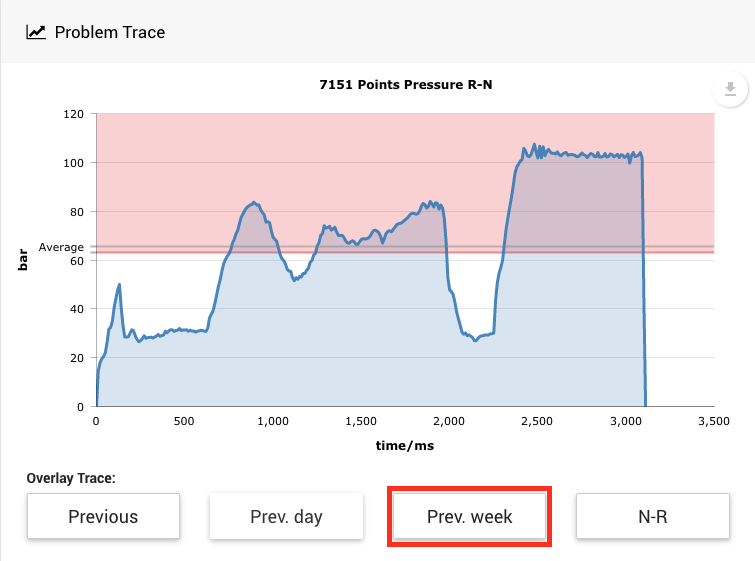Centrix R74 Release Notes
Indicate expired manual toggles on health dashboards
Manual Toggles are a recently introduced alarm type that allow non-RCM assets to be confirmed as OK or FAULT manually. Manual toggles can be configured with an expiry, which is used to ensure that the status is confirmed to a regular schedule (e.g. once per day, once per week).
Health Dashboards (Legacy) will now indicate when an associated manual toggle alarm has expired, by displaying a clock icon. This will be shown both on the alarm (drill down) and on the top-level indication that contains the expired manual toggle(s).
Health dashboard user role
A new role has been added to Centrix for users that should only be able to access Health Dashboards (Legacy) and no other areas of Centrix.
This is specifically designed for control room wallboards or terminals, and has been enabled by the Enhanced Permission System.
Use map to set site location
You can now set the location of a site on a map, rather than having to enter longitude/latitude values manually.
Main Menu > Sites > Site List > (Find site) > Edit > (Set location) > Save
Asset location
Assets now have attributes to store geolocation information, so they can be displayed on a map. The location of assets is configured in the same way as sites, either by entering the longitude/latitude values manually, or selecting the position on a map. By default the map will zoom to the same region as the site if the site has geolocation information available.
To set the location of an asset;
Main Menu > Assets > Asset List > (Find asset) > Edit > (Set location) > Save
Assets displayed on geographical map
Main Menu > Sites > Site Map
The site map will now show the location of individual assets if they have geolocation information set. The icon represents the type of the asset and the name will appear when the mouse cursor is hovered. Clicking the icon will take you to the asset details page.
Full screen graphs on problem details page
Depending on the context, the alarm Problem Details Page may include some graphs to show details of the problem.
Since the problem details page can show quite a lot of information, these graphs are relatively small by default. Consequently, we've added a maximise button above graphs that allows you to view the graph full screen for closer analysis.
Overlay points trace from previous week on problem details page
The problem details page for Points alarms provides a visual representation of the trace that caused the alarm. We provide some options to overlay traces for comparison; previous trace, previous day and opposite direction.
In this release we have added the previous week option, which will find the trace that occurred around the same time, on the same day of the week in the previous week.
More options, including the ability to overlay a custom/baseline trace, will be added in a future release.
Enhanced permission system
Core changes have been made to the way Centrix permissions are defined and checked. This will allow more fine-grained access control to be supported in the future.
Roles
All Centrix access control was performed through the roles that were associates to users. These roles were fixed to; System Admin, Site Admin, User Admin and User. Centrix can now support any number of roles, which can then be allocated to users.
Permissions
This release of Centrix now uses permissions, rather than roles to determine whether actions can be performed by a user. Permissions are associated to users via roles, however all security checks are performed using permissions, resulting in more flexible access control. There are many individual permissions available within the system.
Only system administrators can create/amend roles within the system. This enhancement will be used to create more roles in the near future.
Fixed issues/minor amendments
- The Slave Offline alarm now works for master-slave logger arrangements connected to Centrix with the RDAQ protocol.
- Resolved issue affecting some SA380 (RDAQ) loggers configured in a master-slave arrangement, running firmware below 5.1.4. The master can report missing channels from the slaves during initialisation, causing Centrix to not import data received from slaves.
- Sites which have a lot of maintenance windows now load a lot faster in the playback browser.
- Site name column filter on the "Logger Management" page is now case insensitive again.
Release R74.1
- Fixed issue that was causing the Map Designer to fail loading.
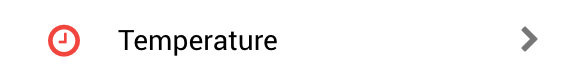
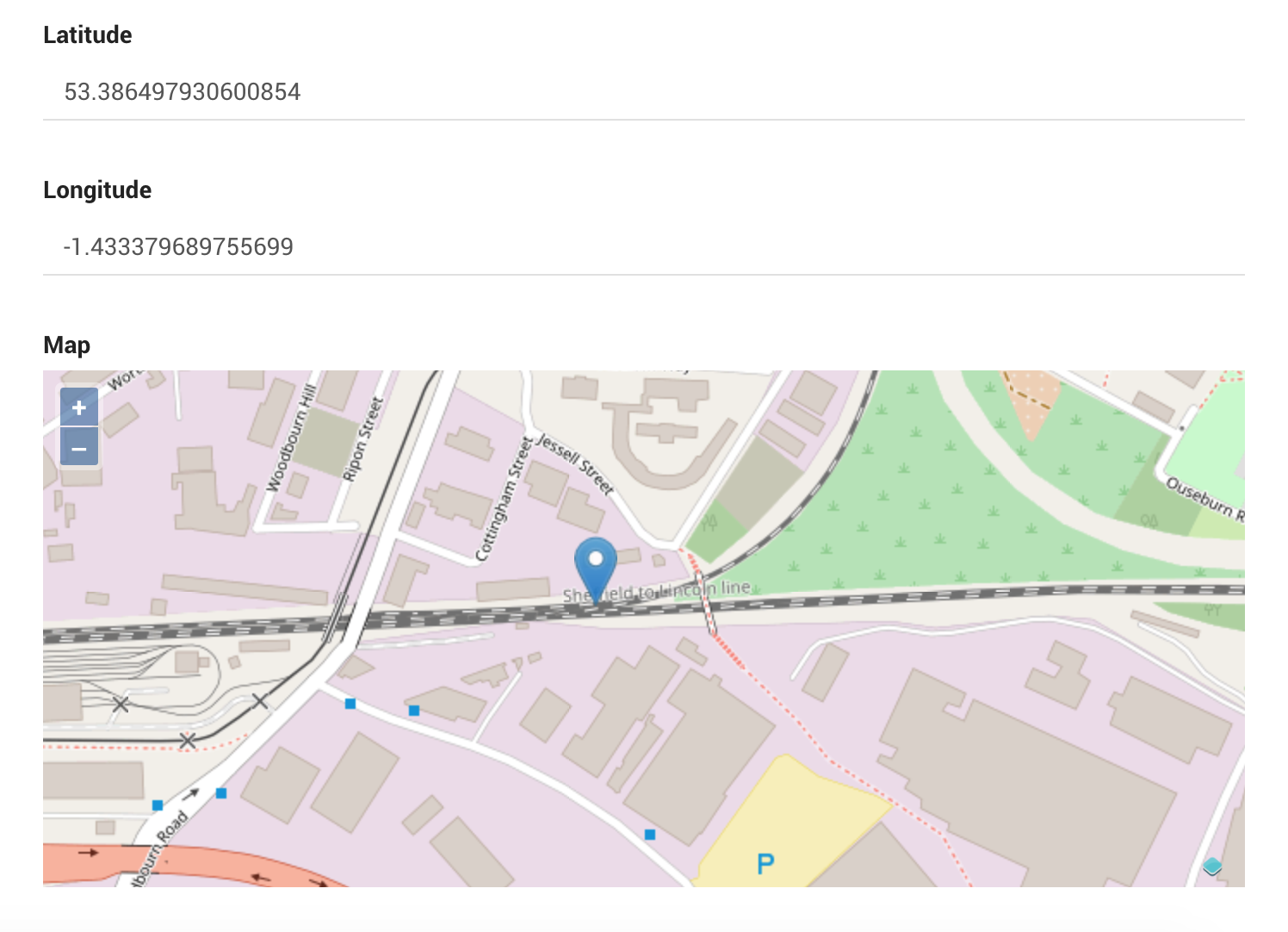
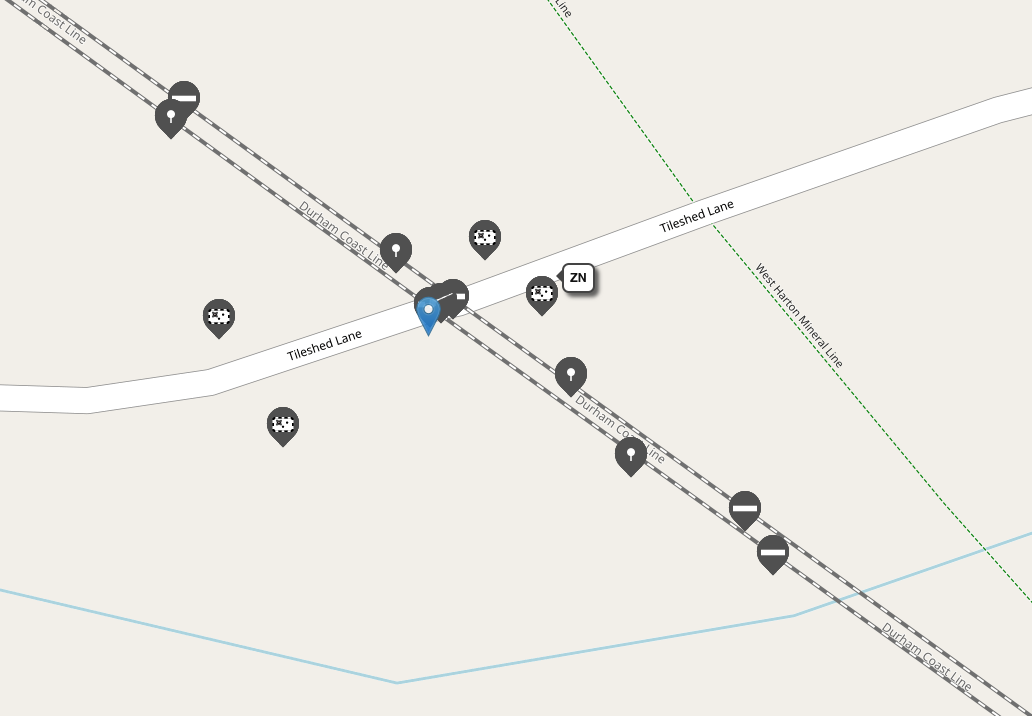
.png?version=3&modificationDate=1508337368000&cacheVersion=1&api=v2&width=533&height=399)
%20(1).png?version=1&modificationDate=1508337426000&cacheVersion=1&api=v2&width=533&height=399)