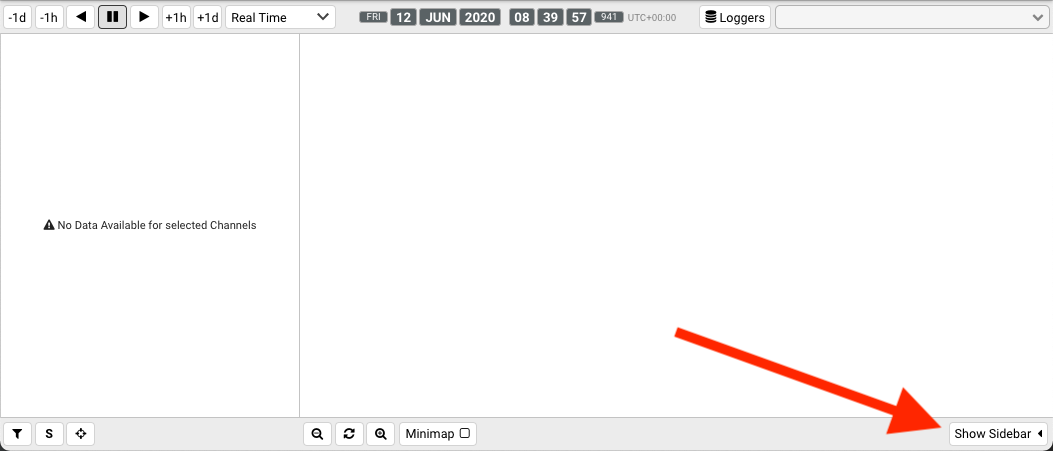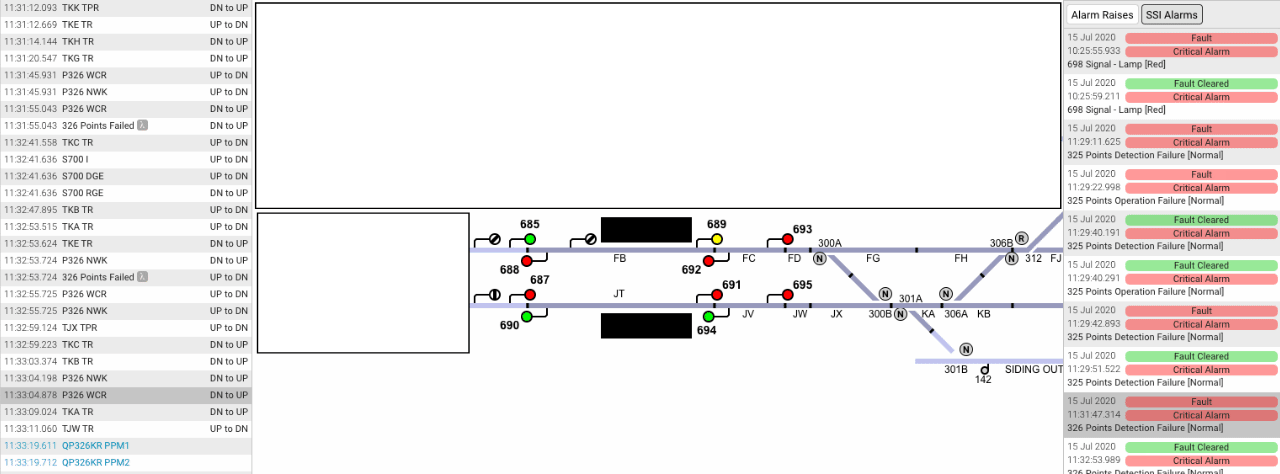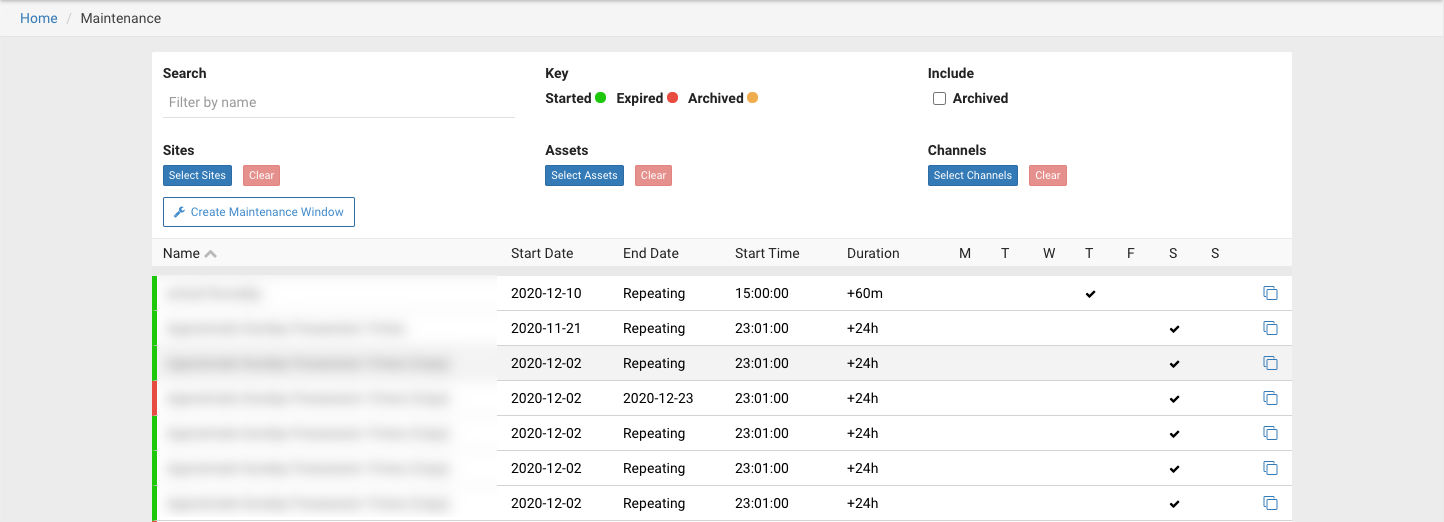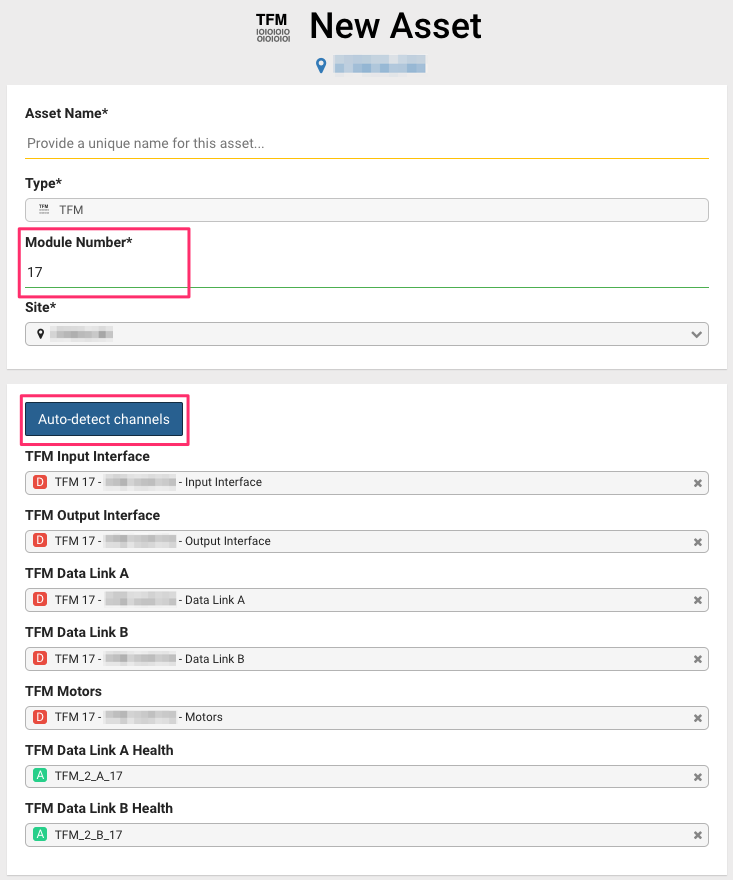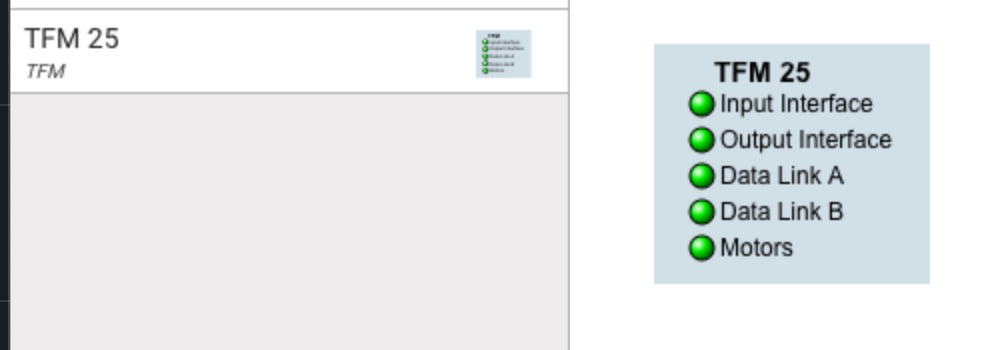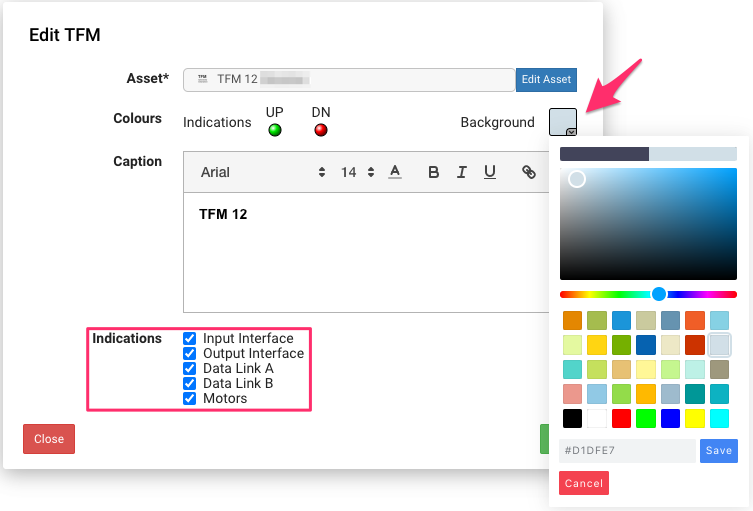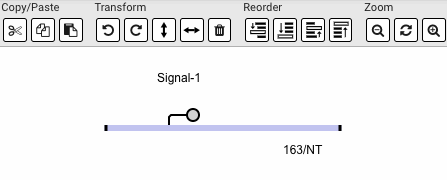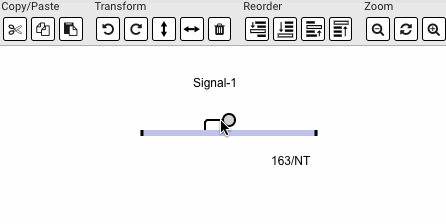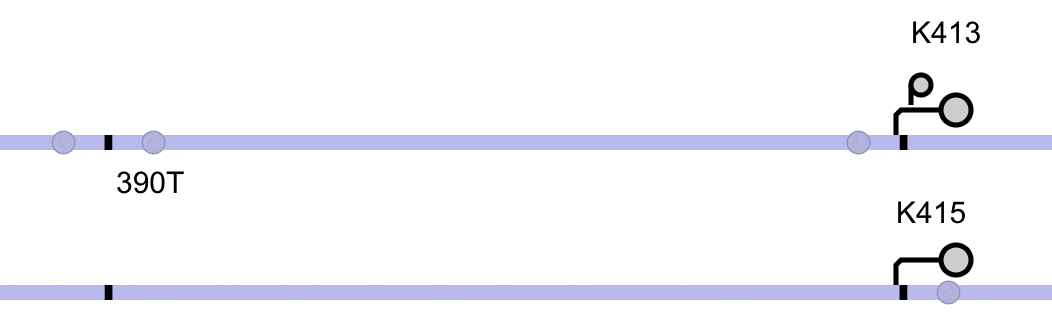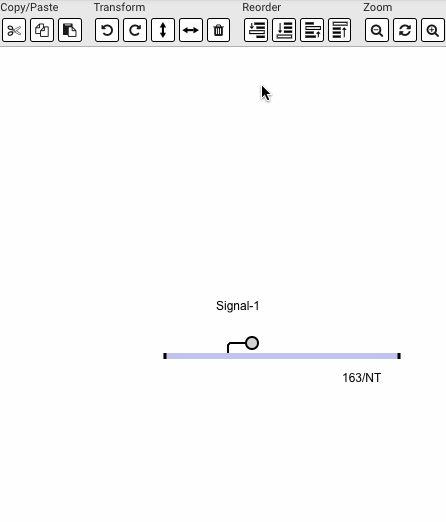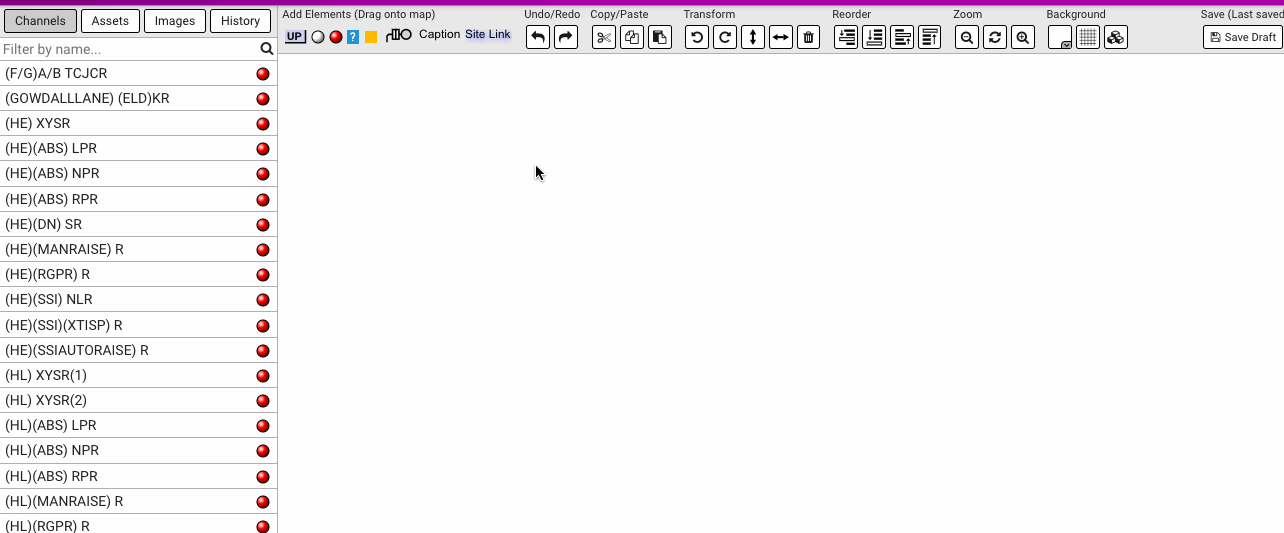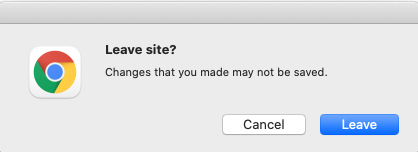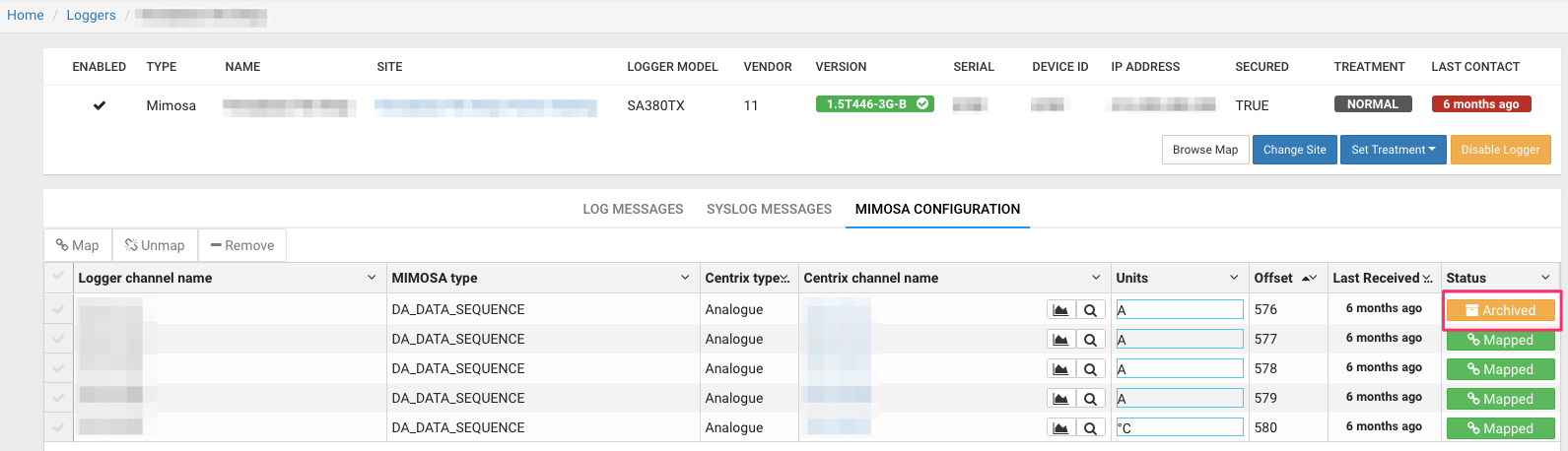Centrix R98 Release Notes
Alarm Raises, Bookmarks and SSI Alarms in Playback
A sidebar has been added to the right of the playback page and can be displayed using the "Show Sidebar" button at the bottom right of the screen.
The functionality is mostly the same as it was in the Legacy Playback and provides access to:
- Alarm Raises - shows all alarm raises for the current site.
- Bookmarks -shows all bookmarks for the current site.
- SSI Alarms - shows all SSI alarms for the current site.
The items show are relative to the current playback time, scrolling the digital events list will also scroll the items on the right if they are nearby, likewise scrolling the panel on the right will change the time in the digital events list.
Maintenance Windows
Maintenance windows were previously available through the old playback page, via the maintenance panel.
This has been replaced with a new implementation which offers more flexibility, which can be found under Sites → Maintenance in the side menu.
Documentation for the new maintenance windows can be found here.
TFM Asset
A new TFM (Trackside Functional Module) Asset type has been added.
In order to create an TFM asset, all that is required is the site name and the TFM Module Number value in range (1 .. 63) . Required channels can be automatically detected if available.
Playback Map/Designer Graphic
The background colour can be changed using the "Background" field, the text will appear as black or white depending on the background colour. TFM Asset specific options called "Indications" allow user to show/hide listed channels.
Designer
Flipping Signals
You can flip signals vertically or horizontally by first selecting them and then using the "flip vertically" or "flip horizontally" buttons. Alternatively you can use the keyboard shortcuts X and Y.
Rotating Signals by 45°
You can rotate signals by 45 degrees first selecting them and then using the "rotate clockwise" or "rotate anticlockwise" buttons. Alternatively you can use the keyboard shortcuts R and L.
Draggable Route Lights
Track circuits where route lights are monitored have the option of showing them in playback as circles. Previously the location of the route lights was fixed relative to the length of the track, they can not be dragged along the track into any position.
Zoom in / Zoom Out / Reset Zoom
You can zoom in / zoom out / reset zoom by using "Zoom in" / "Zoom out" / "Reset zoom" buttons. Alternatively you can use the keyboard shortcuts + / - / 0.
Undo / Redo
The undo (reverse changes) and redo (restore changes) functionality has been added together with History tab which records the current undo/redo states. Everything on the map should be reversible/restorable, other than editing assets.
Detection of unsaved changes
If there are unsaved changes in the designer and you navigate away from the page or close the tab/window then a warning will be shown that you may lose your changes. If you press the "Cancel" button on the dialog you will then have the opportunity to save the changes using either the "Save Draft" or "Publish" buttons in the designer. If you don't want to save the changes, just press the "Leave" button on the dialog.
Note: this dialog may look slightly different depending on the web browser and operating system you are using.
MIMOSA Logger Channels
The MIMOSA Configuration tab on a MIMOSA logger now show if the Centrix channel is archived.
Minor amendments and fixed issues
- New channels that are detected by loggers will now appear in playback along with events.
- Navigating from an alarm raise to asset retains the time of the event that triggered the alarm.
- The "HVI Receiver Relay Contact" channel on HVI track circuit assets is now auto detected.
- The track circuit occupation graph now shows the time with millisecond precision.
- Deleting assets is more reliable.
- Points Alarm Wizard no longer shows deleted sites.
- An error message is now shown when uploading invalid custom images in the map designer.
- Long tooltips no longer overflow the box in playback.
- SSI asset heatmap now shows daily stats for previous, current and following days.
- Map designer map area has been increased to 9X its original size.
- Fixed false positive Possible SPAD alarms raises when Events arrive at the same time.