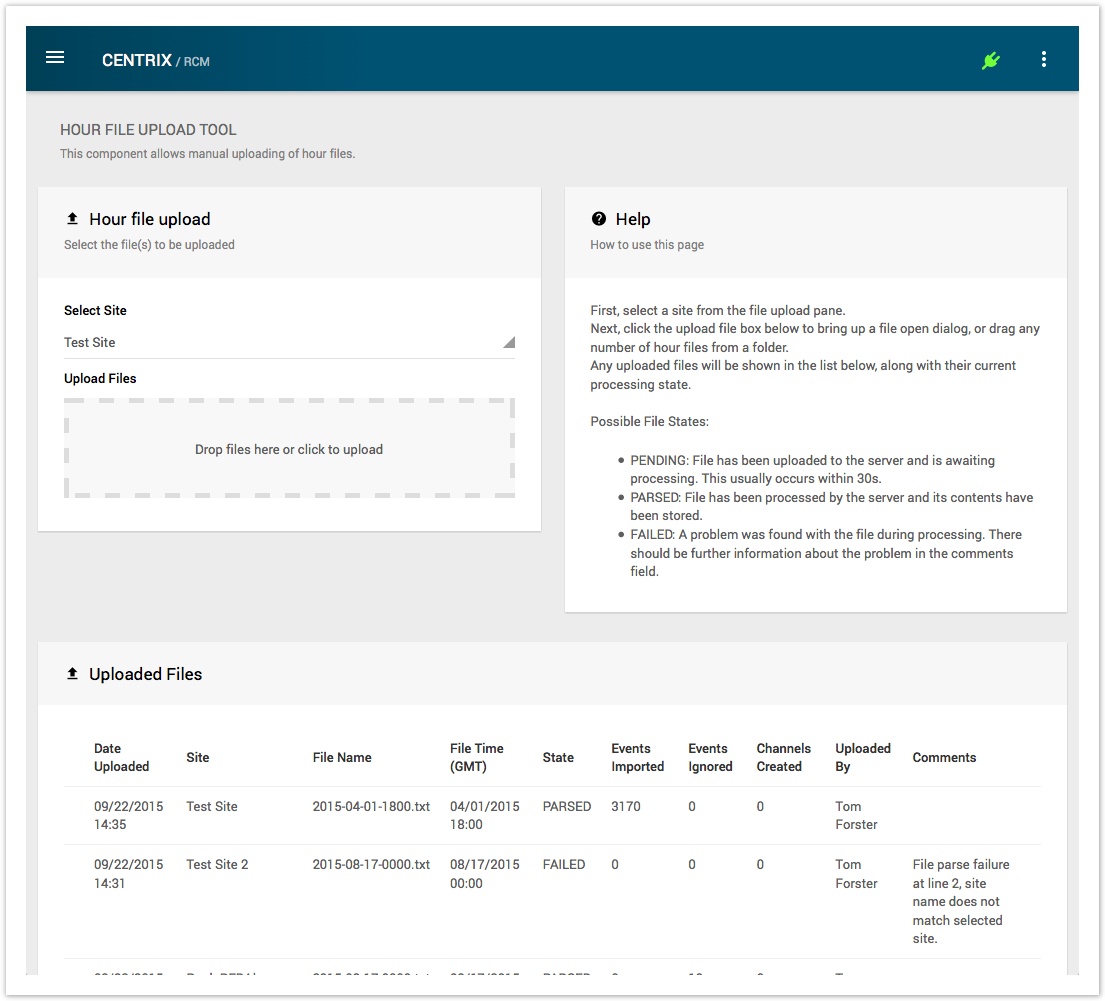/
Centrix R49 Release Notes
Centrix R49 Release Notes
, multiple selections available,
Related content
Centrix R109 Release Notes
Centrix R109 Release Notes
More like this
Centrix R44 Release Notes
Centrix R44 Release Notes
More like this
Centrix R50 Release Notes
Centrix R50 Release Notes
More like this
Centrix R34 Release Notes
Centrix R34 Release Notes
More like this
Centrix R46 Release Notes
Centrix R46 Release Notes
More like this
Centrix R52 Release Notes
Centrix R52 Release Notes
More like this