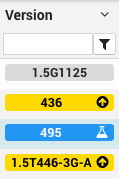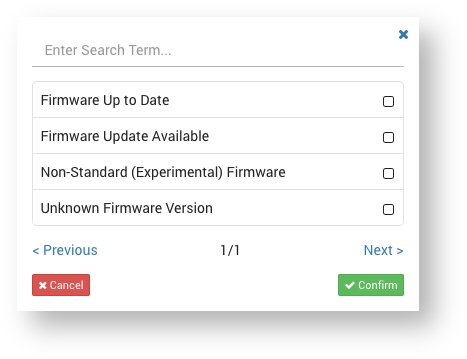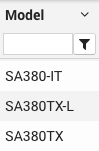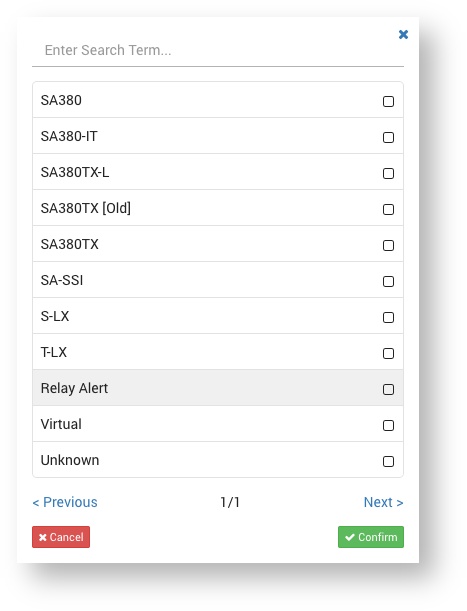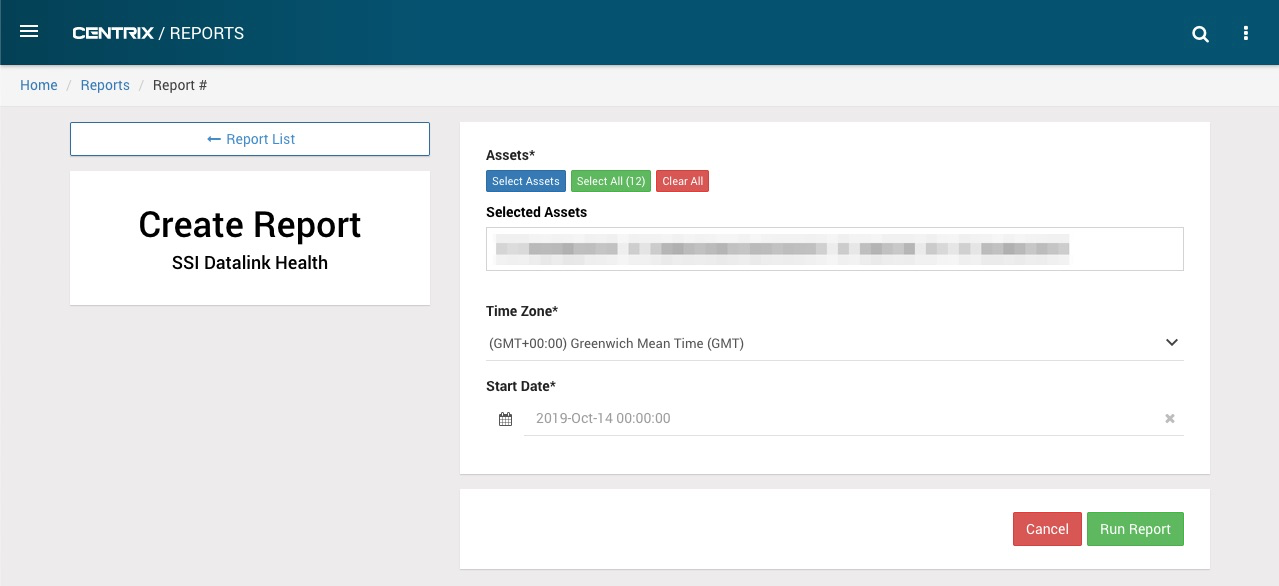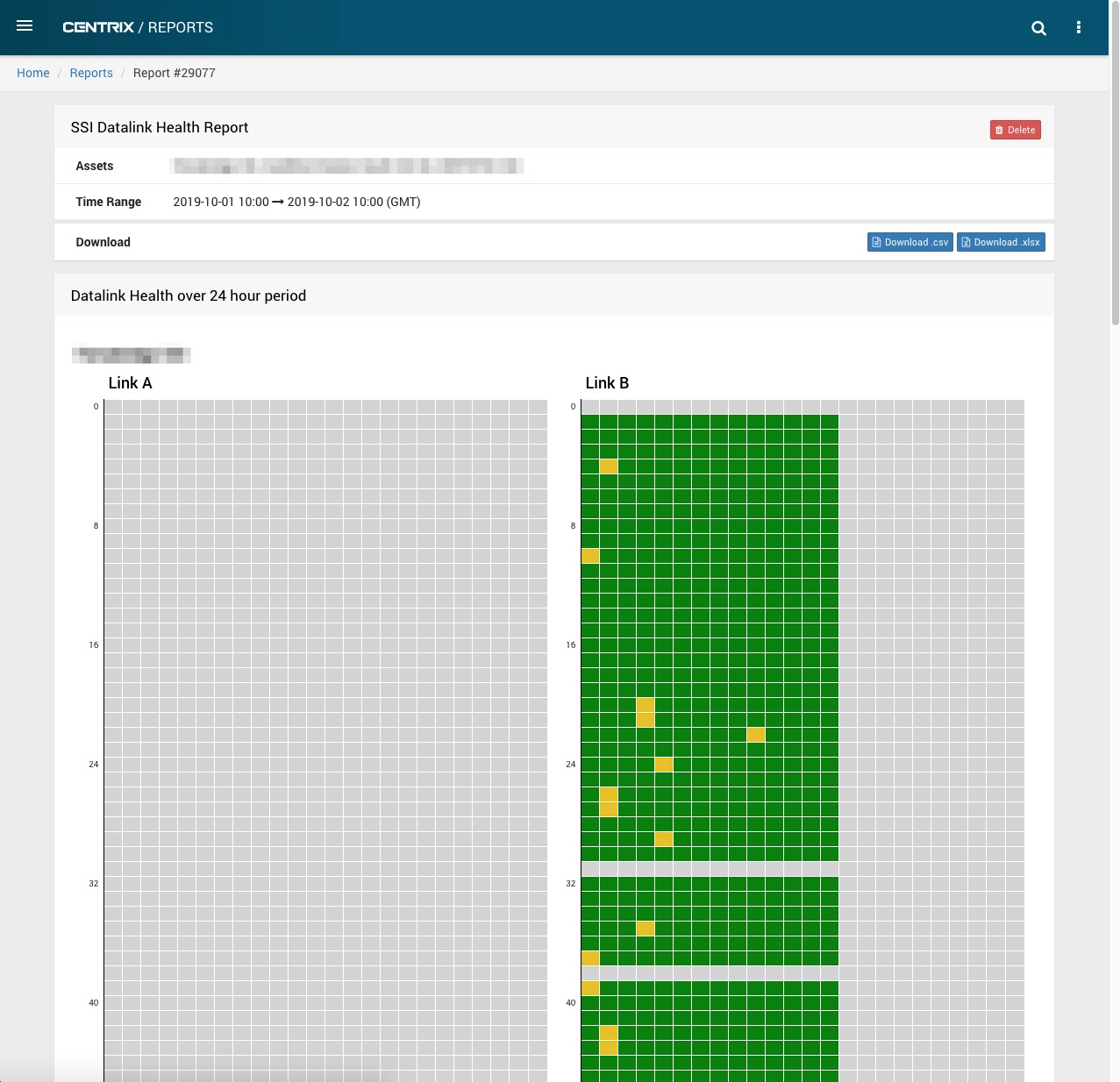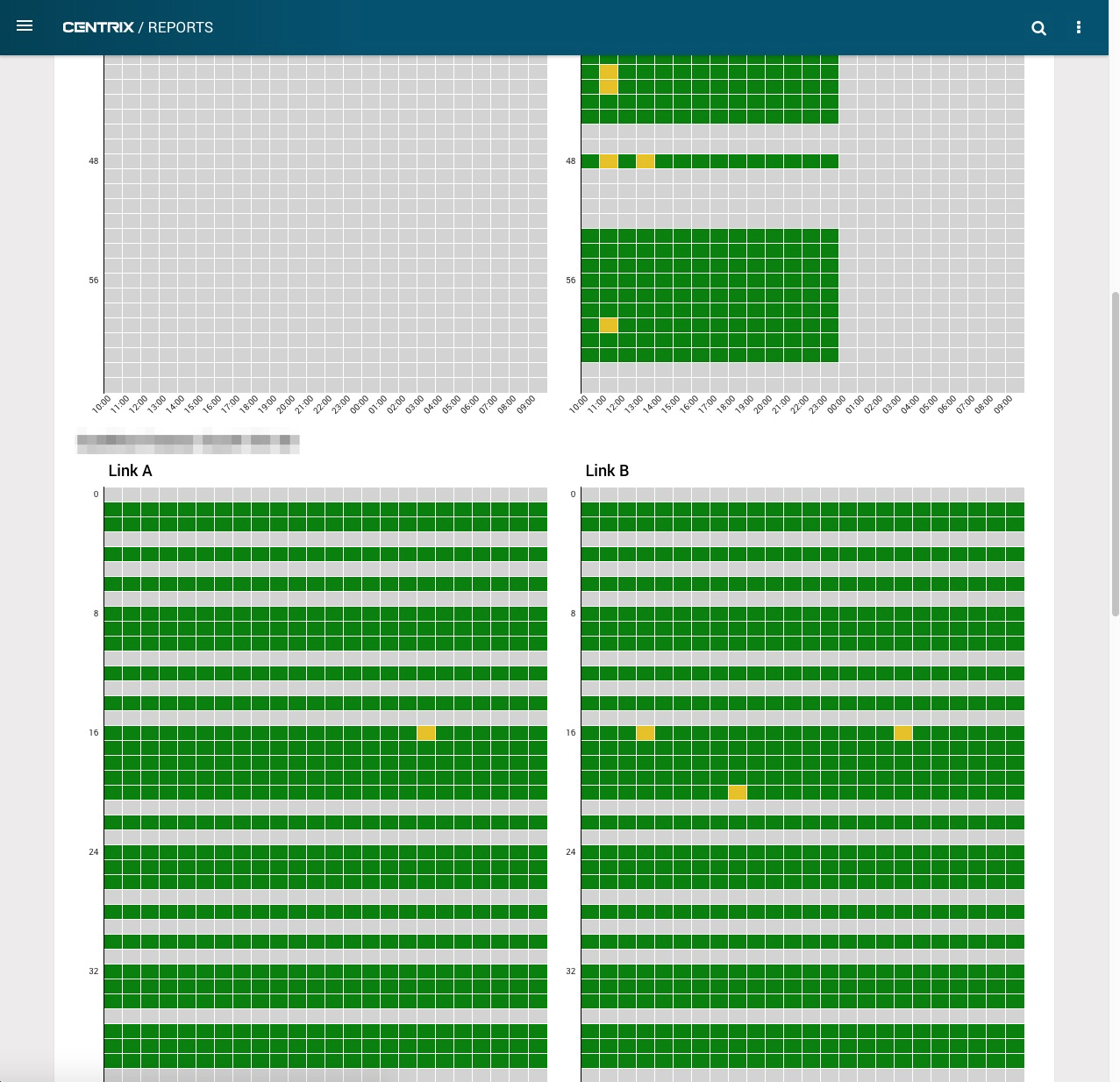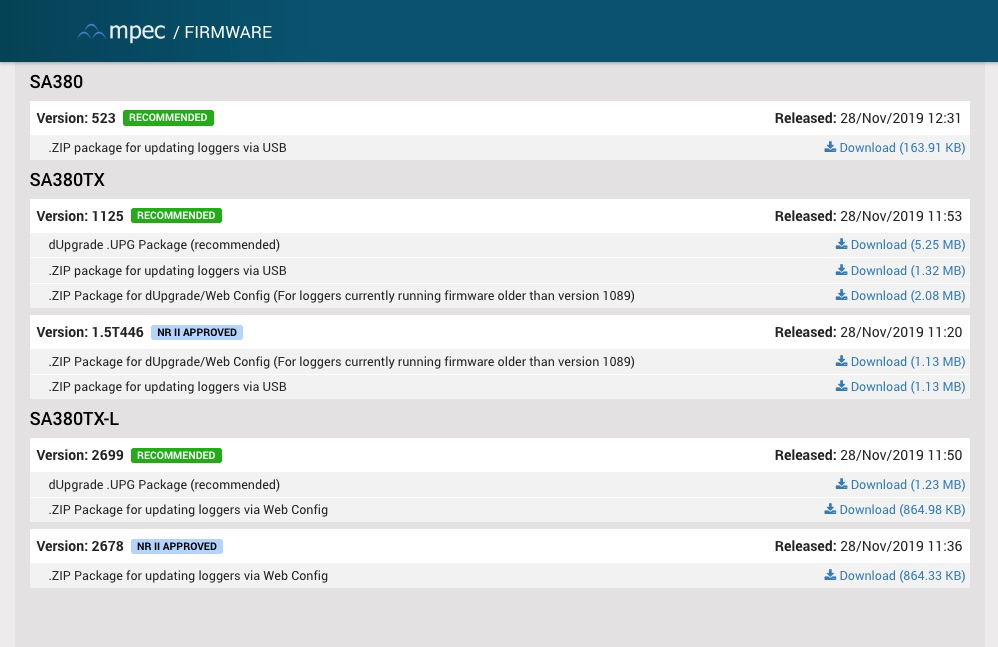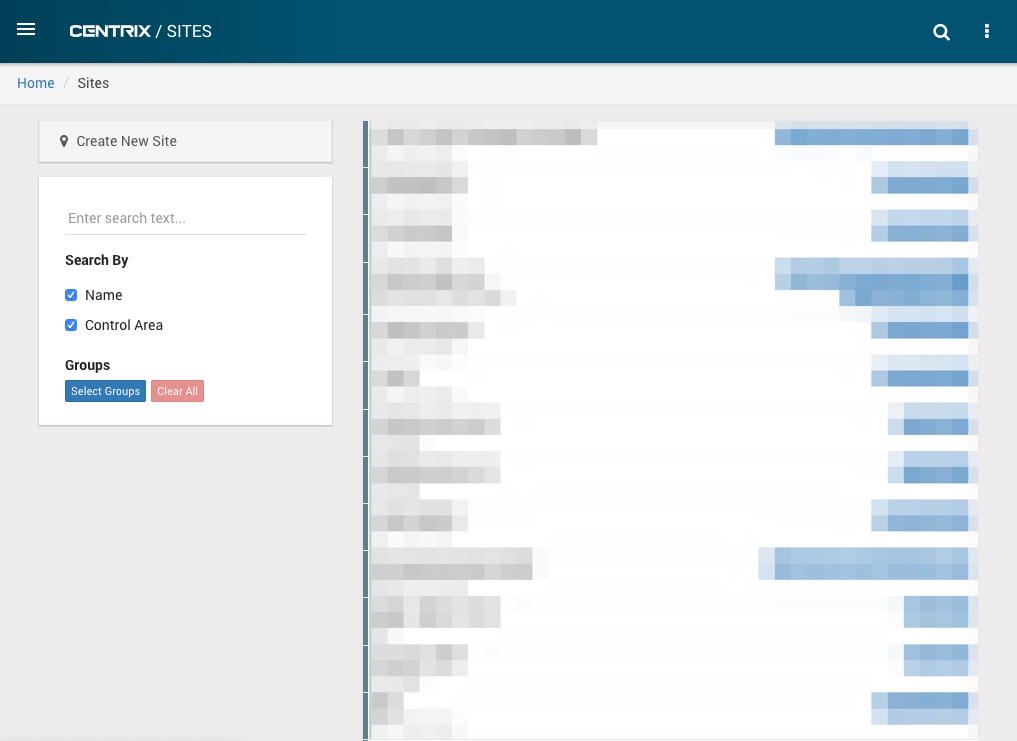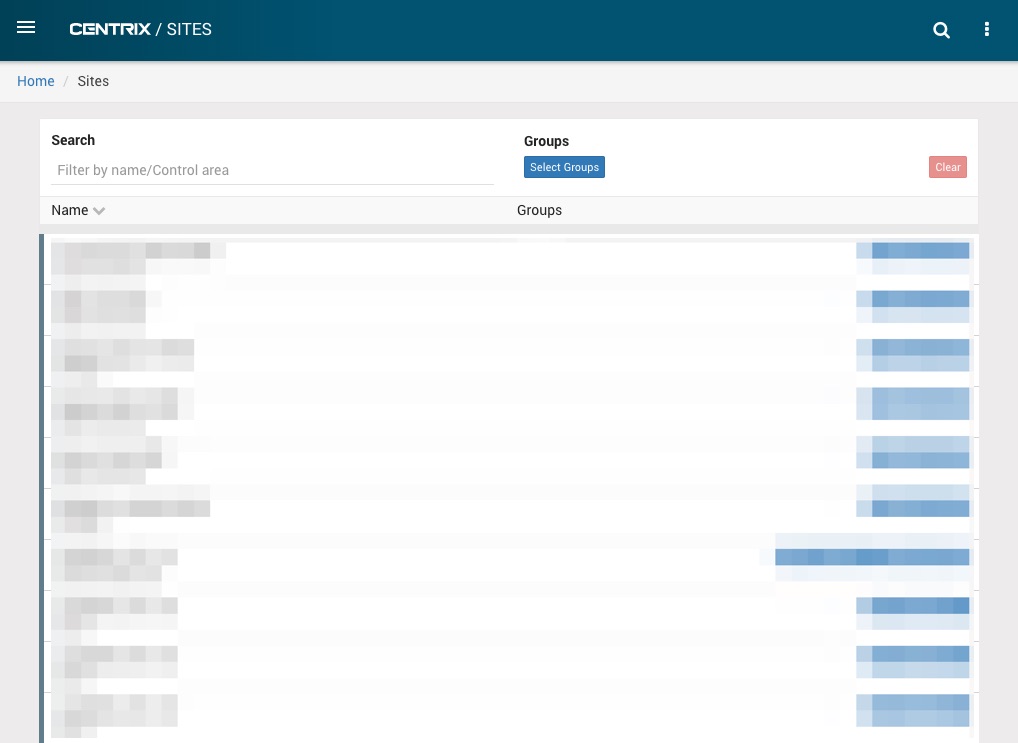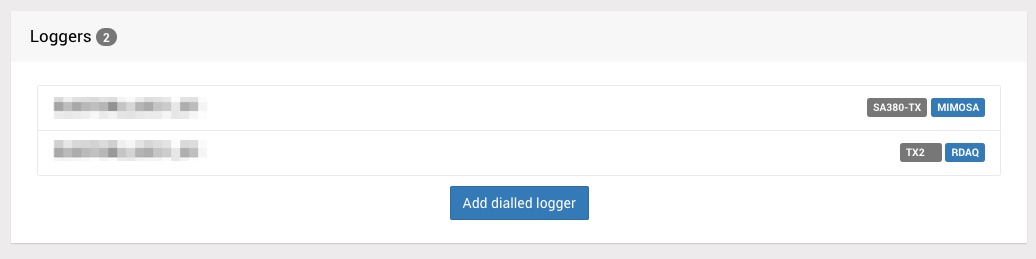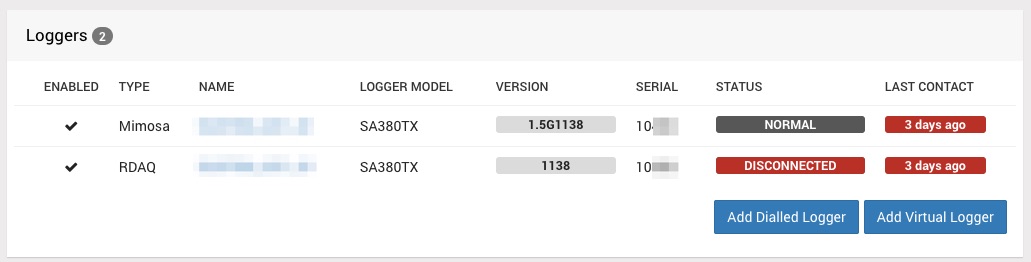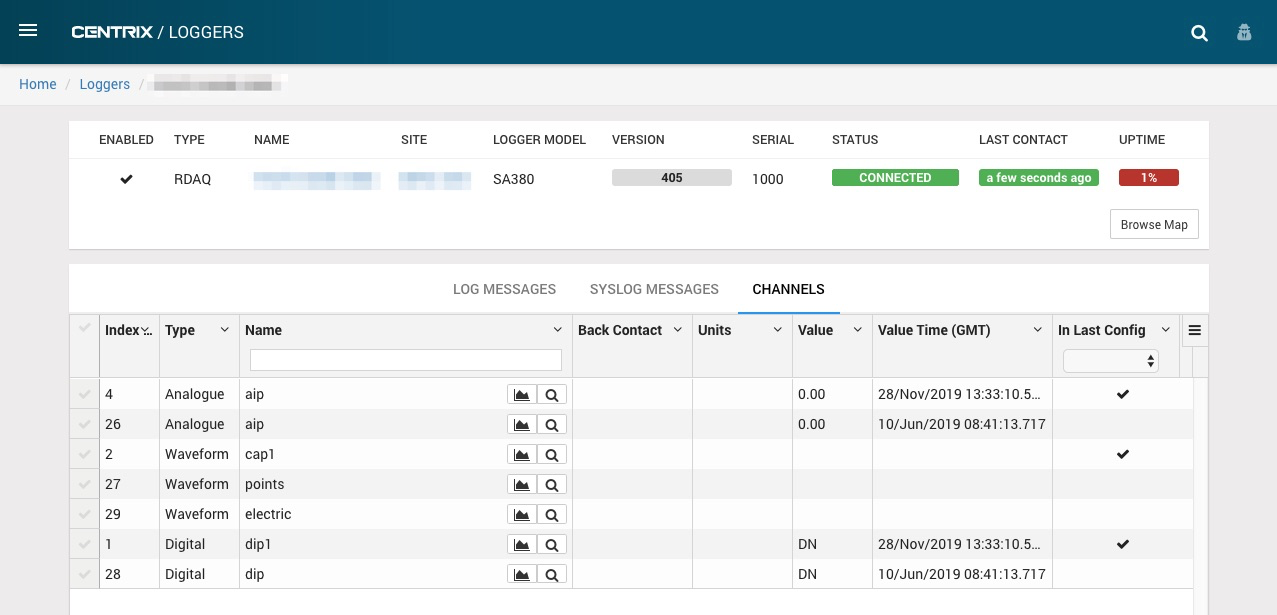Centrix R91 Release Notes
Logger Grid Enhancements
The loggers page has received enhancements related to the new firmware update functionality that was recently added in a previous Centrix release.
Going forward, MPEC will uploaded new firmware releases to Centrix to allow the remote firmware update mechanism to be used on supported loggers. This also has the added benefit of allowing Centrix to link specific firmware versions to loggers and provide useful feedback about the current state.
| Icon | Description |
|---|---|
| Firmware Up-to-Date | |
| Firmware Update Available | |
| Non Standard Firmware | |
| Unknown (Centrix does not have any information about this firmware version) |
Additional filters have been added to the logger page to allow filtering by firmware state. You can still use the freetext input to search by version number as before but an additional "filter" button has been added (funnel icon) which allows you to select from predefined options:
| Column | Search Dialog |
|---|---|
The "Device Type" column has been replaced with a new "Model" column which provides a consistent representation of the hardware device. Prior to this addition certain device such as the SA380-TX could have been listed as "SA380TX" or "SA380-TX" depending on the communication protocol used.
| Column | Search Dialog |
|---|---|
SSI Datalink Health Report
The SSI Datalink Health Report shows datalink health percentages for multiple SSI assets, on different sites, over a 24 hour period.
To create this report, select SSI assets and a the date. The report will use 24 hours of data starting from the selected date.
As assets can be selected from different sites, and the sites may be in different timezones, a time zone must be selected so that the data for the report is synchronised.
The report displays a heatmap for link A and link B of each SSI asset.
Logger Firmware Download Page
Mpec logger firmware is now available to download from Centrix, at centrix.org/downloads.
The list of firmware includes current released firmware for any logger model.
New layout for Sites page
The "sites" page has been moved to a new layout similar to the one used for the new "channels" page. The functionality remains the same.
Old layout:
New layout:
Improved Logger list on Sites page
Previously only the logger name and type information was displayed in the list of loggers when viewing a site. This made it difficult to locate the correct logger in some cases.
The improved list now shows the same information as the main loggers page including status information to allow you to see the current status of loggers.
RDAQ Logger Channel "In Last Config"
The channels grid on RDAQ loggers now shows if the channel was "In Last Config".
This will be true, and show a tick, if the channel was present in the most recent hardware config received from the logger.
Minor amendments and fixed issues
- Units can now be edited on Capture channels
- Creating a new group adds the group to the creators groups
- Archived channels no longer appear when selecting channels on assets
Addendum 91.1 Hotfix Release
- Error when viewing the the new SSI Datalink Health Report.
- Notes on alarm raises were not being saved.
- Text and Info channels were not being loaded on the "Inspect > Events" page.
- Information in the "Version" column was losing the colours and icons on the logger page shortly after loading.
Addendum 91.2 Hotfix Release
- Some alarm types could not be saved when updating.
- Logger firmware packaged in USB Zip format had the wrong extension when downloading
- Unable to edit certain assets via the Map Designer
- The "Control Area" field in now included again when filtering on the Sites page
- Buttons to inspect events on "Channels" tab for RDAQ loggers (chart/magnifying glass) were not working for users with just the "User" role.