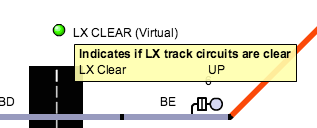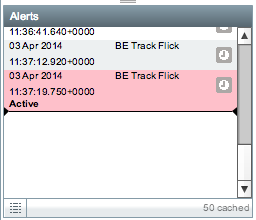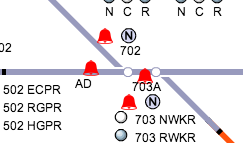/
Centrix R15 Release Notes
Centrix R15 Release Notes
Other Noteworthy Amendments
- Huge performance improvement when loading event data for old SA380 sites.
- Huge performance improvement when loading event data for SSI/TDM sites.
, multiple selections available,