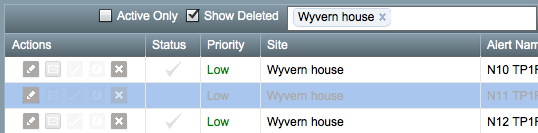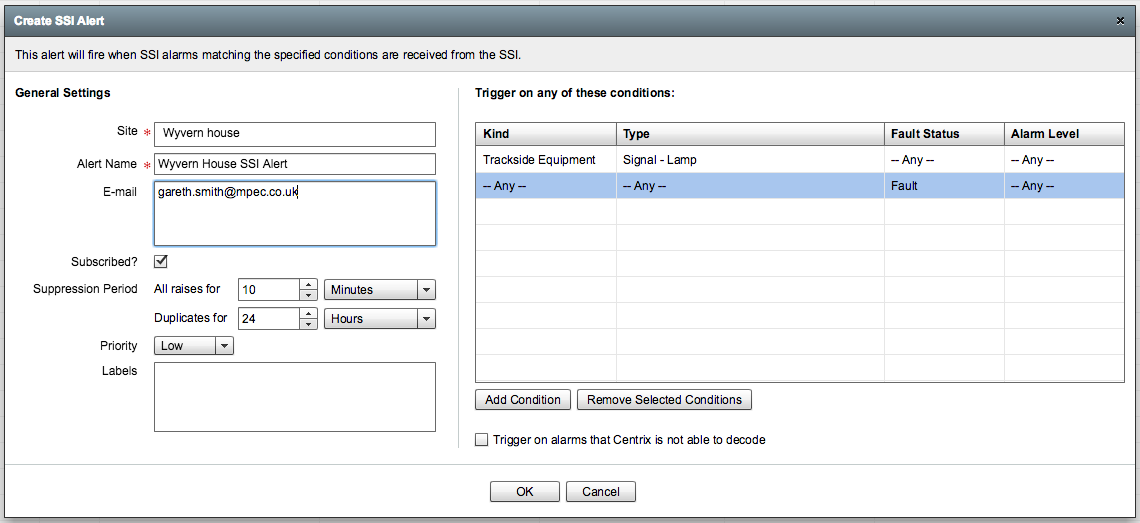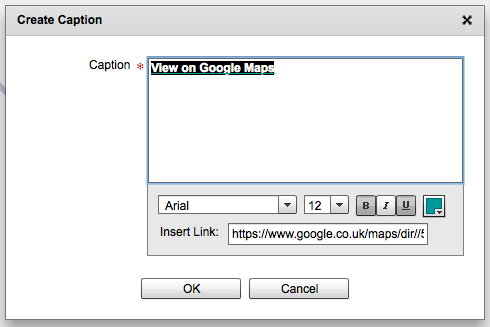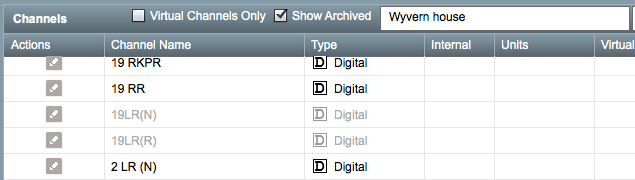Centrix R48 Release Notes
View Deleted Alerts
Deleted alerts can be now be viewed by selecting the Show Deleted checkbox. Deleted alerts can't be edited, but you can view their alert raise and audit history. The audit history will tell you when the alarm was deleted, and by whom.
Alert Message Based Suppression
It is now possible to suppress alerts that occur within a configurable period of time after a previous alert that had the same message text. This suppression is in addition to the blanket alert suppression period.
Like the normal suppression periods, once an alert has been manually cleared then the suppression period resets and so alert raises with messages that duplicate raises before the alert was cleared will not be considered duplicates for the purposes of suppression.
Improved Hyperlinks on Maps
Hyperlinks on maps can now display text that is different to the url they link to. In the example to the right, the text that will be displayed in the browser is "View on Google Maps", but when you click on the display text you will be sent to https://www.google.co.uk/maps/dir//52.917899,-1.4639951/@52.9169804,-1.4637913,17z
This can be useful when creating links to long and complicated URLs.
Archived Channels
The "Virtual Channels" tab has been replaced with a "Channels" tab that shows all channels for a site, not just the virtual ones. This tab allows you to flag channels as being "archived". Channels flagged as archived will not show up in channels selectors and filter configuration boxes, although the channels still exist and can be un-archived at any point.
This can be useful, for example, with SA380 loggers: when the name of a contact is changed on the logger then Centrix will create a channel for the new contact name, and it makes sense to mark the old, removed, channel as being archived so it doesn't confuse people.