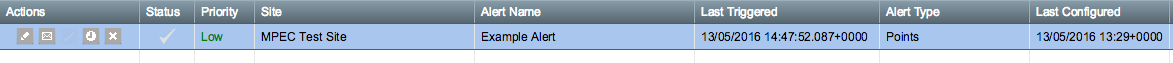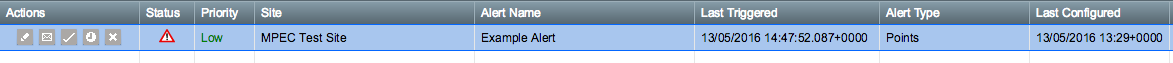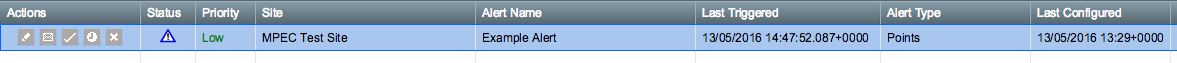/
Centrix R61 Release Notes
Centrix R61 Release Notes
, multiple selections available,
Related content
Centrix R66 Release Notes
Centrix R66 Release Notes
More like this
Centrix R58 Release Notes
Centrix R58 Release Notes
More like this
Centrix R37 Release Notes
Centrix R37 Release Notes
More like this
Centrix R78 Release Notes
Centrix R78 Release Notes
More like this
Centrix R75 Release Notes
Centrix R75 Release Notes
More like this
Centrix R48 Release Notes
Centrix R48 Release Notes
More like this