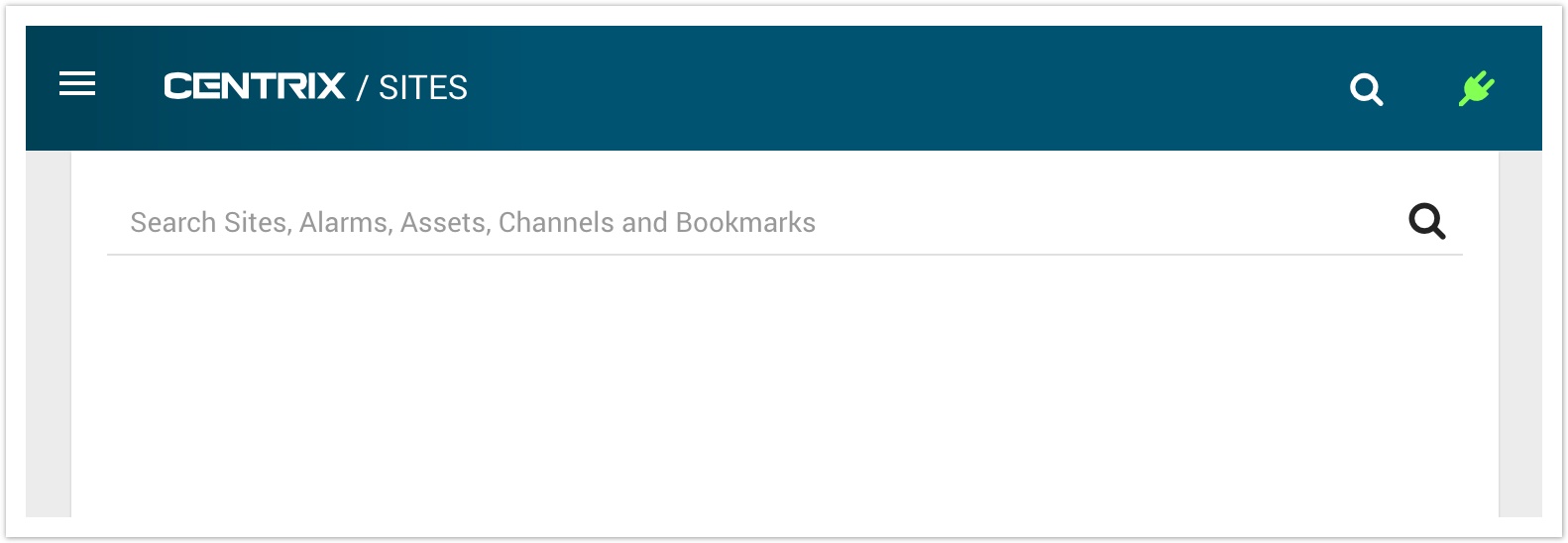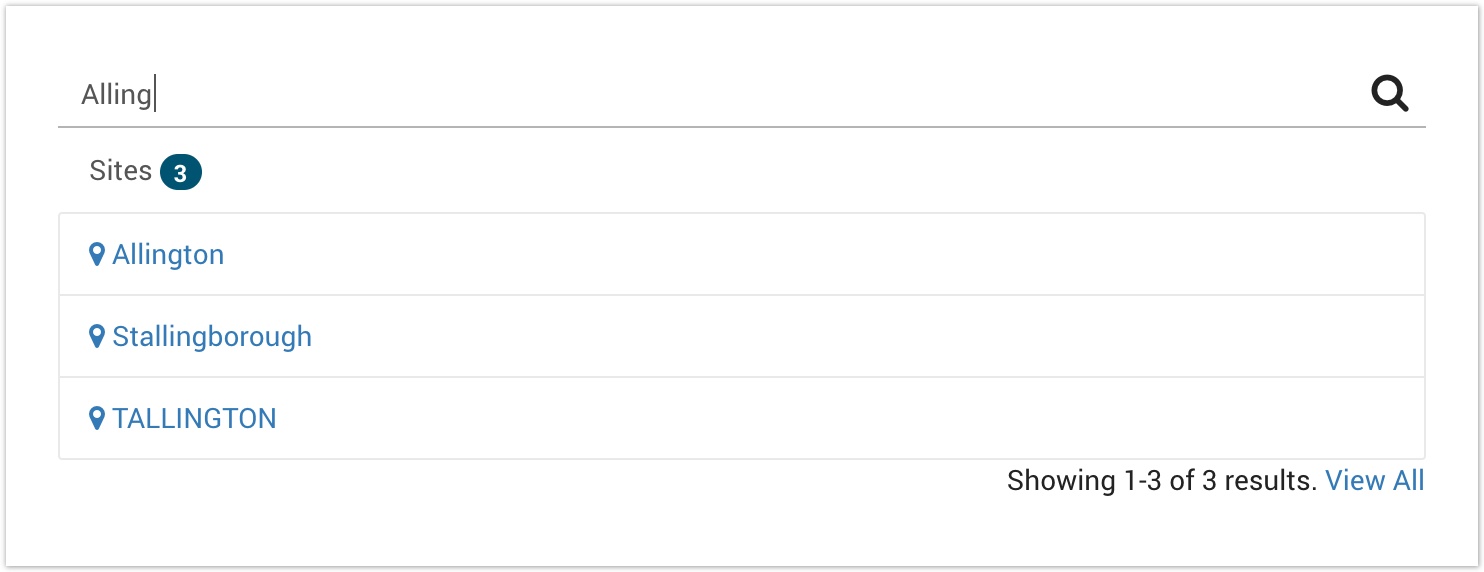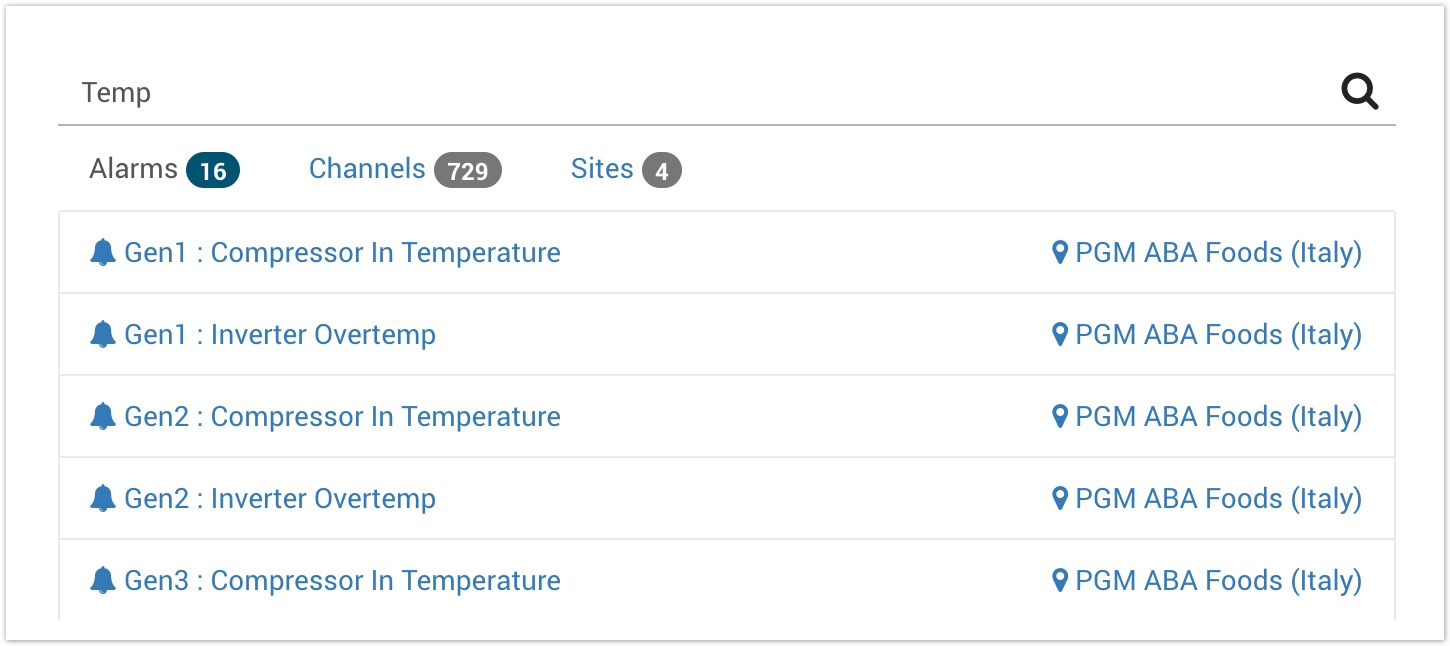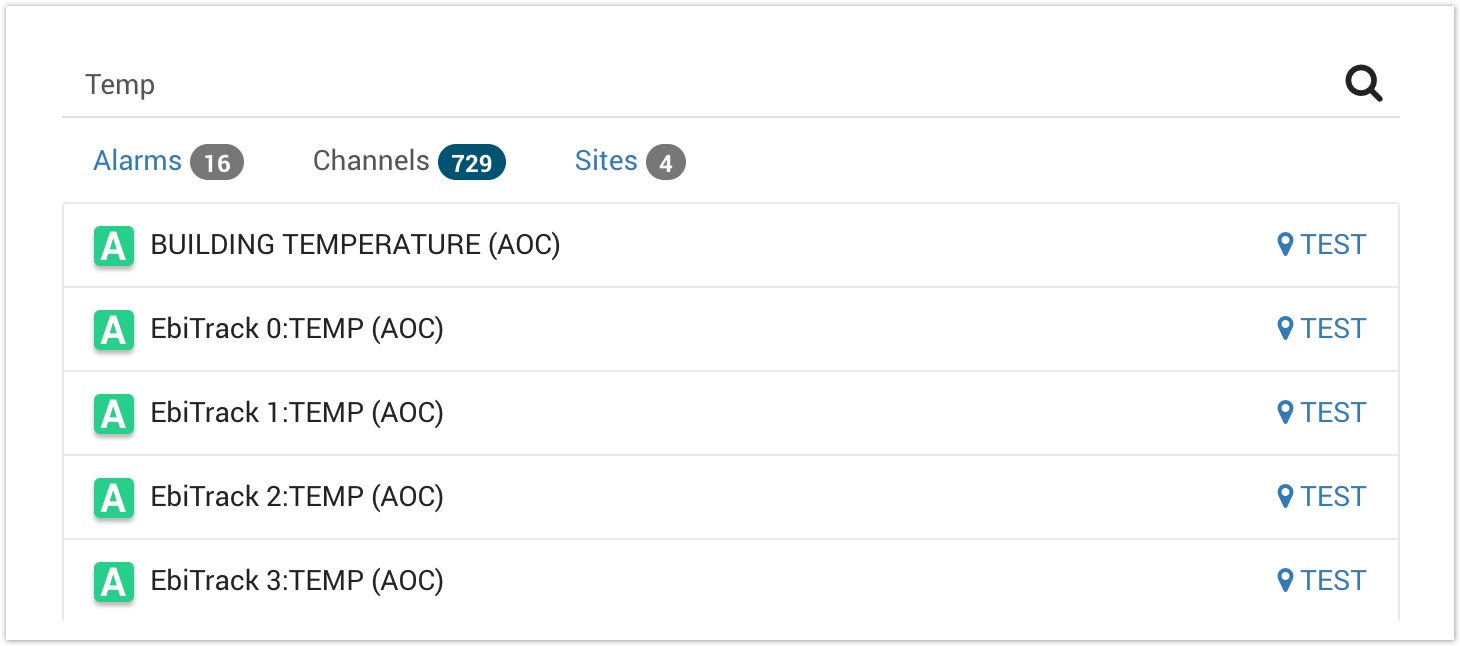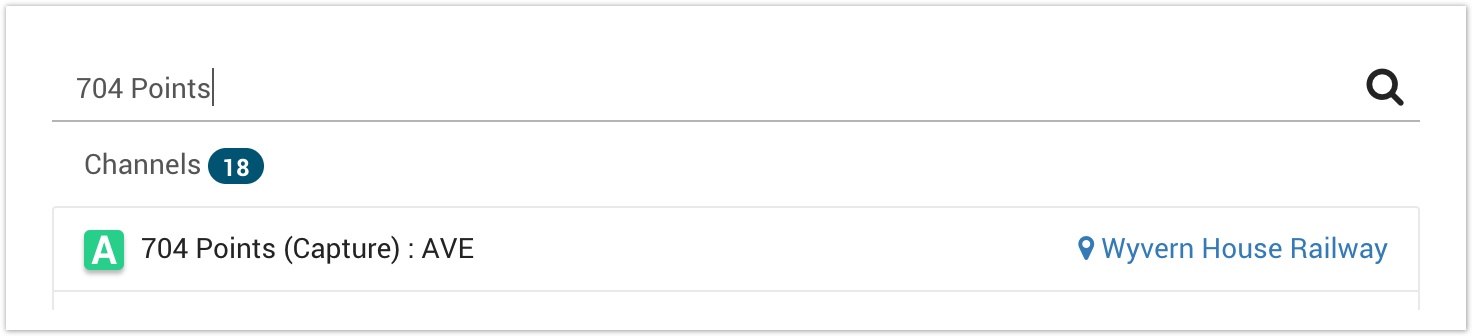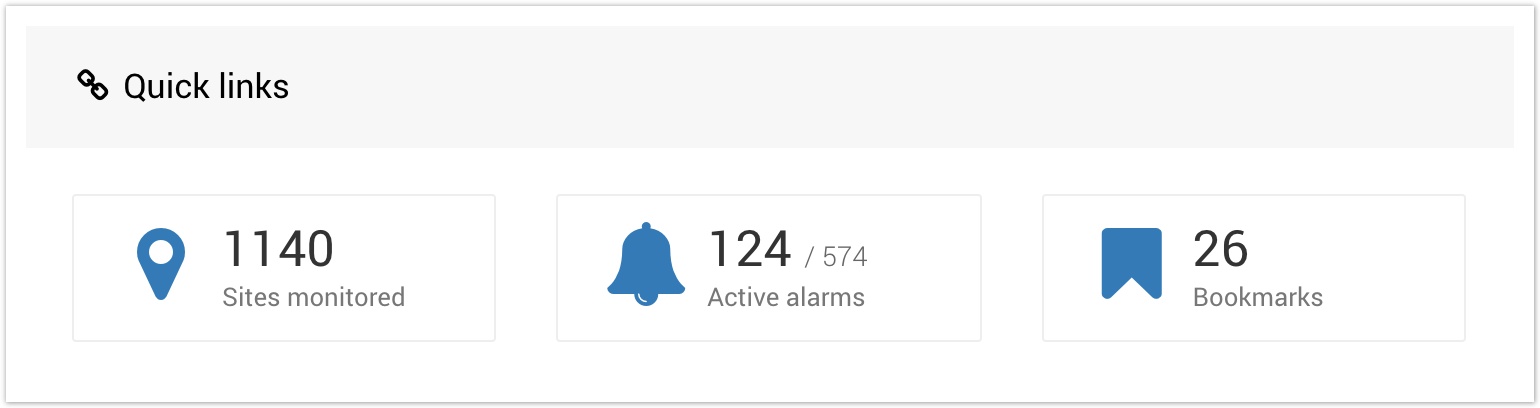Centrix R69 Release Notes
If you haven't yet read Centrix R68 Release Notes, we highly recommend it. R68 contained significant changes to the Centrix UI in addition to some new features.
Unified search function
Centrix now provides a unified search function to assist with locating entities by name/title.
The search function is available from any page by clicking the button on the top bar, or as a widget on the Dashboard.
This function will search across the following entity types;
- Sites (by name)
- Alarms (by name)
- Assets (by name)
- Channels (by name)
- Bookmarks (by title)
To perform a search, start typing some text into the search bar and the results will be shown underneath, grouped by entity type.
The search results will show the number of search results for each entity type. Click on the entity type to show the results for that type.
Where available, clicking on the items in the listing will take you to the relevant page for that item.
If you don't want to lose your search results when clicking through to an item, use Ctrl+click (Windows) or Cmd+click (Mac) to open the link in a new tab.
Example usage
If you know the name of an asset, but not sure what site it belongs to, let the unified search assist you;
- Open the unified search function
- Enter the name of your asset, e.g. 704 Points.
- Select Channels to list matched channels
The name of the site will be displayed next to the channel.
Dashboard: Quick links and stats widgets merged
The dashboard provided two separate widgets for Quick links and Stats.
These have now been combined into a single Quick links widget which also shows the counters for the relevant entities.
Bug fixes
- Alarm status page sort order not consistent and last activated time issues
- Sequence timing report date validation caused report not to run