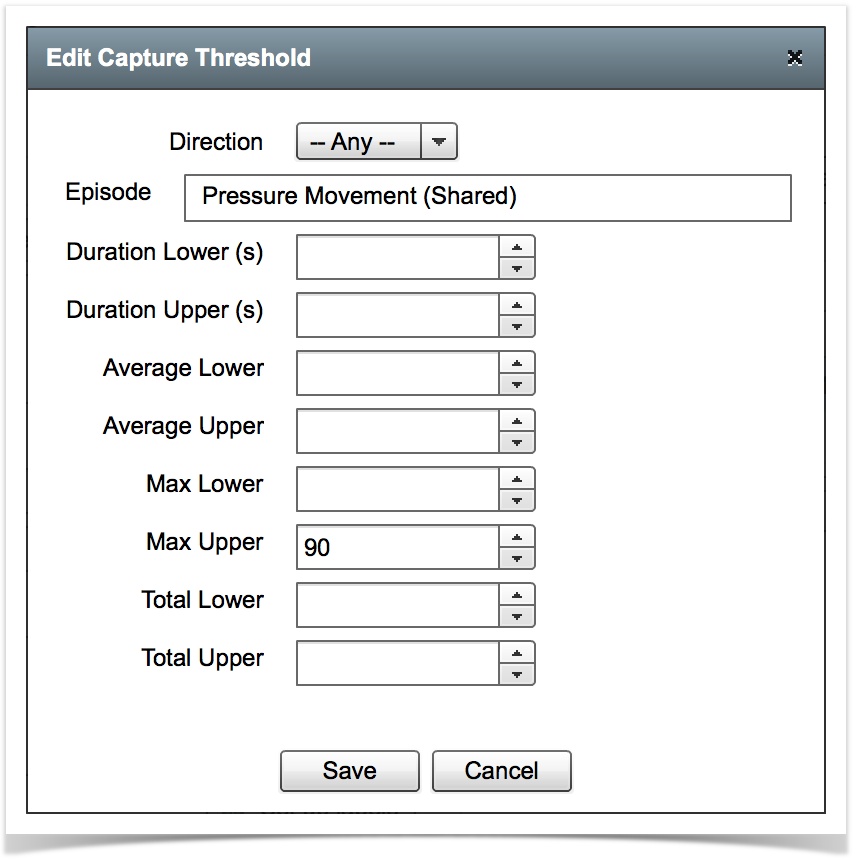Centrix R59 Release Notes
Automatic validation of capture trace episode on points alarm configuration
Centrix R58 introduced the concept of shared (global) episodes that could be applied across multiple points alarms.
Additional checks are automatically carried out when setting up alerts with using shared capture episodes. These checks ensure that the shared episode can identify the correct region of traces in a candidate asset robustly. If the shared capture trace episode is unlikely to be effective for a given asset, the user will be alerted when they configure an alert.
Prior to this release, the only way to validate an episode against an asset is to use the method described in Validating the use of a shared (global) episode for an asset.
In this release, we have introduced an automatic validation check when you add/edit a threshold on a points alarm;
Add/edit threshold dialog
When the Episode is selected, it will be immediately validated against the selected capture channel.
Validation failure warning
The above warning dialog will be shown if any traces failed the consistency check.
How does this work?
- The validation process is started automatically as soon as you select an Episode in the Edit Capture Threshold dialog.
- The last 20 normal traces are loaded for the selected alarm capture channel. This should usually be 10 traces in each direction.
- In each trace, the alarm system attempts to identify the region of the trace that best matches the shared episode..
- If the selected episode is good and the correct region of a trace can be successfully identified, the check is passed, no dialog is shown.
- If 1 or more of the traces fail the check then the above dialog will be displayed.
- The box on the left shows the number of traces that failed the check in the Normal to Reverse direction.
- The box on the right shows the number of traces that failed the check in the Reverse to Normal direction.
Recommendations
- Ensure any recent traces where faults or maintenance activity have been recorded are tagged as FAULT/MAINTENANCE (using the Captures page) so they are not included in the validation process.
- If the validation passes in one direction (e.g. R-N), then it is OK to use this episode in that direction only, you can select the direction in the Edit Capture Threshold dialog.
- When validation fails, you should create a new, unique episode for that asset using the Capture Episodes functionality rather than using a shared episode.
Points alarm raising on multiple thresholds
Prior to this release, Centrix would raise multiple alerts for a Points Alarm with multiple thresholds configured.
Consider the following Points Alarm, which has 3 sets of thresholds;
| 8001 Points Pressure | ||||
| Direction | Episode | Average Upper | Peak Upper | Length Upper |
|---|---|---|---|---|
| N -> R | <None> | 40.0 | 3.0s | |
| R -> N | <None> | 45.0 | 3.2s | |
| <Any> | Movement Pressure (Shared) | 85.0 | ||
From this points alarm, it would have been possible to get 2 alarm raises if the Peak Upper value threshold was exceeded for the Episodic threshold and the Average Upper or Length Upper thresholds were exceeded on the whole trace (in either direction).
Now, these raises will now be combined into a single alarm raise and a single e-mail notification.
Below is an example of how the thresholds will be combined in the e-mail message body.
Message: THRESHOLDS - Direction: N -> R | Episode: <None> | LEN: n < 3.0 | AVE: n < 40.0 * AVE value (42.0) was 2.0 > the UPPER threshold * LEN value (3.5 s) was 0.5 s > the UPPER threshold ----- THRESHOLDS - Direction: <Any> | Episode: Movement Pressure (Shared) | MAX: n < 85.0 * MAX value (90.0) was 5.0 > the UPPER threshold
Improved matching of shared episode in points trace
Centrix uses a pattern recognition algorithm to determine which part of a capture trace best matches a capture episode. Prior to this release, the entire trace was searched, as follows;
Now, a search region is applied to the episode to limit the region of the trace for the search. Limiting the search region in this manner can help the search the algorithm in instances where the shape of the candidate trace differs significantly from the shape of the training trace, from which the episode was defined.
Note: The search region is currently only used on the pre-configured shared episodes and is not user-configurable. In a future release, this functionality will also be available for user-defined episodes.