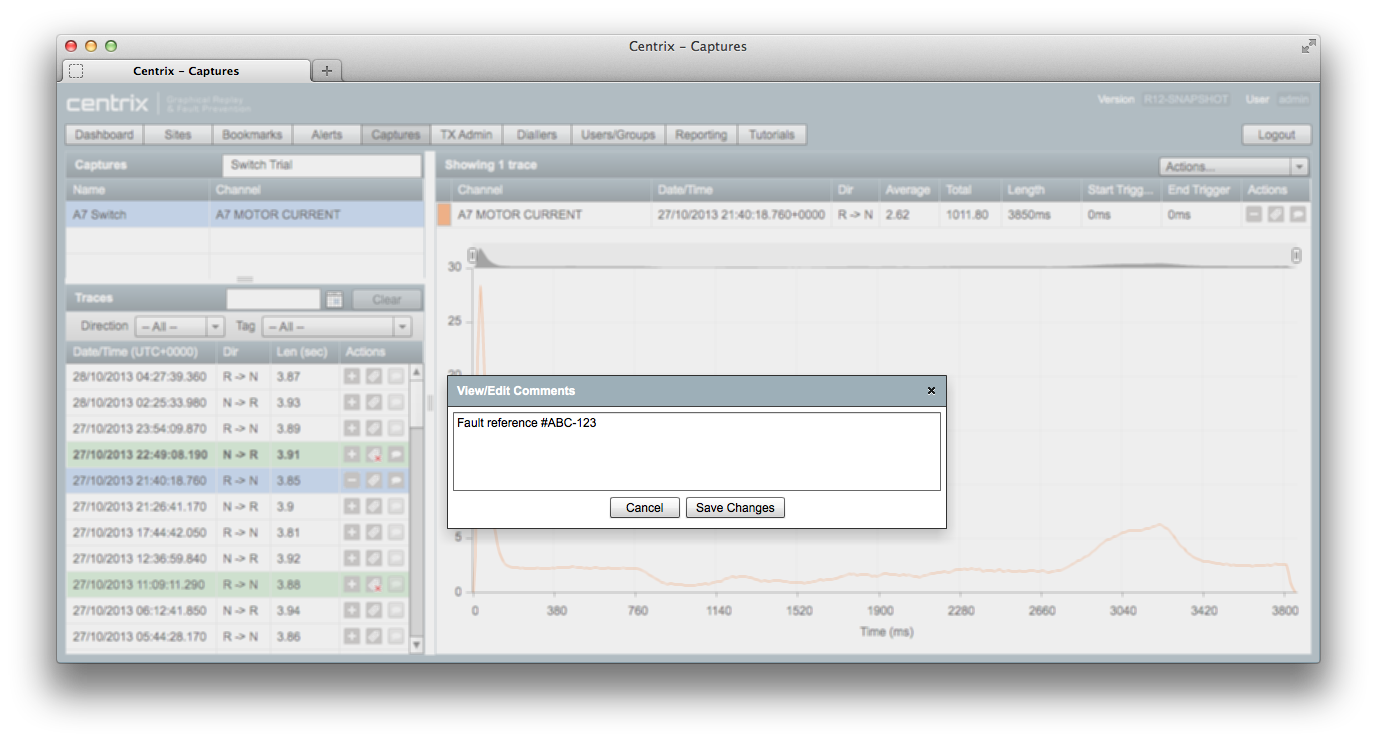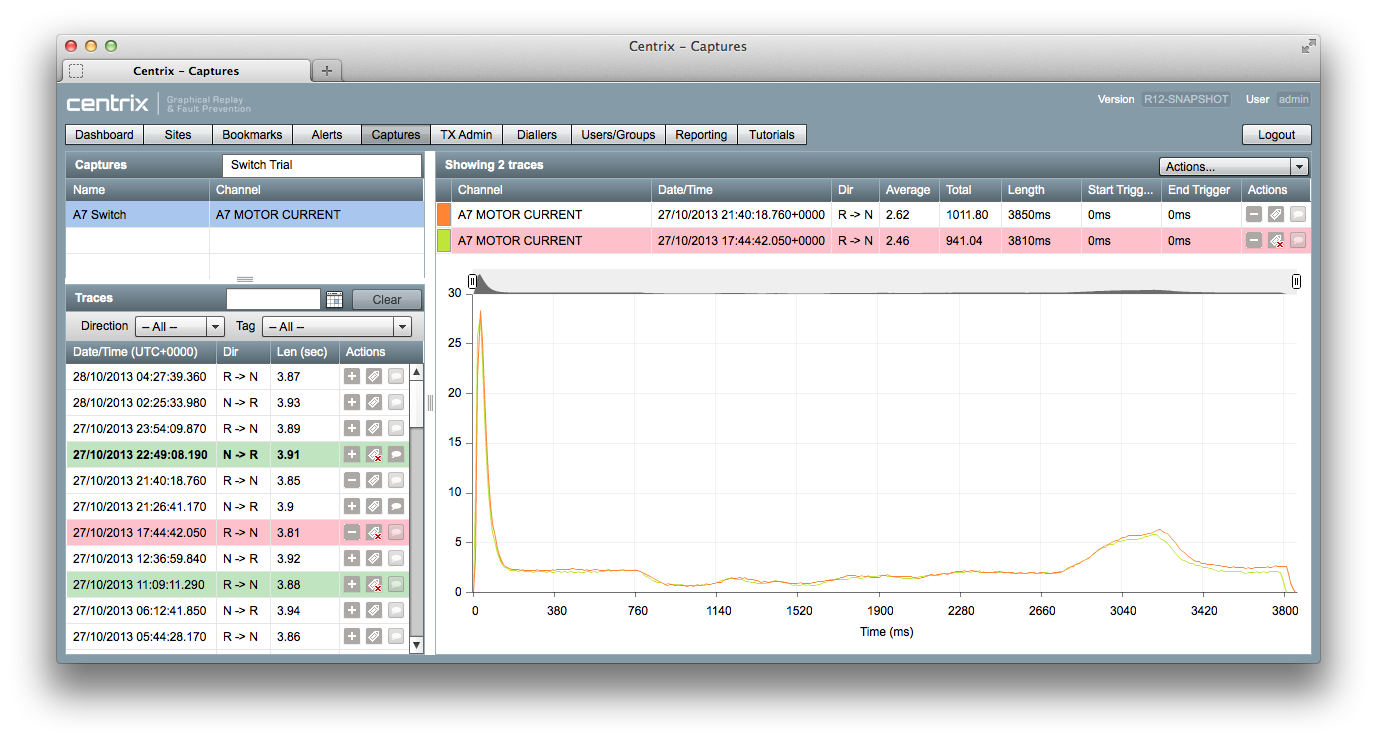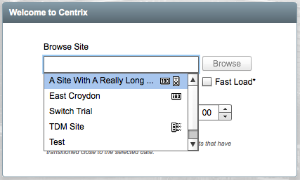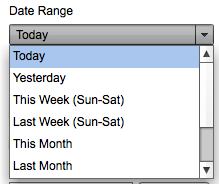Centrix R13 Release Notes
To view/add a comment to a capture trace, click the button either in the traces listing (left hand side) or the currently selected traces (right hand side).
If there is an existing comment on a capture trace, the comments button will be darker, if there is no comment the button will be lighter.
To remove a comment, click the button, delete the text in the comments box and click save changes.
To apply a tag classifier to a capture trace, click the button either in the traces listing (left hand side) or the currently selected traces (right hand side). You will then be presented with the classifier options.
To remove the currently applied tag from a trace, click the button.
The traces listing can now be filtered by direction and/or tag classifier.