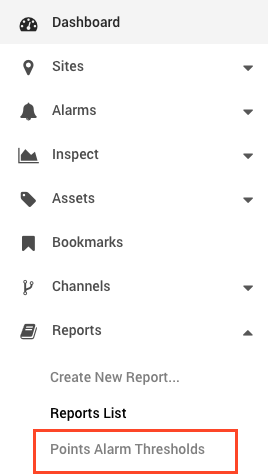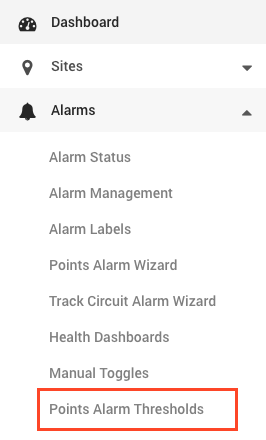Centrix R82 Release Notes
New Track Circuit Icons
With the addition of "DC" and "Audio Frequency" track circuit asset types it was necessary to add a new icon to help distinguish the different types of track circuit assets when working with them in Centrix.
Search filters are now retained when navigating pages
When working with the "list" view in Centrix it is common to first filter them down to a specific site or item type. Previously this filtering would be lost as soon as you navigate to the edit page, this release introduces a feature to retain any selected filters. The screenshots below show the process for the "Alarm Management" page but the functionality is identical across all of the "list" type pages.
Apply any search filters as usual such as "site" or by entering a search term into the search field. You can then edit an item in the search results which will take you to the edit page.
From the edit page you can make any changes you wish and then press "save". This will take you back to the list page.
The list page has now retained the filters.
Points Alarm Threshold report has moved
The "Points Alarm Threshold" report has move from Reports > Points Alarm Thresholds to Alarms > Points Alarm Thresholds.
Minor amendments and fixed issues
- Manual points alarm wizard was showing inconsistent units/scales.
- Points performance graph was highlighting the wrong 10 most recent traces.
- Adding additional traces on the captures page no longer causes assigned colours to jump between traces.
- The "Run" button on reports is now disabled as soon as the report is created to prevent duplicates from being created.
- The "Event Inspection" page was showing new events arriving for channels which did not match the filter.
- The "Syslog Message" tab on the logger page was not showing new messages as they arrived.
- Archived capture channels no longer appear for selection on the capture page.
- Various fixes for graph labels/axis display.
- Using the "play" button on the replay screen was causing the browser to send excessive requests to the server on certain sites potentially affecting browser performance.
- Loggers page was showing "LTX2" devices as "SASSI" devices
- Better handling for push loggers which may send "NaN" or "Infinity" for analogue values in some circumstances.
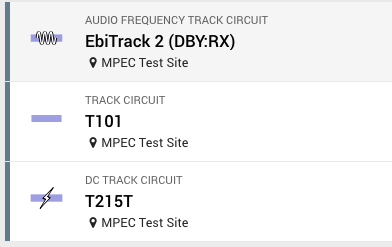
.png?version=1&modificationDate=1533126382000&cacheVersion=1&api=v2&width=800&height=568)
.png?version=1&modificationDate=1533126398000&cacheVersion=1&api=v2&width=800&height=807)
.png?version=1&modificationDate=1533126409000&cacheVersion=1&api=v2&width=800&height=568)