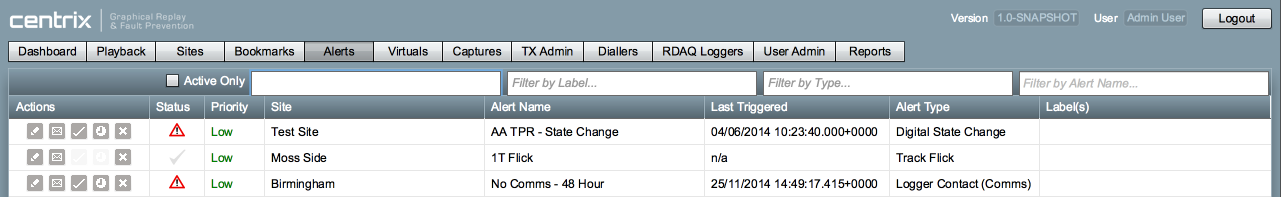Centrix R41 Release Notes
Points Alarm Wizard
Building on the feature extraction functionality in Centrix R40, we have now created a wizard for automatically setting alert thresholds based on historical capture (throw) data.
The video below provides an overview of this wizard;
Browser notice
As per our Browser Compatibility Notice (19/03/2015), this functionality does not support legacy web browsers.
Group-wide alert filtering
We have removed the restriction on the Alerts page which forced you to select a Site before the alerts would show. This means you can now see a live status of all the alerts you have configured.
You can now filter you entire alert set by the following values;
- Site(s) - you can select one or more site to show only alerts for those sites.
- Label(s) - you can show only alerts that belong to one or more labels.
- Type - show only alerts of a certain type.
- Alert Name - filter all alerts that contain specific text in their name.
- Active Only - check this box to only show alerts that are currently active (those that have fired but not been cleared/acknowledged).
We have also added a confirmation prompt when you delete alerts to protect from accidental deletion.
To display a live alert dashboard, leave all the filters empty and check the Active Only checkbox.
Alternatively, leave Active Only unchecked and sort the listing by Status (descending) to display all the active alerts at the top of the list.
Changes to the status of alerts will be automatically "pushed" to your Centrix client as they occur, so there's no need to refresh the page to obtain the current status.
Maintenance mode for analogue alerts
Prior to the release, maintenance mode could only be applied to digital channels. This meant that alerts associated to analogue channels could not be automatically suppressed during periods of scheduled maintenance.
This release now allows analogue (and capture) channels to be placed into Maintenance Mode in the same way as digital channels, any associated alerts will therefore be suppressed during the configured period.
Track circuit alarm improvements
High clear threshold
The track circuit (thresholds) alarm now contains a High Clear threshold level to catch excessive current through the track circuit relay. This value will be automatically configured using the same process as the other thresholds.
Existing alarms will not have this value trained so will default to an unreachable value. To add a High Clear threshold to an existing track circuit alarm you should re-run the training process or manually configure the value on the alarm.
Additional detail in alert message
When the track circuit alarm is raised, the e-mail alert will now contain additional detail as to the nature of the alert. The alert message will contain one of the following 3 statements;
- Rising time delta exceeded threshold - included if the track circuit takes too long to pass (or doesn't reach) the low clear threshold.
- Falling time delta exceeded threshold - included if the track circuit takes too long to pass (or doesn't reach) the high occupied threshold.
- High clear current exceeded threshold - included if the track circuit current exceeds the high clear threshold.
Removed re-authentication
The track circuit alarm module now shares the same security session as the main Centrix application, consequently you will no longer be prompted to re-authenticate when you access this feature.
Browser notice
As per our Browser Compatibility Notice (19/03/2015), this functionality does not support legacy web browsers.
File validation fix for RelayALERT loggers
A minor amendment has been made to fix a file validation issue for RelayALERT loggers containing channels with long names.
Browser warning
In line with the Browser Compatibility Notice issued in March, we have added a browser warning message to the login page. If you are using a legacy web browser then you will see a banner on the bottom of the login page. If you see this banner, you will not be able to make use of some new functionality and we recommend you install an alternative web browser.
If you don't see a warning on the login page then you are using a modern web browser and will be able to make full use of existing and new functionality.
Please note; we are issuing this warning early before any of the existing functionality is moved to modern web technologies. For the short term your experience of existing features should not be affected.