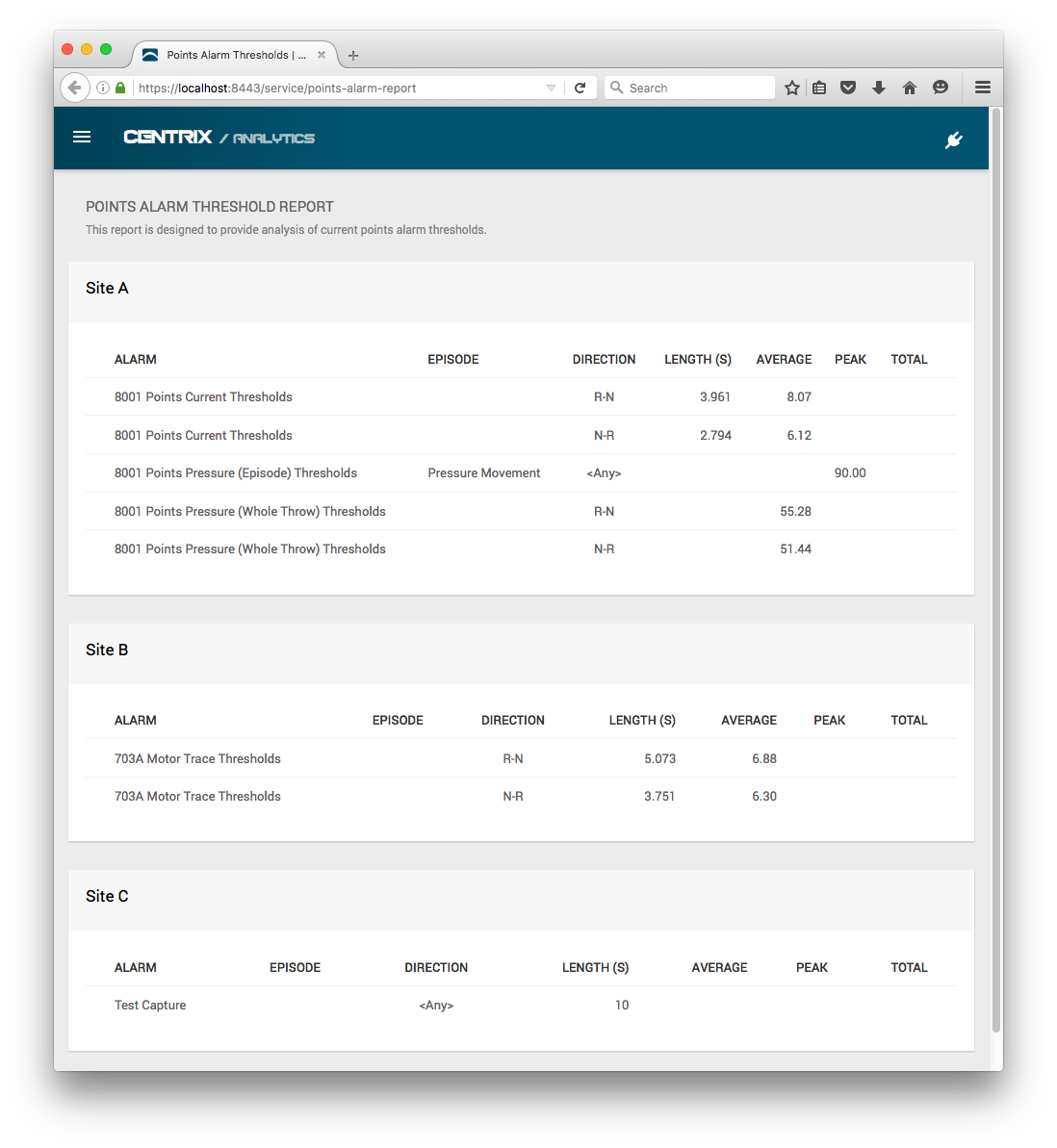Centrix R58 Release Notes
This release incorporated Centrix R57. Please also read Centrix R57 Release Notes.
Global (shared) capture trace episodes
Following the introduction of Capture Trace Episodes in Centrix R52, it became apparent that configuring episodes for each channel individually may be unnecessary for specific use cases.
For example, for pressure traces from hydraulic clamp lock points machines, it is extremely useful to configure a Peak threshold on the middle (movement) region of the throw. For this, the start and the end portions of the trace need to be excluded so they don't affect the peak threshold.
Since such traces exhibit a very similar profile, the same configured region could be used across multiple assets for the purpose of alarming. As such, we have introduced some shared episodes that are available across all assets that can be used to quickly setup alarms, without the need to configure episodes for every asset.
Shared episodes will appear in the Episode listing along with those configured for the selected asset, however they will be suffixed with (Shared).
The effectiveness of alarms could be reduced by using a shared episode rather than one tailored to a specific asset and swing direction. The effectiveness will depend on the similarity between the profile of the selected asset and the shared episode. If you are experiencing poor alarm performance for a specific asset, we would recommend you configure a custom episode for that asset.
Points alarm thresholds report
We have introduced a new report in this release called Points Alarm Thresholds.
This report shows all the threshold values currently configured on Points Alarms. The thresholds are grouped by site and ordered by the asset (channel) name. You can use this report to get an immediate overview of all your alarm thresholds without having to open each alarm individually.
The report is accessible via the Reports menu.