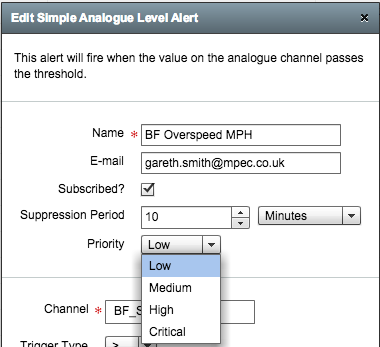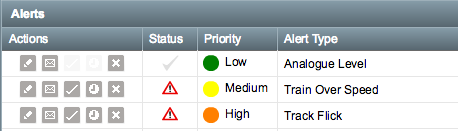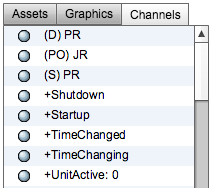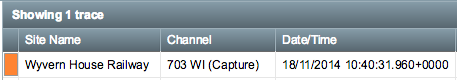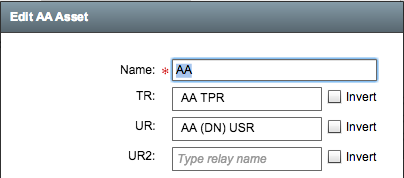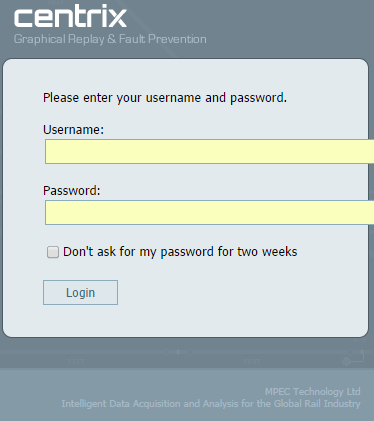Centrix R30 Release Notes
Alert Priority
You can now configure a priority to every alert that you create within Centrix. This priority will be sent in the subject of the e-mail so you can easily set up an e-mail filter to appropriately deal with alerts of varying priority.
The current priority values are;
- Low (default)
- Medium
- High
- Critical
The priority of each alert will also be shown in the main Alerts grid with a colour representation.
Please note; we have defaulted all existing alerts to Low priority.
Basic Alert Filtering
The Alerts listing can now be filtered by Name and Status.
Channel Listing on Map Designer
The Map Designer now has an additional Channels tab on the left hand side to display a list of all the channels available on the site.
You can drag channels directly onto the map to create an indicator for the channel. If you want to show the channel as any other type of asset (e.g. Track Circuit) then you will need to create the asset from the Assets tab and associate the channel as before.
Site Name on Capture Trace Replay
When displaying capture traces on the graph, the site name is now displayed along with the capture in the main table. This allows you to see which site the capture was associated to when viewing traces from multiple sites on the same graph.
Inverted DIP States on Assets
You can now invert the logic of digital inputs on assets for the map designer/viewer. This is useful when the default logic of the asset doesn't match the relay you are using to drive the state. For example, assigning a TKE input as the TR for a Track Circuit asset (TR Dn = Occupied, TKE Up = Occupied).
Login Fields
Some users reported that the login fields were stretching too far in certain web browsers, we have corrected the issue, you may need to press F5 (refresh page) before the changes take effect.
JIRA Issues Resolved