Centrix R14 Release Notes
Jamie (Deactivated)
Capture Traces Widget (Playback)
It is now possible to view capture traces from the Playback screen.
To enable the Capture Traces widget during Playback, click Configure, tick the Capture Traces checkbox and click Apply.
To view the graph for the trace, click the ![]() button.
button.
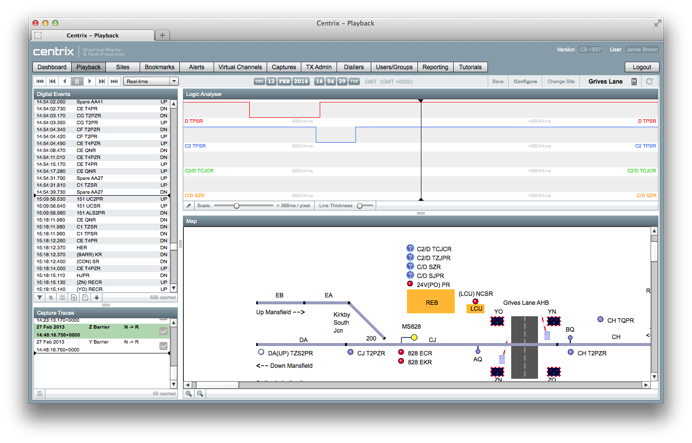
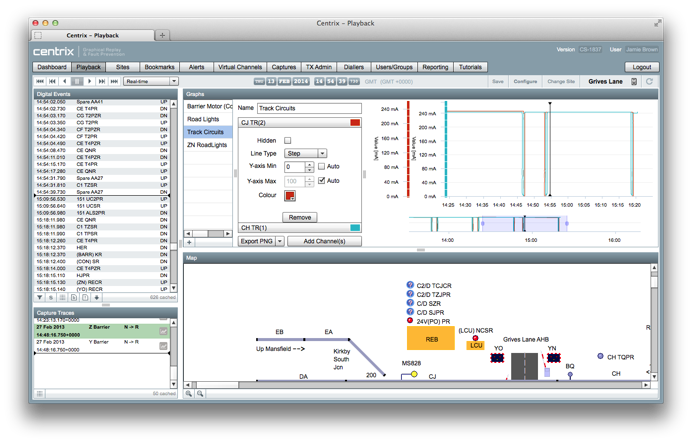
Analogue (AOC) Graphs Widget (Playback)
Analogue event data (graphs) can now been shows in the Playback screen alongside other event data.
To enable the Graphs widget during playback, click Configure, tick the Graphs checkbox and click Apply.
You can select and create new graphs through the widget.
The existing Graphs functionality in TX Admin has now been removed.
Map Designer "Z" Ordering
Graphical objects on maps are now assigned an explicit Z (depth) position on the map. This means that you can place objects in front of other objects and it will be guaranteed that the ordering will remain consistent when you view or re-save the map in the future.
The type of logger(s) on each site will now be displayed next to the site name in drop down lists and on the main Sites listing.
To move the selected object to the front or back use the  buttons in the top toolbar, or use the shortcuts Ctrl+B (send to back) and Ctrl+F (send to front).
buttons in the top toolbar, or use the shortcuts Ctrl+B (send to back) and Ctrl+F (send to front).
If you want to move an object to a specific depth position on the map then select the Graphics tab on the left hand side and drag the object up or down the list to set the position. The lower the item is in the list, the further back the item will appear on the map.
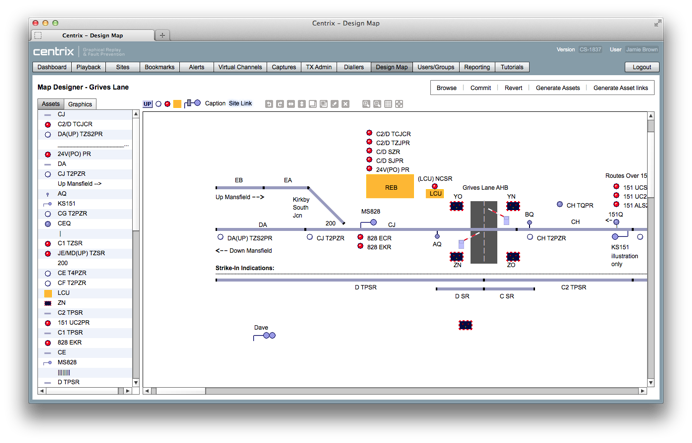
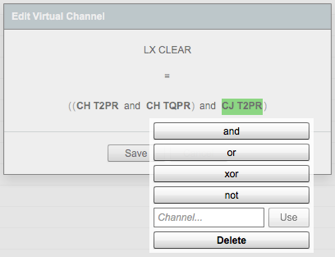
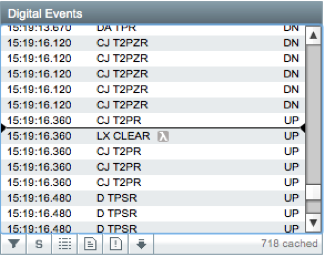
Virtual Channels (Experimental)
This release introduces the ability for Virtual Channels to be created in Centrix and processed using a distributed, low-latency computing platform.
Currently this functionality is only available internally, however if you would like a specific virtual channel condition to be created, please let us know and we can set it up on your behalf.
This initial release supports the simple conditions AND, OR, XOR and NOT which can be applied to digital input channels to create a virtual output channel.
e.g. LX CLEAR = AB TPR AND AC TPR
Multiple conditions can be combined and virtual channels can be used as inputs to other virtual channels.
Further releases will include the ability to add de-bounce to conditions and create derived analogue channels.
Virtual channel transition events will appear in the site playback along with other digital events. However, virtual channels will be marked with the  icon.
icon.
Other Amendments / Fixes
- Dialler service now handles the Line Busy state rather than timing out. This saves dialler idle time.
- Improved performance of retrieving dialler logs.
- Fixed issue with capture trace graph axes not resetting when removing a trace from the graph.
- Updated 3rd-party messaging libraries.