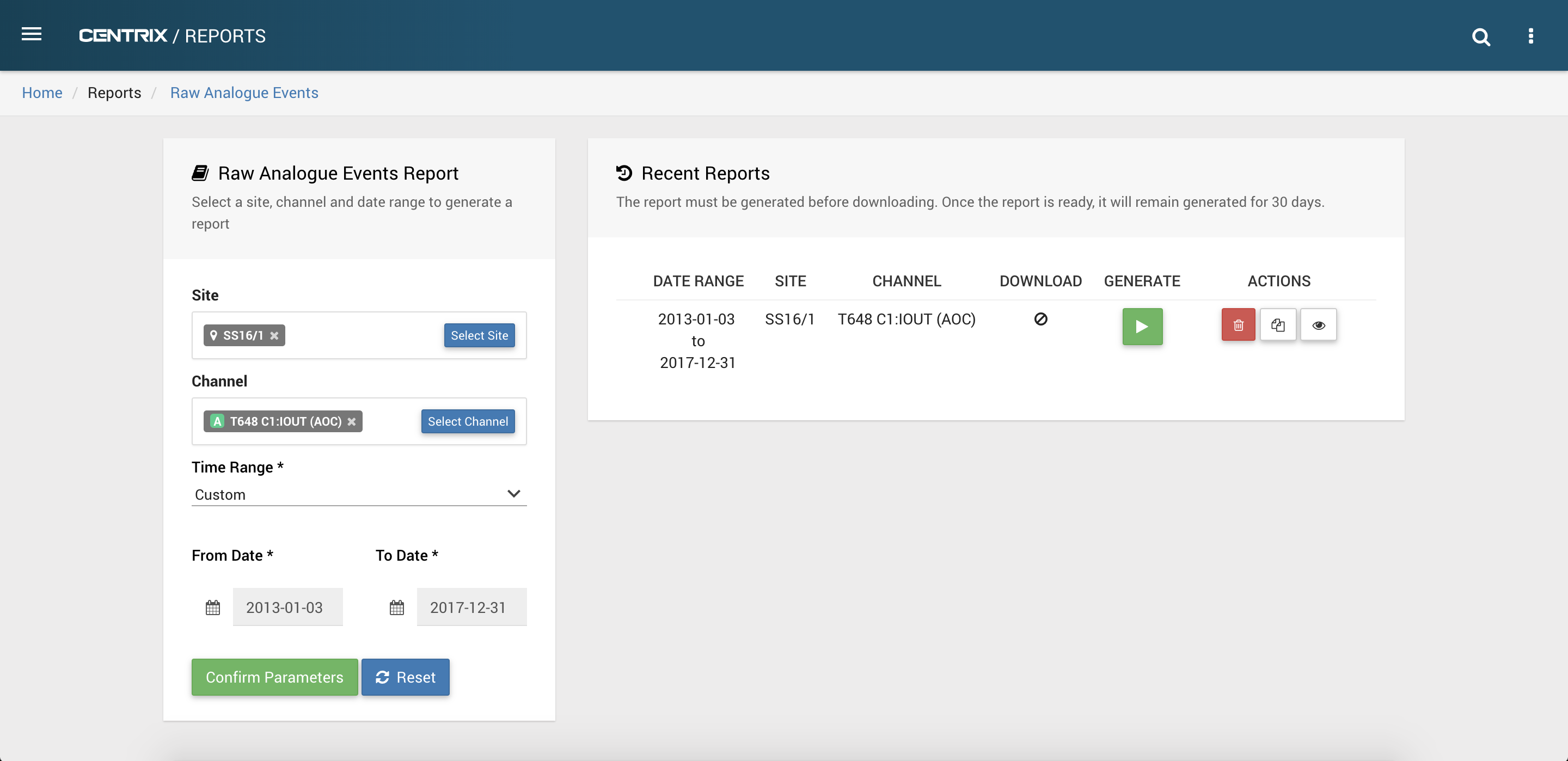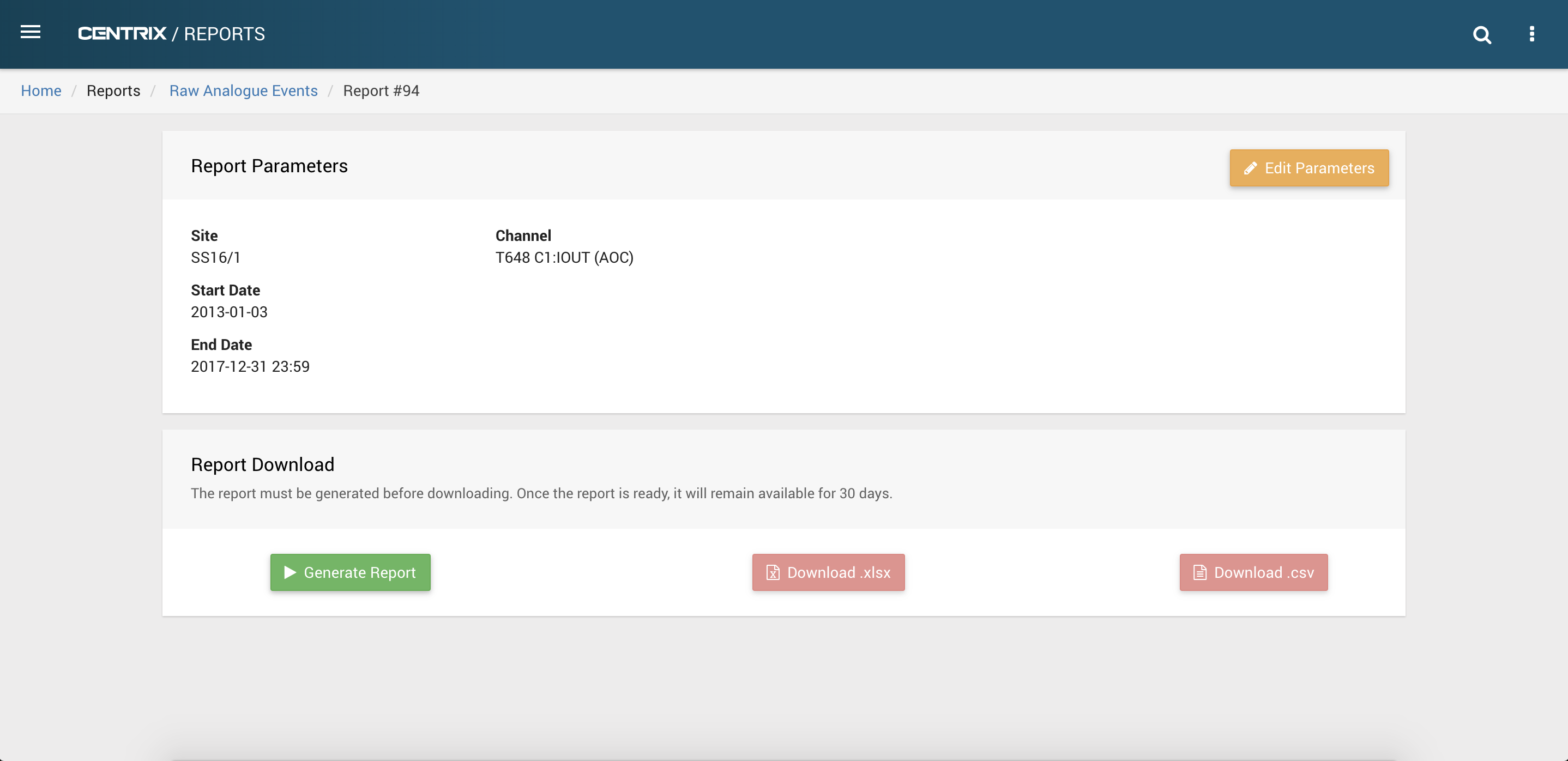Raw Analogue Events
The Raw Analogue Events report is designed to be very similar to the Raw Digital Events report. It provides you with the capability of exporting all analogue events for channel at a particular site for a given time period.
Selecting Parameters
A site must be selected before selecting a channel. Once a site is selected, a channel from that site can be selected from a list of channels containing analogue data.
A custom time range can be selected, or there are shortcut options to specific time ranges such as "Last Month" and "Last Year".
Once all of these are selected, the confirm parameters button can be clicked. This will check that data exists for these parameters and date range. If data does not exist you will be prompted to reselect the parameters.
If data does exist, then the parameters will be saved and you will be taken to a page specific to that report where you can generate the report. These parameters will also then appear on the right side of the page under Recent Reports along with other reports you have made.
Generating a Report
When you go to the page of a specific analogue report page, you will see a summary of the parameters selected and download options.
If you need to tweak the parameters, you can click the edit parameters button. This takes you back to the previous page with these parameters preselected.
Analogue reports can be quite large and therefore take time to be generated and take up memory once generated. Therefore, once generated, they are available for one month before being removed. If you need the data again, you can simply regenerate the report. You may also need to regenerate the report to update the data - for example if you selected a time range of "This Year", more data will exist as the year progresses.
Once a report has been generated, the download .xlsx and download .csv buttons become available and you can download your data in either a pre-formatted excel format, or in its raw format.
The downloaded events are described by the following columns:
| Site | The name of the site the event is for |
|---|---|
| Channel | The channel of the event |
| Date (milliseconds) | The time the event occurred (Unix Timestamp, ms) |
| Date (UTC) | The human readable date and time |
| Value | The value of the reading |
Recent Reports
The recent reports listed on the right hand side of the main page also allow you to generate and download the reports.
As well as this, you can delete reports no longer needed, copy the parameters of a previous report as a baseline for your next report or go to that specific report's main page.