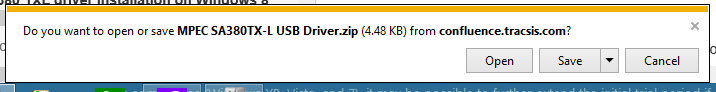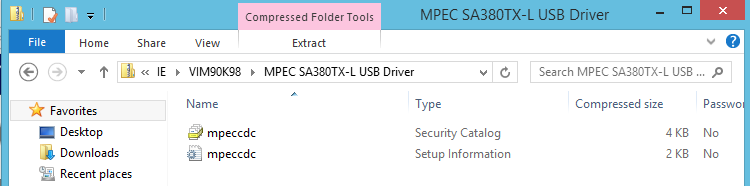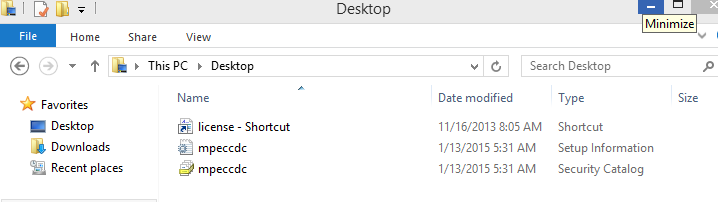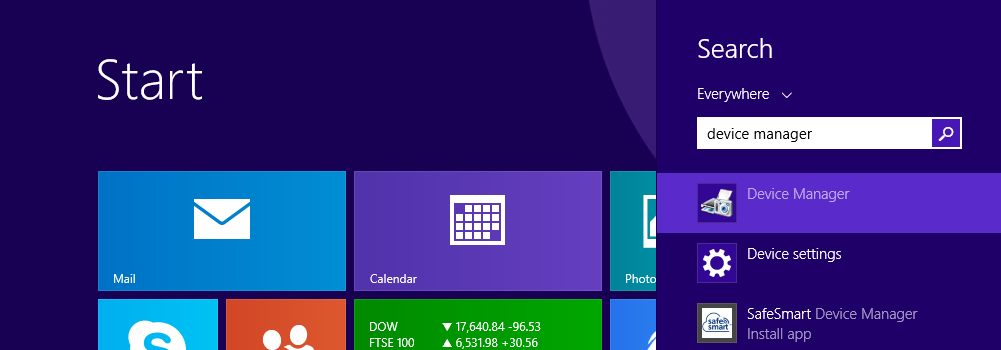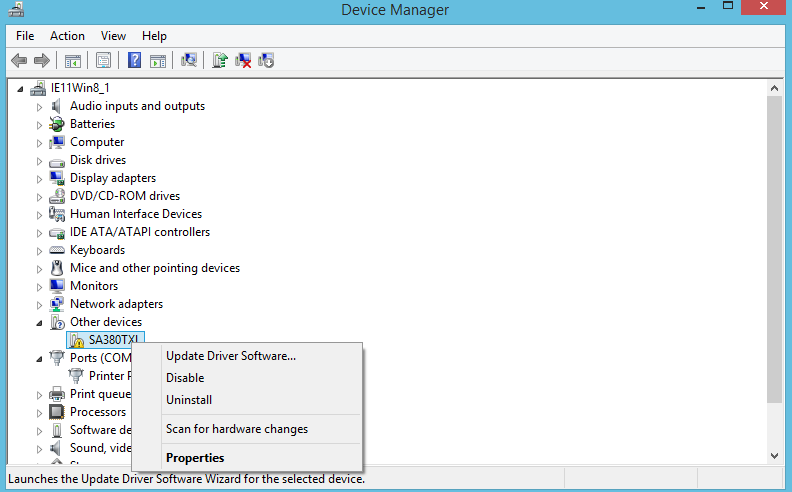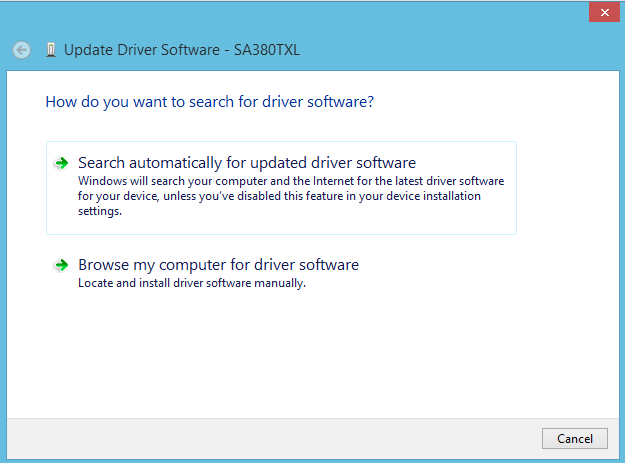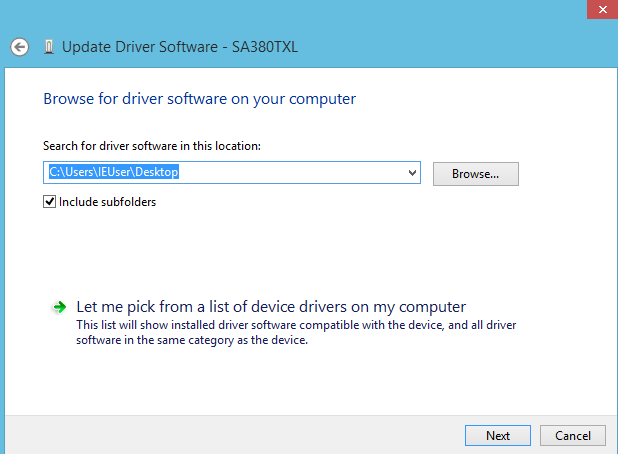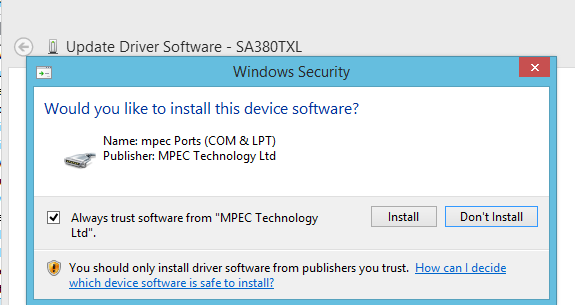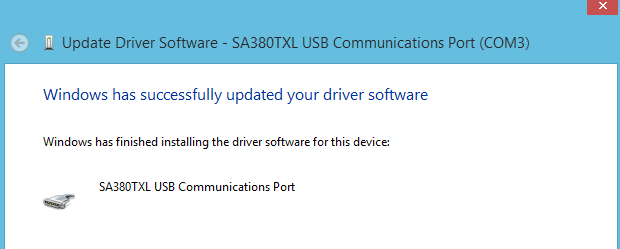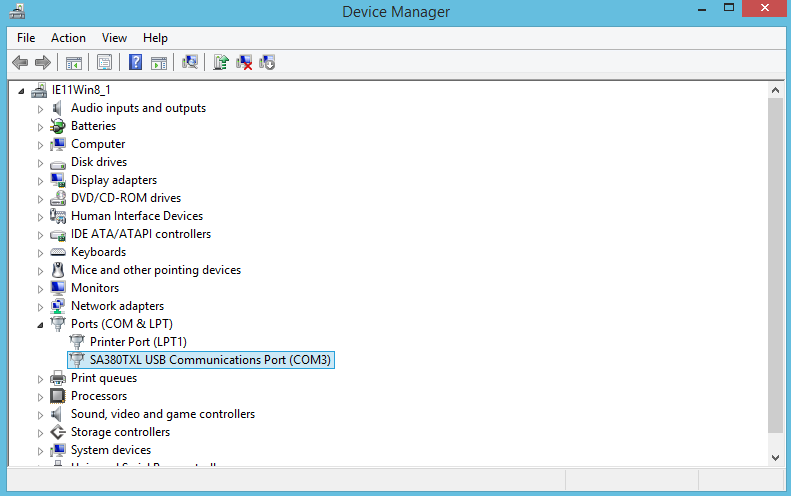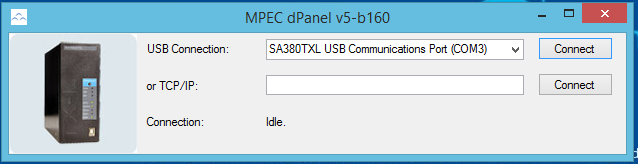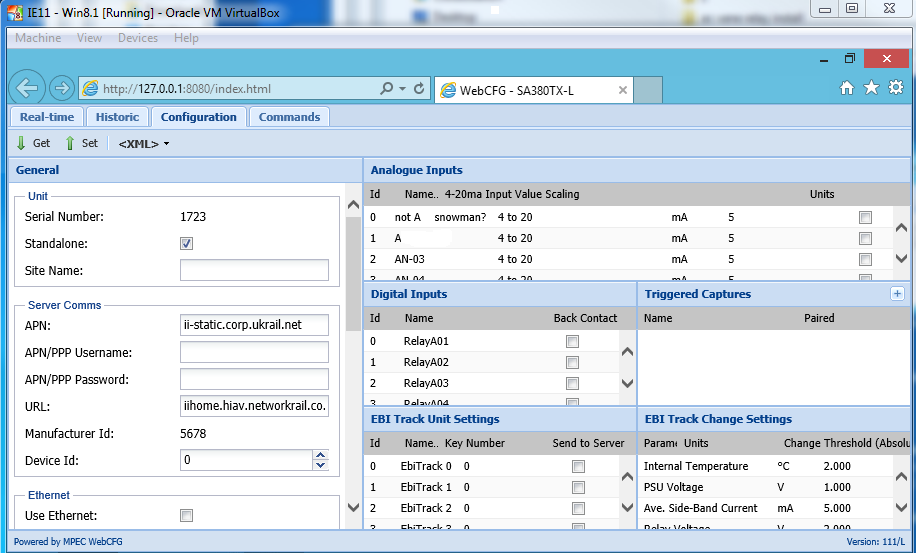SA380 TXL driver installation on Windows 8
An updated SA380 TXL USB driver can be found here:MPEC SA380TX-L USB Driver.zip. This version supersedes the one included in the dPanel distribution package (versions prior to v5-160). Ths difference is that the later driver has been signed.
Installation can proceed as follows (screenshots taken using internet explorer):
Decompress the driver from the above file into a directory on your PC (click to download and choose open in the dialogue below):
a folder as below should open:
Copy the enclosed files into a suitable location on your PC. In this example, they have been copied to the desktop.
Open device manager (Press the windows key, and search for "Device Manager"):
search for the SA380TXL device as below:
Right click on the SA380TXL device node and choose "update driver software".
Select "browse my computer for driver software", and point at the files extracted above:
after pressing next, you will be prompted to install the driver:
Select Install.
The driver should install and confirmation will be displayed (press close to continue):
Device manager will display the newly installed driver is associated with the logger as illustrated:
dPanel can now now be started as normal, and will show the logger in the pull-down menu, shown below:
Clicking the connect button should now bring up a web browser with the dPanel application:
note: older logger firmware may bring up the legacy dPanel Desktop application instead.