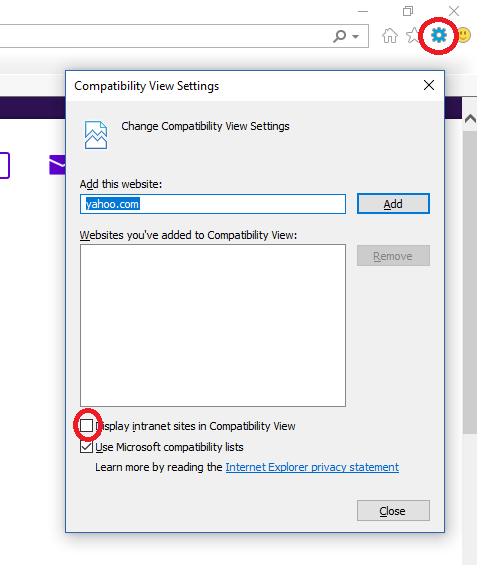/
SA380-IT Webpage not Displaying in IE10?
SA380-IT Webpage not Displaying in IE10?
If the webpage fails to display correctly in IE10, it is likely that your corporate IT department have enabled "Compatibility View" in Internet Explorer, to allow correct display of legacy internal webpages that do not support HTML 5.
This will need temporarily disabling in order to enable the HTML 5 features required to display the SA380-IT webpages.
To do so is simple:
- Click on the “Cog” (Settings)
- Choose “Compatibility View Settings”
- Make sure the highlighted check-box is UNTICKED
- Close the dialogue box
- clear the cache and refresh the SA380-IT page (CTRL+F5)
, multiple selections available,