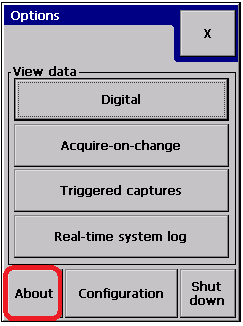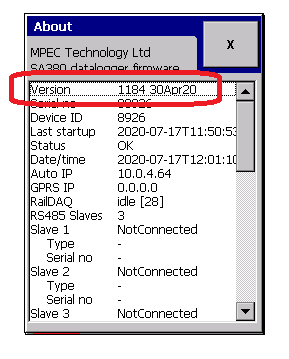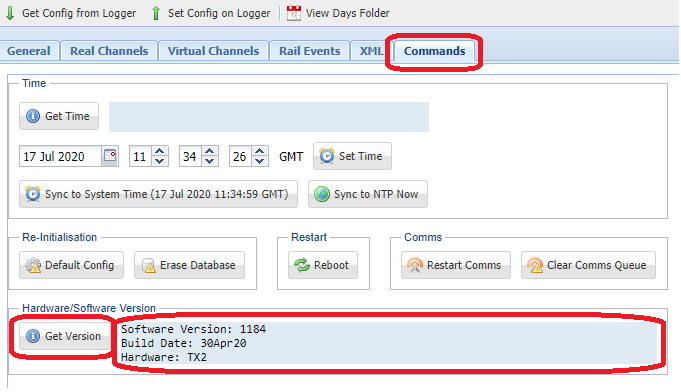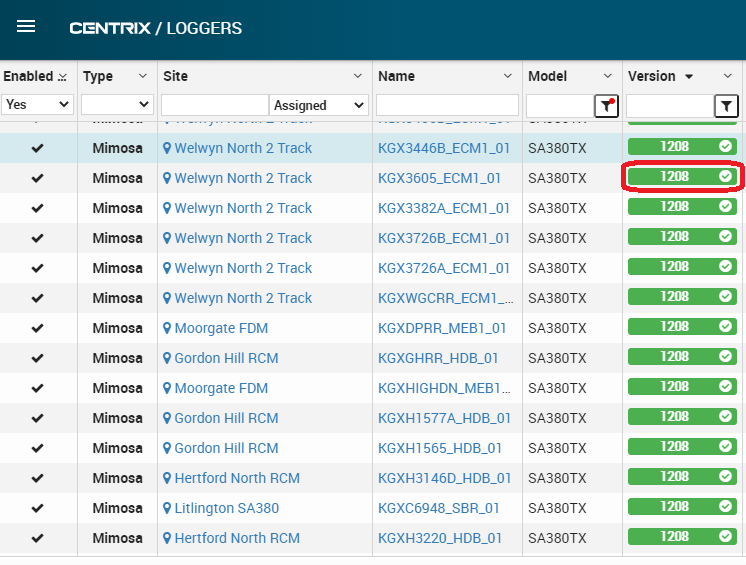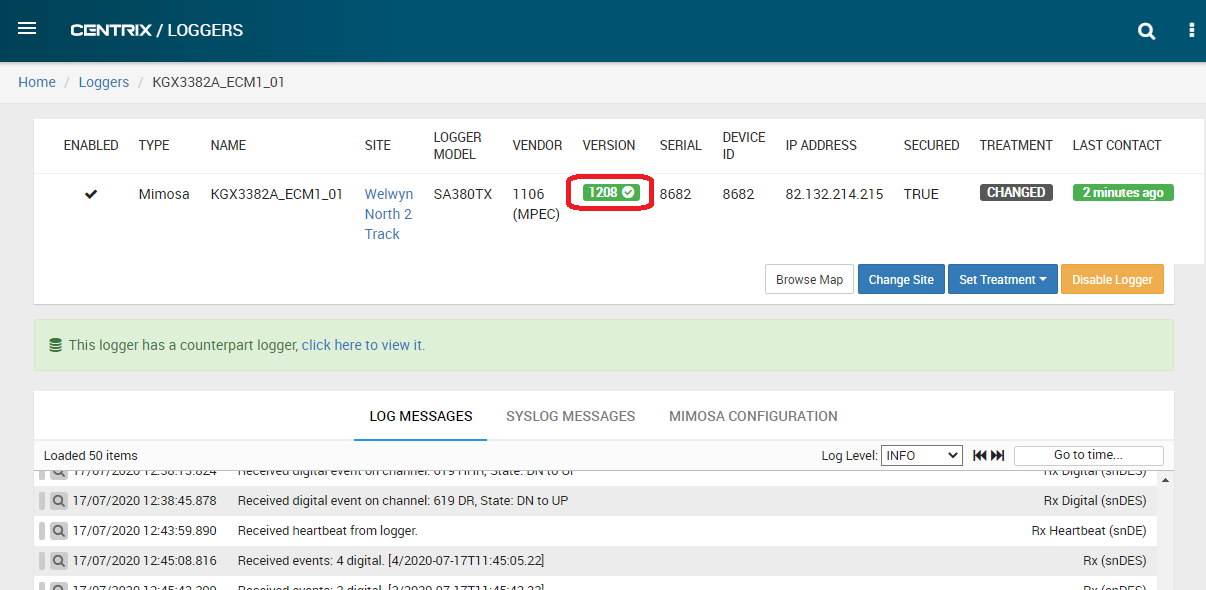/
Determine the Firmware Version of an SA380TX
Determine the Firmware Version of an SA380TX
There are three places you can look to determine the firmware version of an SA380TX
On the logger Touch Screen
On the logger home screen press "about"
Firmware version is displayed at the top of the screen, alongside the build date of that firmware.
Using the WebConfig Tool
Navitage to the "Commands" tab and click "Get Version" The firmware version, firmware build date and hardware version will be displayed.
Using Centrix
The firmware version can be readily determined from the "Loggers" page of Centrix:
Clicking on a logger directly will also reveal the firmware version:
, multiple selections available,
Related content
SA380TX MS1/2 Master with SA380 Slave
SA380TX MS1/2 Master with SA380 Slave
More like this
Make a Point-to-Point Ethernet Connection to a SA380TX
Make a Point-to-Point Ethernet Connection to a SA380TX
Read with this
24-10-2024 Release 658
24-10-2024 Release 658
More like this