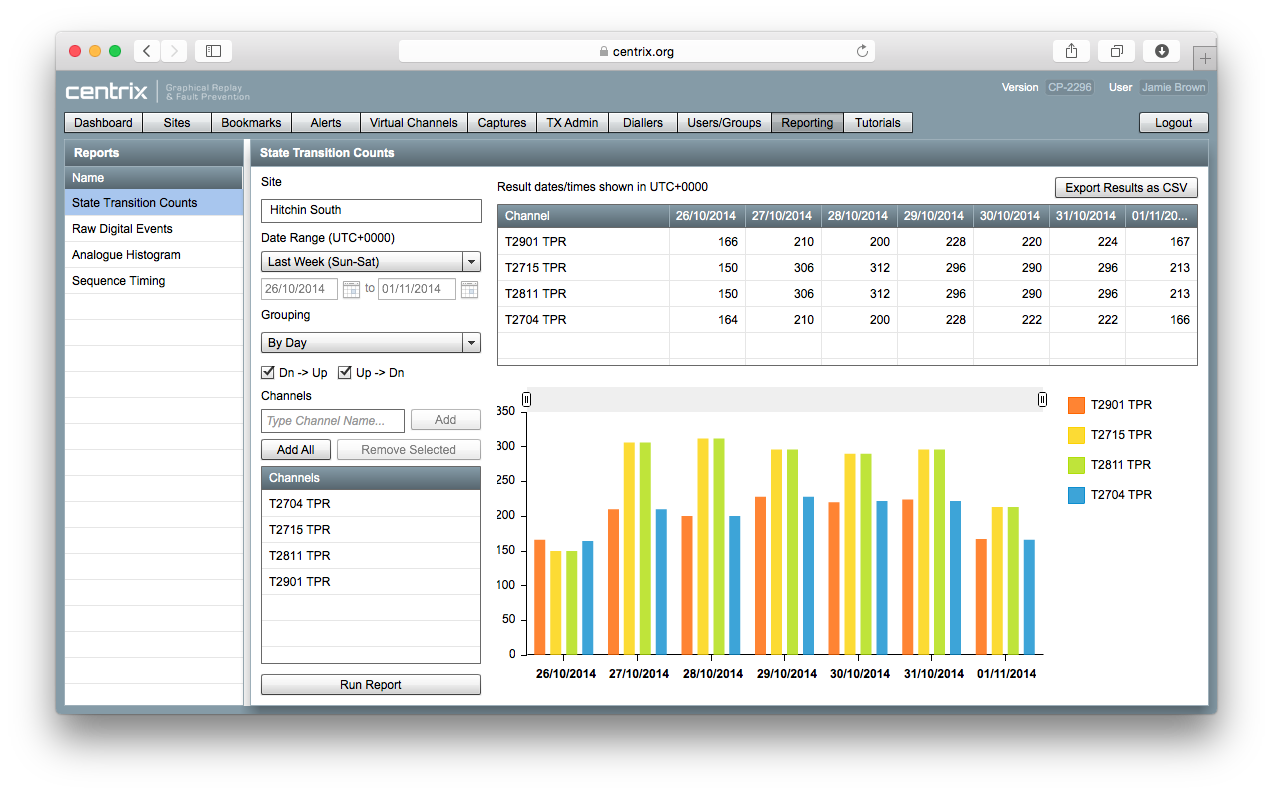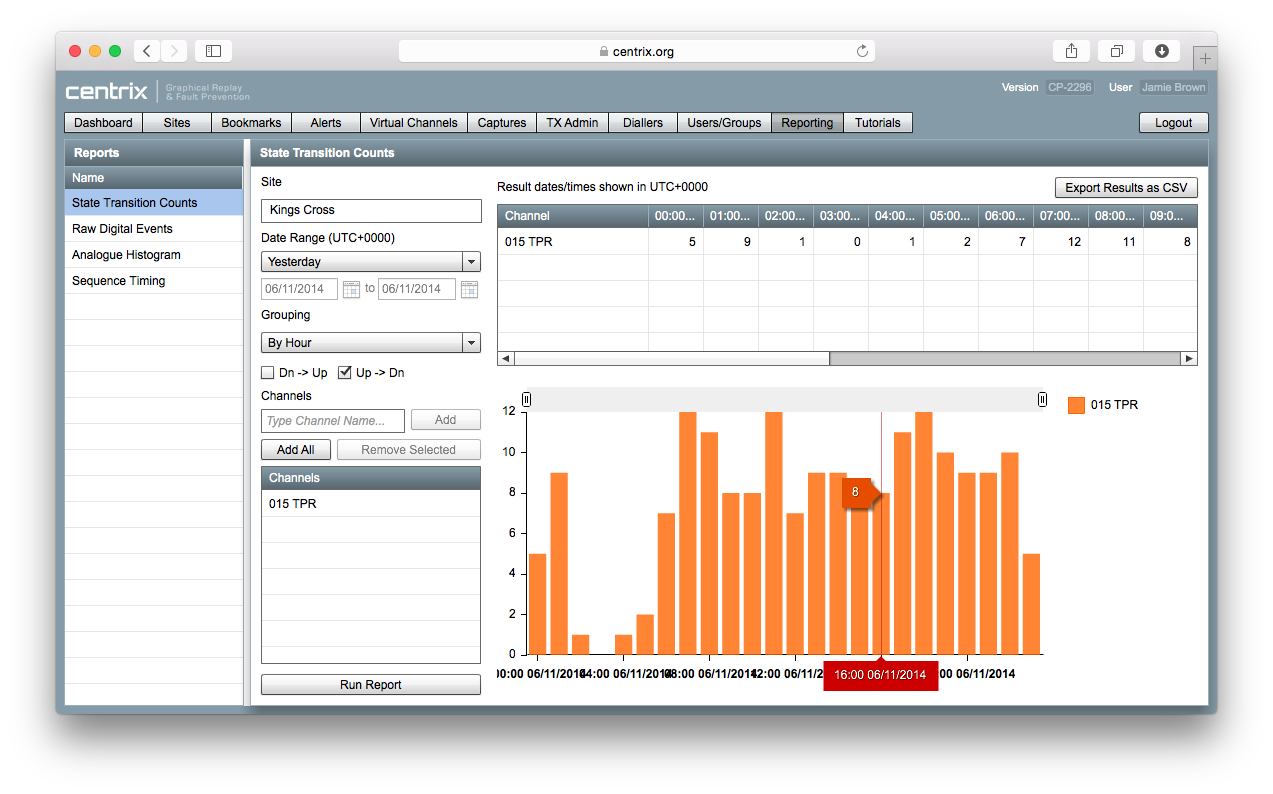/
State Transition Counts
State Transition Counts
The State Transitions Counts report allows you to report on how many times one or more digital channels have changed state over a given period of time.
Create a Report
- Access the Reporting module from the main menu
- Select State Transition Counts in the Reports menu
- Enter the name of the Site you want to run the report for (it is not currently possible to run the report for multiple sites)
- Select the Date Range for the report data set
- Use a predefined value (e.g. Today, Yesterday, Last Week etc) or
- Select a custom date range
- Select the Grouping you want to apply to the data (By Year, By Month, By Day, By Hour)
- If you want to exclude transitions from Up->Dn or Dn->Up, deselect the relevant boxes
- Type the name of the Channel you want to run the report for and click Add
- Repeat for each channel you want to add to the report
- Click Run Report to generate the report
Export Report Data
You can export the table of data at the top of the report in CSV format (readable by Microsoft Excel)
- Click Export Results as CSV at the top right of the report
Example Usages
How many trains ran over a section of track for each hour yesterday?
- Select Site the track section belongs to
- Select Yesterday for the Date Range
- Use By Hour grouping
- Add the channel that represents a track circuit in the section you are interested in (e.g. AA TPR)
- Deselect the Dn->Up option (otherwise trains will be counted twice)
- Click Run Report
Related content
Event Counters
Event Counters
More like this
Raw Digital Events
Raw Digital Events
More like this
Analogue Histogram
Analogue Histogram
More like this
Creating Virtual Channels
Creating Virtual Channels
More like this
DC & TI21 Track Circuit Monitoring
DC & TI21 Track Circuit Monitoring
More like this
NR/SIN/137
NR/SIN/137
More like this