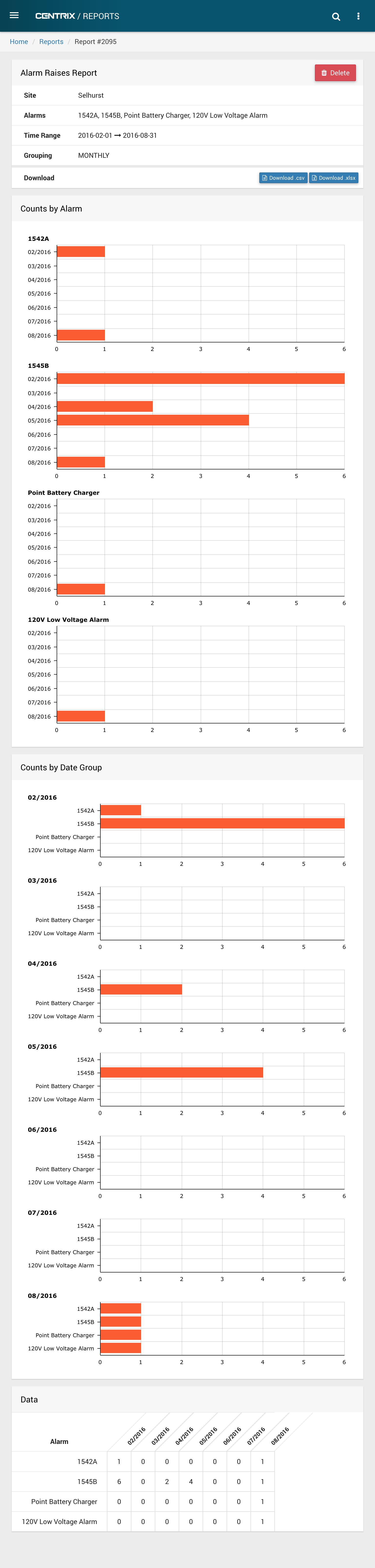/
Alarm Raises Report
Alarm Raises Report
The alarm raises report allows you to report on how many times one or more alarms have raised over a given period of time.
Create a Report
- Select Create new report from the main menu
- Select Alarm Raises from the list
- Select the Site you want to run the report for
- Select the Start Date for the report data set
- Select the End Date for the report data set
- Select the grouping for the data set
- (Optional) Select an Asset to select alarms for
- Select Alarms to count raises for
- Select whether you want the report to Ignore Suppressed alarm raises
- Click Run Report
, multiple selections available,
Related content
Centrix R115 Release Notes
Centrix R115 Release Notes
More like this
Analogue Histogram
Analogue Histogram
Read with this
User Guide
User Guide
Read with this