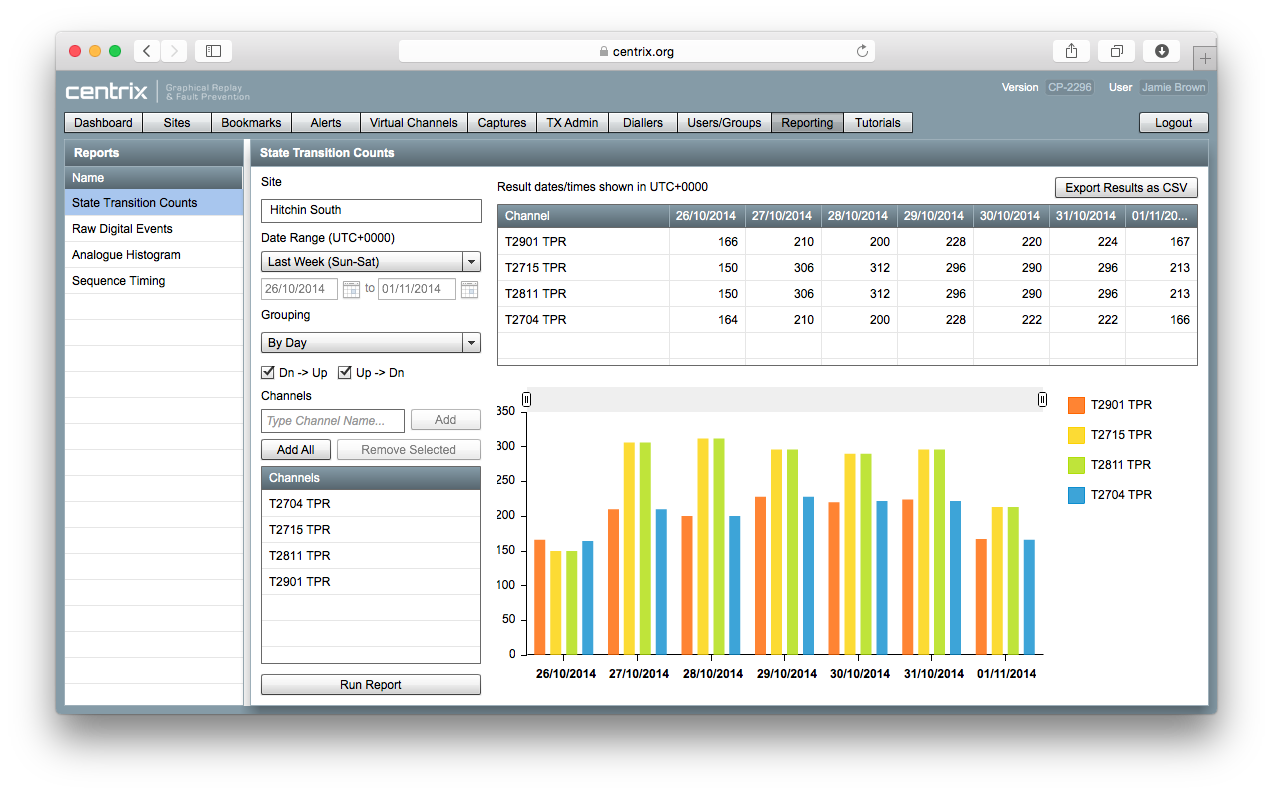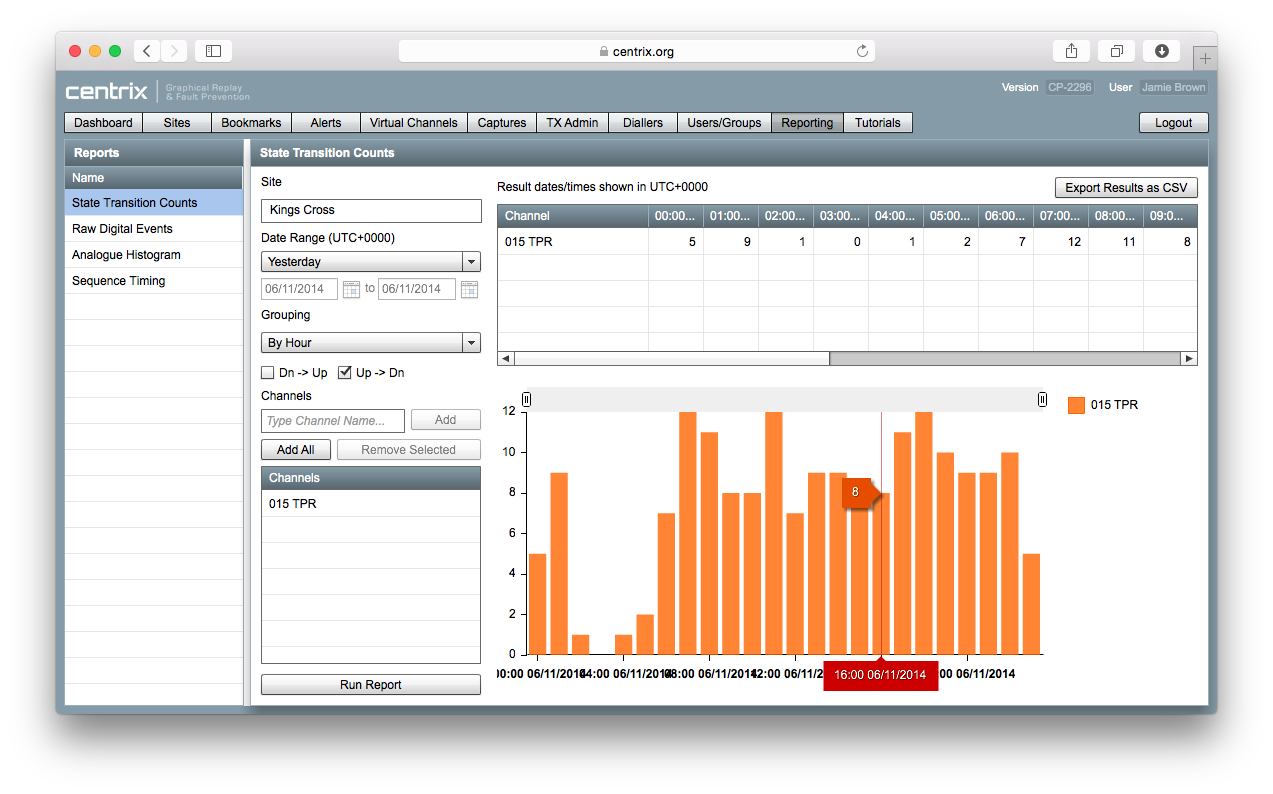/
State Transition Counts
State Transition Counts
The State Transitions Counts report allows you to report on how many times one or more digital channels have changed state over a given period of time.
Create a Report
- Access the Reporting module from the main menu
- Select State Transition Counts in the Reports menu
- Enter the name of the Site you want to run the report for (it is not currently possible to run the report for multiple sites)
- Select the Date Range for the report data set
- Use a predefined value (e.g. Today, Yesterday, Last Week etc) or
- Select a custom date range
- Select the Grouping you want to apply to the data (By Year, By Month, By Day, By Hour)
- If you want to exclude transitions from Up->Dn or Dn->Up, deselect the relevant boxes
- Type the name of the Channel you want to run the report for and click Add
- Repeat for each channel you want to add to the report
- Click Run Report to generate the report
Export Report Data
You can export the table of data at the top of the report in CSV format (readable by Microsoft Excel)
- Click Export Results as CSV at the top right of the report
Example Usages
How many trains ran over a section of track for each hour yesterday?
- Select Site the track section belongs to
- Select Yesterday for the Date Range
- Use By Hour grouping
- Add the channel that represents a track circuit in the section you are interested in (e.g. AA TPR)
- Deselect the Dn->Up option (otherwise trains will be counted twice)
- Click Run Report
, multiple selections available,
Related content
Centrix R116 Release Notes
Centrix R116 Release Notes
More like this
SA380 & SA380C MS4 User Guide
SA380 & SA380C MS4 User Guide
More like this