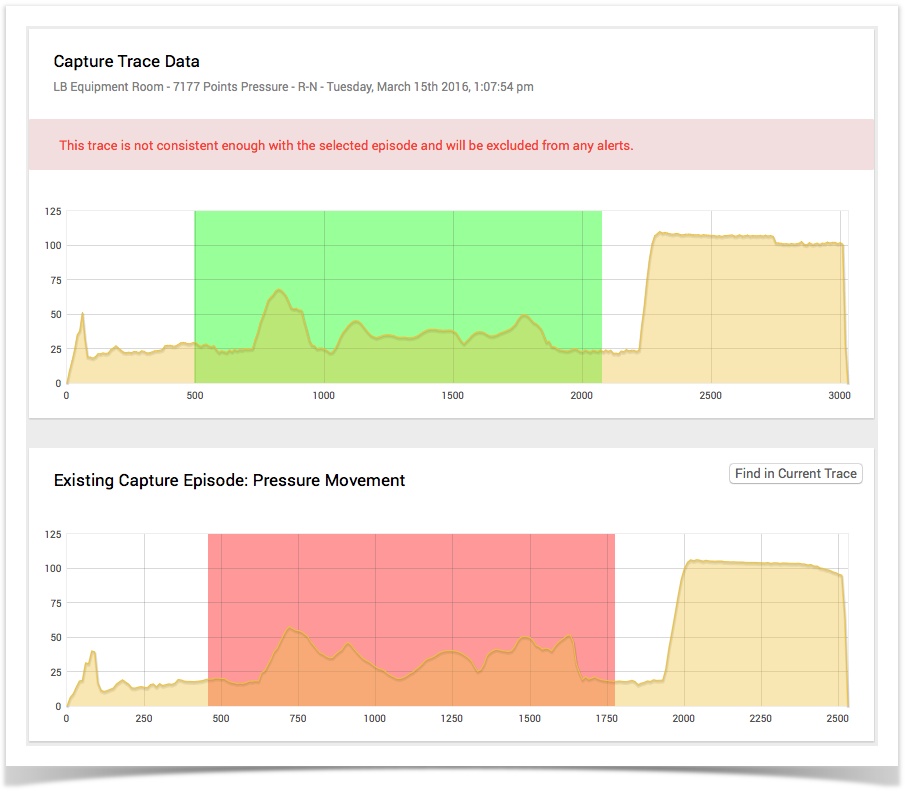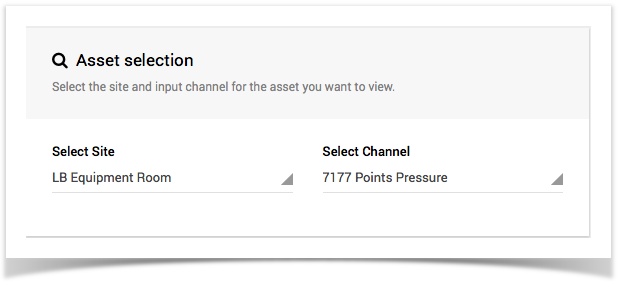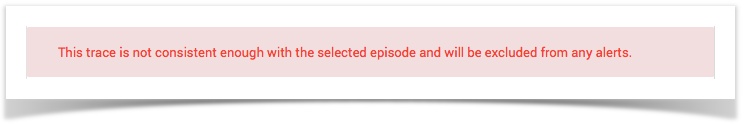Validating the use of a shared (global) episode for an asset
Release Information
Centrix R59 vastly improves this process with the introduction of automatic validation of episode consistency.
Background
Centrix R58 introduced the ability to use a shared episode across multiple assets for configuring points alarms.
However, the effectiveness of this method is determined by the consistency between the shared episode and that of the specific monitored asset. In some cases the profile may be too inconsistent for this method to work at all.
Example
The above screenshot shows an asset that would not work with the shared Pressure Movement episode, designed for use with hydraulic clamp-lock points traces.
Centrix has a builtin consistency check that runs when processing alarm thresholds, if the episode match fails this consistency check, the thresholds will not be checked and the alarm will not fire.
Guide
In order to check whether your asset will work with the shared episode, you can use the Capture Episodes screen in Centrix.
Login to Centrix and navigate to https://www.centrix.org/service/capture.
Select the Site the asset belongs to.
Select the Channel that represents the asset you want to check.
Select a Capture Trace from the Capture Traces listing.
Click the Capture Episodes tab and select the shared episode you want to validate. You will now see the selected trace and episode in two graphs.
Click the Find in current trace button at the top right of the selected episode graph.
This will highlight the matched region of the selected capture trace in green.
- If the consistency check passes, you won't see any notice.
- If the consistency check fails, you will see a notice displayed above the capture trace.
You should repeat this process for a few different traces in each direction (N-R and R-N).
if the consistency check fails, it is recommended that you configure a unique episode for that specific asset rather than using the shared episode.