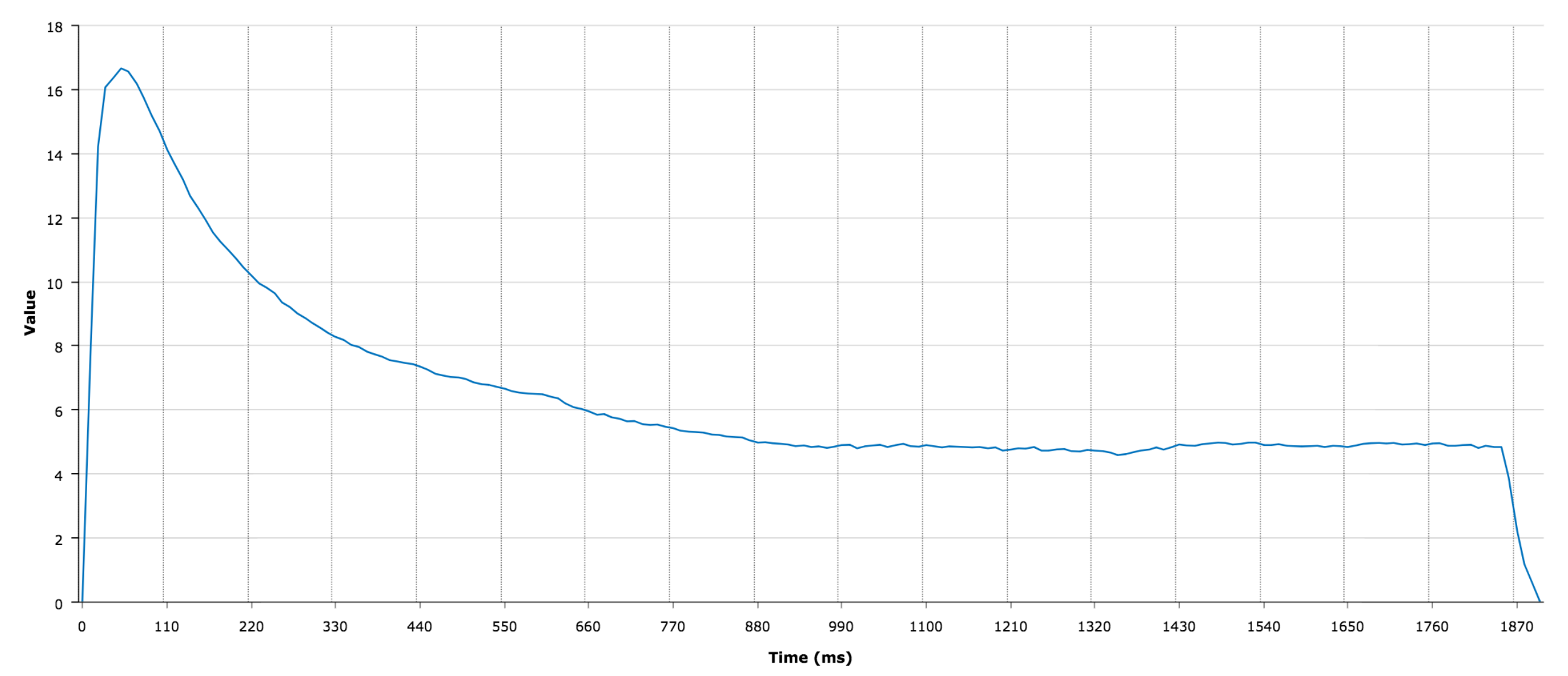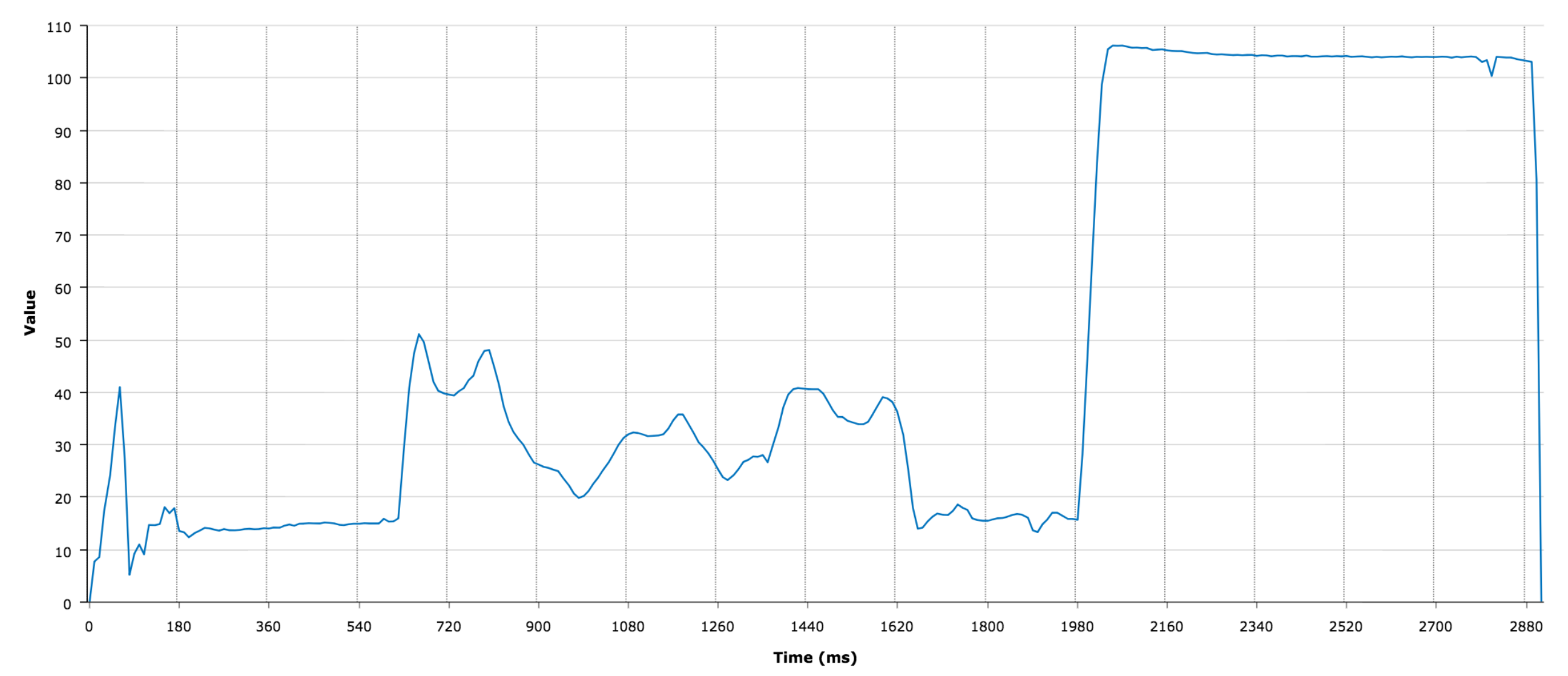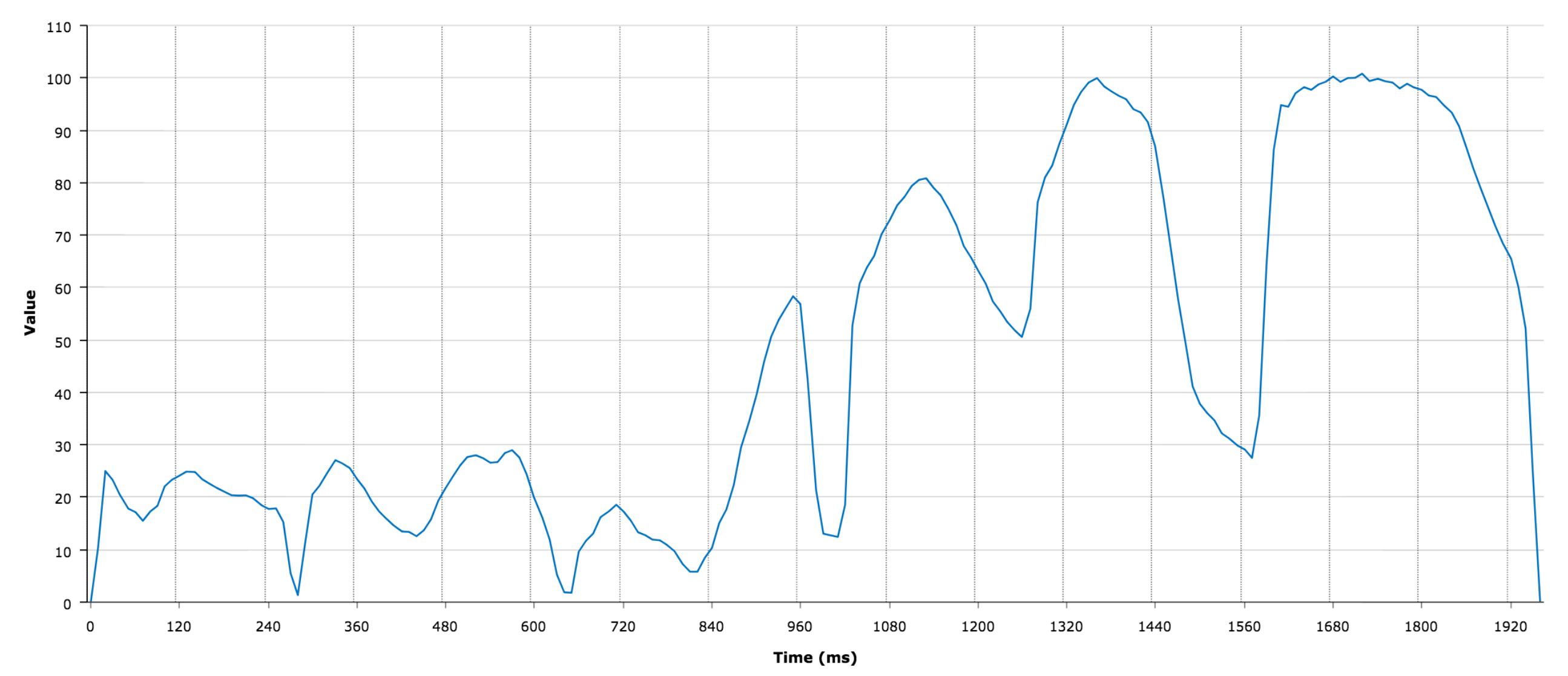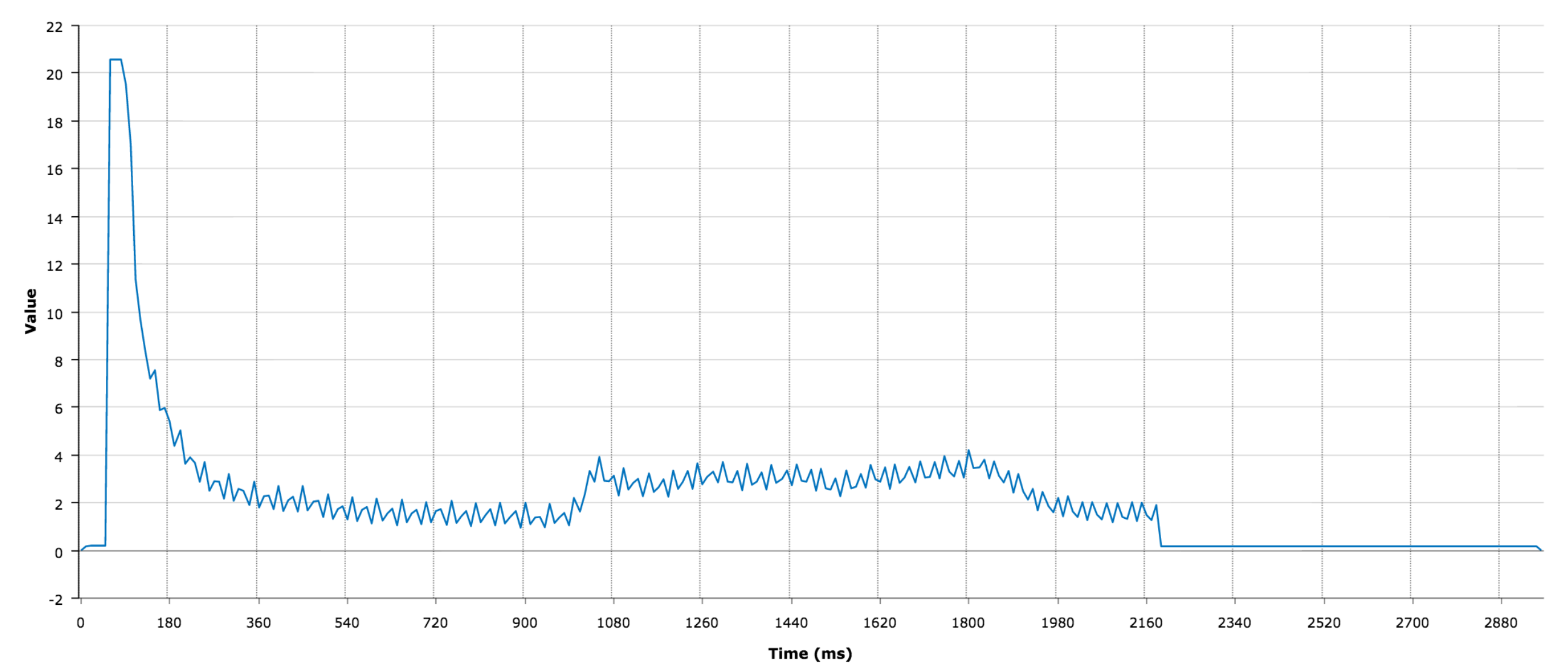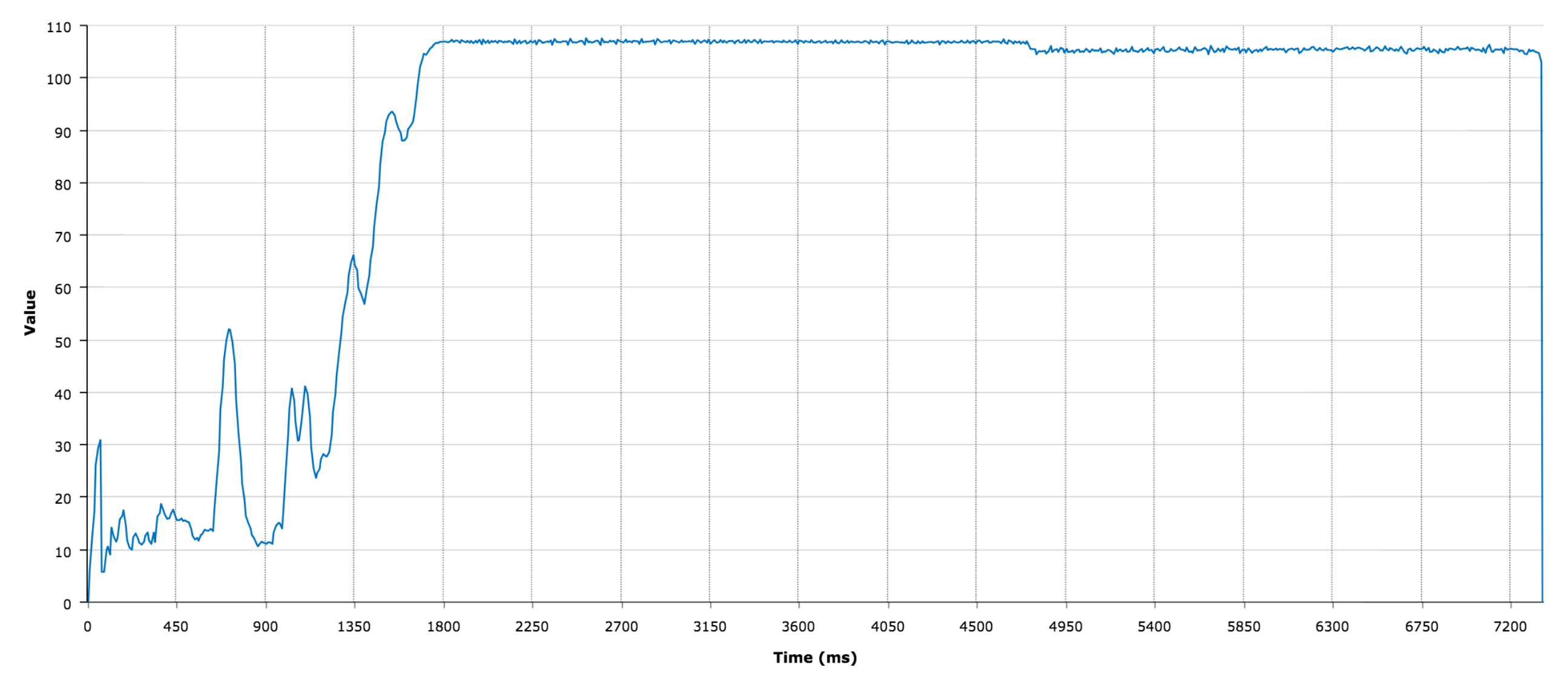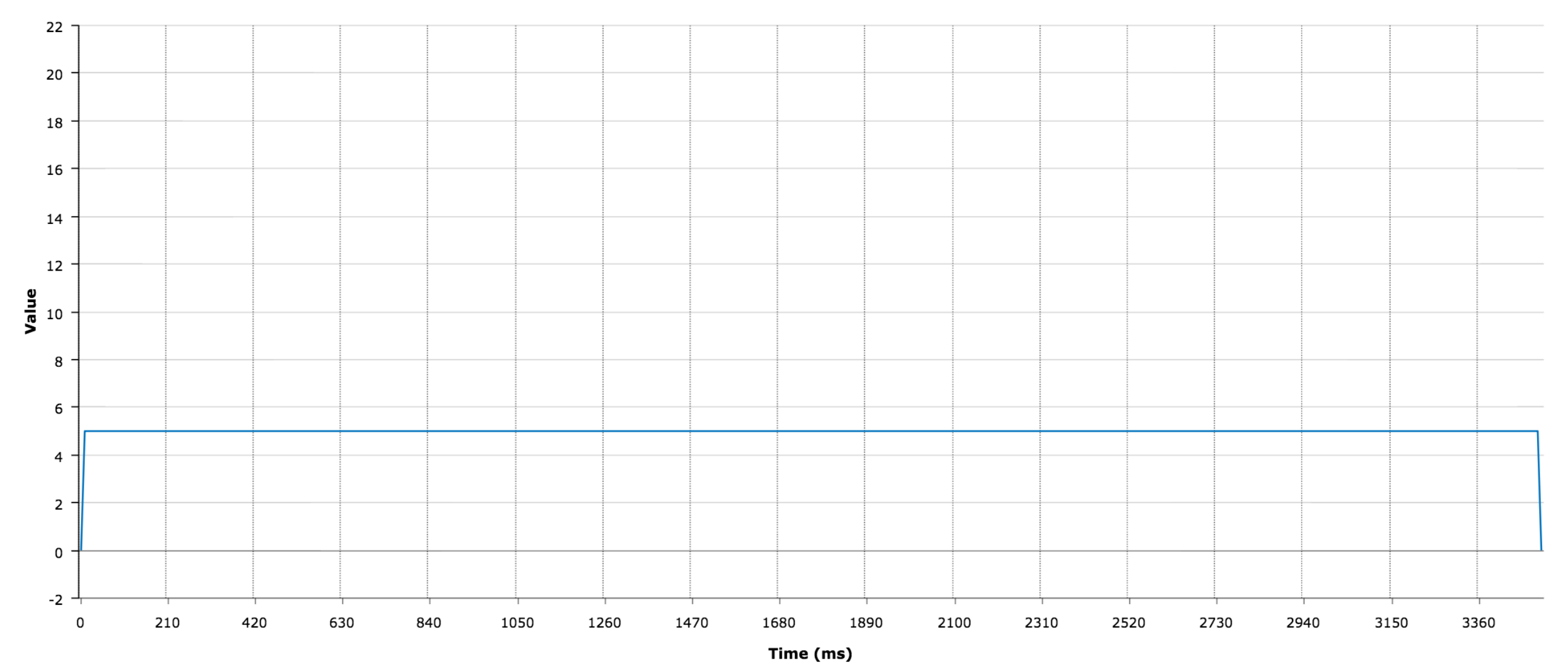Automatic tagging for points capture traces
Centrix has a system which automatically applies tags to points capture traces when they are recorded. The purpose of this is to make it easier to identify unusual points movements, and where appropriate, to exclude data from the alarm generation wizard where it could bias the result. Centrix users can also manually apply tags to traces, if desired.
FAQ
What tags does Centrix apply to points traces?
Centrix can apply one of four tags to a points trace: Normal, Maintenance, Fault, Anomaly. If you navigate to the list of capture traces in Inspect → Captures, then traces which have been given a tag will be highlighted in a different colour. You can also filter the list of traces by tag if, for example, you want to see all the traces which have been given a fault tag.
The normal tag
The normal tag is applied to all capture traces by default, unless they show unusual behaviour. For example, the traces shown below would be given a normal tag (one trace shows electric current from an HW machine, the other shows hydraulic pressure from a clamp lock machine).
The maintenance tag
The maintenance tag is applied to capture traces which appear to have been recorded during a maintenance activity. Traces with this tag are ignored by the alarm wizard because they do not represent typical behaviour. Traces given this tag won't raise any alarms either. The image below shows a capture trace that was given a maintenance tag (it's taken from a clamp lock machine being hand pumped).
The fault tag
The fault tag is applied to capture traces which show a points machine getting stuck, stalling, or suffering from an electrical problem (e.g. worn brushes, failing power supply etc.). Traces with this tag will also be ignored by the alarm wizard when it calculates new alarm thresholds, but they do raise alerts, unlike those with the maintenance or anomaly tags. The two images below show traces that were given this tag. The first is taken from an electrically actuated points machine with worn motor brushes, the second from a clamp lock machine that's jammed and unable to complete its movement.
The anomaly tag
The anomaly tag is applied to capture traces which are either very short, malformed, or don't appear to contain any meaningful data. Traces like these can be caused by sensor failures, incorrect logger configuration etc. As with traces given the maintenance tag, these are ignored by both the alarm wizard and also by the alarm system. The trace shown below was given the anomaly tag, as it shows signs of a sensor failure.
How do I set up the automatic tagging system?
Both the normal and anomaly tags are automatically applied to every capture trace, without any setup required. However, in order for the fault and maintenance tags to be applied, the capture channel must be associated with either an "electric points" or "hydraulic points" asset, so that Centrix knows which tagging algorithm to use. You can set up assets by navigating to Assets → Asset List → Create New Asset.
How does the automatic tagging system work?
Centrix uses a machine learning tool known as a decision tree classifier, in conjunction with a system that extracts frequency content and other statistical information from capture traces. Essentially, it's a pattern recognition system which has been trained by example, rather than a static system of "if-then" rules written by hand. It's not too dissimilar to the system Facebook uses to identify specific individuals in photographs.