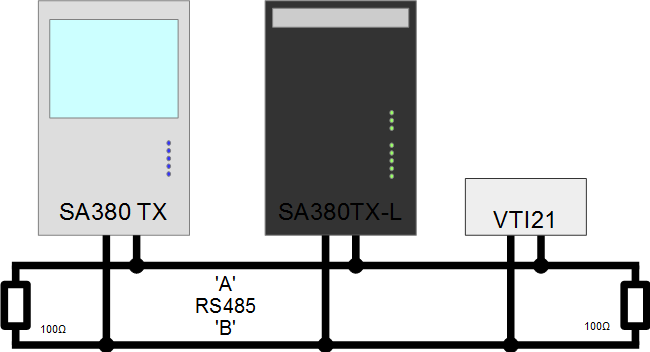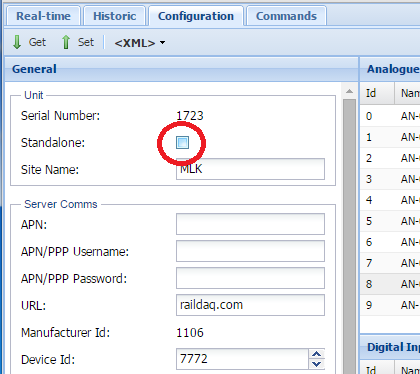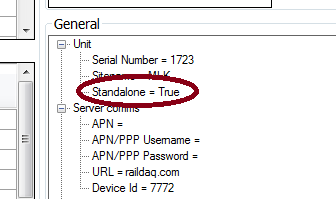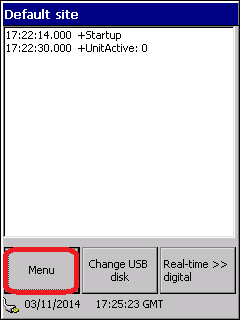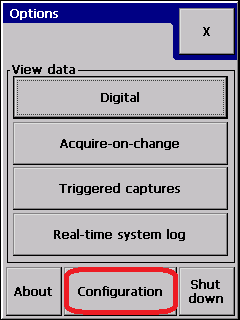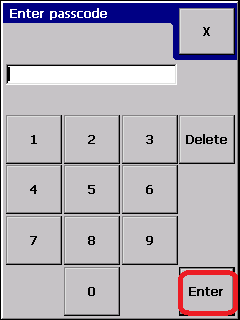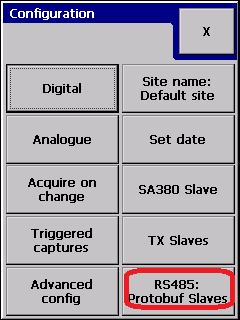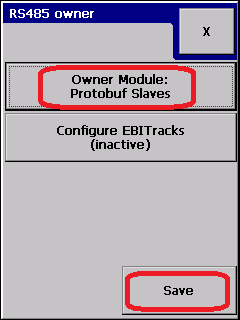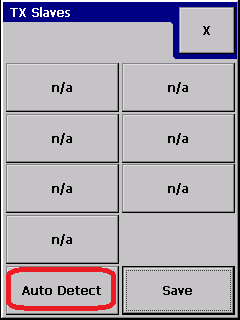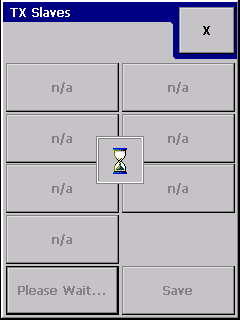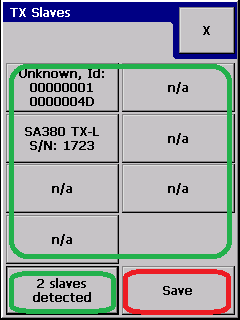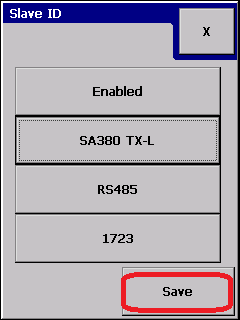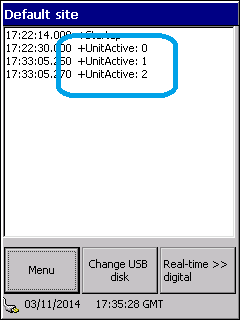This guide describes how to connect a master slave network of loggers.
- An SA380TX is the master logger.
- loggers are connected together using RS485.
- Up to 7 devices can be slaved from a single SA380TX
- The TX can scan the bus on demand to auto-detect slaves.
Connection Arrangement
Configuring an SA380TX-L as a slave logger
Un-check the "Standalone" button in web config.
- For older loggers which don't have web config installed, using dPanel Desktop this can be achieved as below:
- The VTI21 does not require any configuration.
- The SA380TX is configured using the following sequence of dialogues
- Enter the configuration screen
- Set the RS485 port for use with protobuf slaves:
- Ask the logger to auto-detect connected slave units
- review the connected slave units
- Verify that the logger is connected to them
- Enter the configuration screen
Related articles