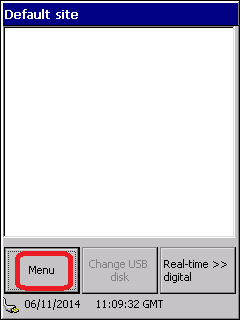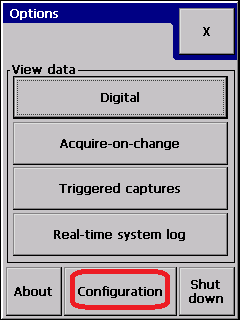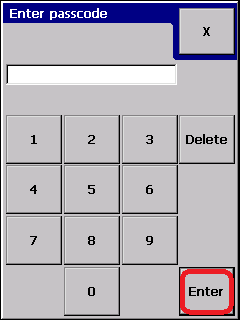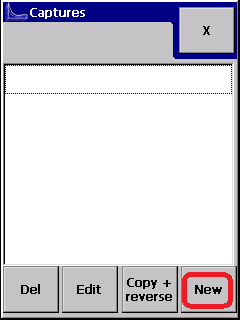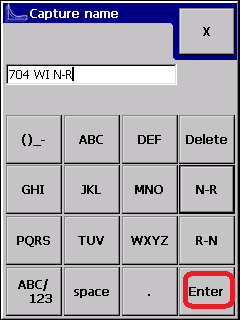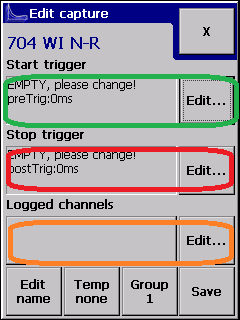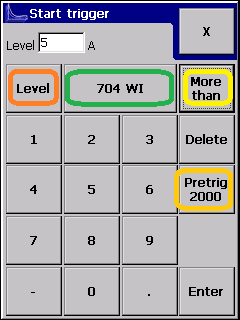Switches can be monitored on the SA380 TX using digital inputs and analogue channels. With the SA380 TX and SA380 TX-L, this is done using the "trigger capture" mechanism. This data capture method can be applied to any data collection which starts from a known event, such as a relay picking, or a current measurement rising above a pre-determined threshold. The idea behind the trigger capture is to allow a generic configuration for any type of asset where analogue data needs to be captured at maximum sample rate. To this end, the mechanism is open to may uses other than switch monitoring. The general trigger capture consists of two triggers (start and stop) and three data capture phases (pre, during and post), which the following points trace can illustrate:
There are several common combinations of switches that are configured. The following examples illustrate these:
Single PCM 30 (bi dirertional CT) (analogue start & stop triggers) (Electrical Machines, e.g. M63, HW2000)
Single PCM 20 (Command relays - NWR, NWN) (dig start, analogue end) (Clamplocks, electrical or hydraulic)
Single PCM 20 (Detection relays - NKR, RKR, dig start, dig end) (Clamplocks, electrical or hydraulic)
Two PCM 20 - (current triggered, note: channel mapping) (electrical machines)
Single PCM 20 - Valve CTs, CT on N-R and R-N valve (hydraulic machines)
The logger is extremely flexible in its configuration and the type of asset that can be monitored, so the following is a set of examples showing how the system can be setup.
- Enter the Trigger capture setup menu: {1,2,3,4}
- To create a new trigger capture, choose "New", and select a suitable name, for example, "704 WI N-R" {5,6}
- You will now be presented with the following display:
The three highlighted areas are for configuring the start trigger, the stop trigger and the analogue channels to be logged. - The start trigger should be configured according to the type of installation, and can be either a digital event (e.g. a command relay such as 704 NWR picking) or an analogue event (e.g. motor current in 704 WI rises above 5A):
- the type of trigger is selected by pressing "level" or "event" (in orange).
- The channel to trigger from and the trigger type is shown (in green).
- For analogue channels, the trigger threshold is set (pale green)
- The
Related articles