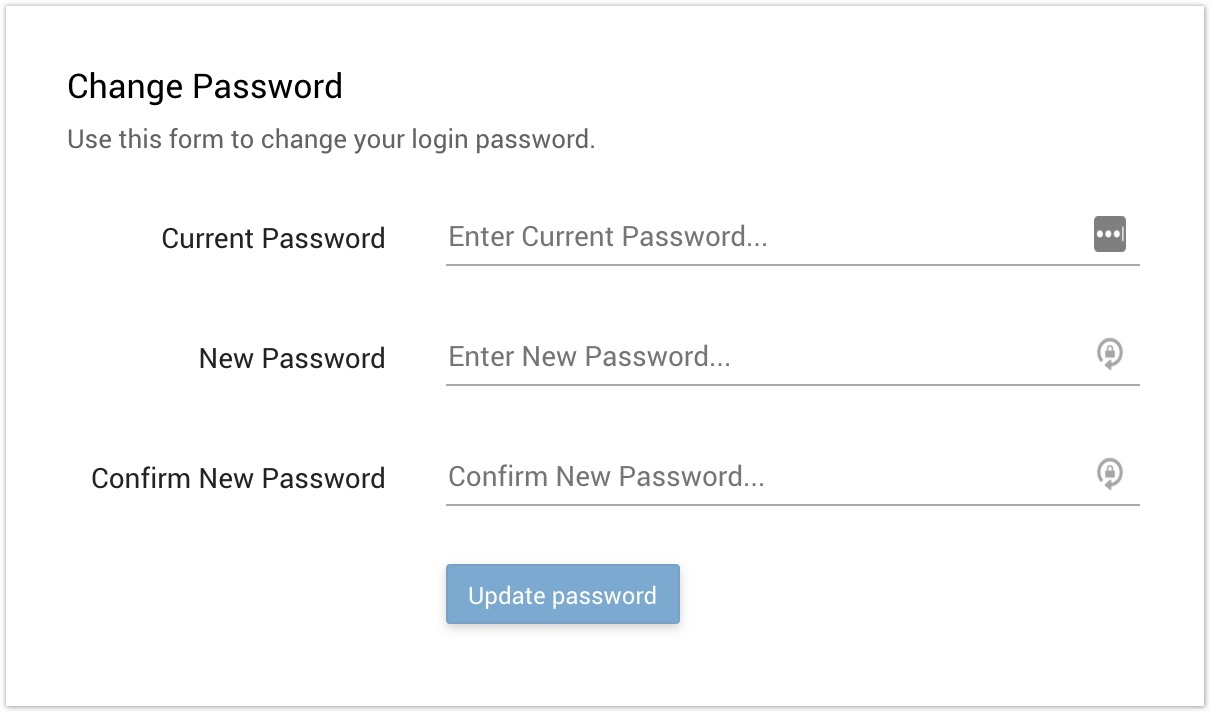Login
1. Navigate to the URL provided by your vendor.
The URL and access credentials to access the system should be provided by your vendor.
- If you are accessing a live (production) site, the URL should be: https://www.centrix.org
- If your site is part of a trial, it is likely your site is on our staging environment: https://www.raildaq.com
2. Enter your Username and Password as provided by your vendor.
3. Click Login.
Changing your password
After your have logged in for the first time, you should change your password.
1. Login (see process above).
2. Click on the main menu ? from the top bar.
3. Click on your name to expand the user menu.
4. Click View Profile.
5. In the Change Password box, enter your current password, new password (and confirm) and click Update password.