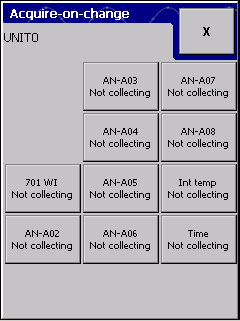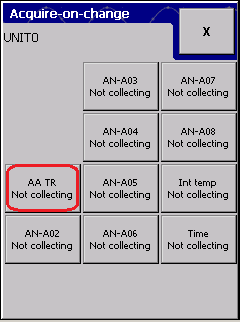...
The next selector dialog shows which analogue channels are collecting acquire-on-change measurements:
select
select 701 WI channel:
Brings you to the acquire-on-change configuration dialog:
Most
Most importants settings are the ON/OFF and the "Push to server" toggle buttons.
For the most basic measurement it is usually enough to enable the acquisition, so just toggle ON/OFF and push to servera typical configuration, set the acquire-on-change threshold to 1% (lower than the default 5%), then toggle push to server and ON/OFF, then save the changes:
Now the data collection method is set for the particular analogue channel. Let's see the collected data:
...
| Filter by label (Content by label) | ||||||||||||||||||||
|---|---|---|---|---|---|---|---|---|---|---|---|---|---|---|---|---|---|---|---|---|
|
| Page Properties | ||
|---|---|---|
| ||
|
...