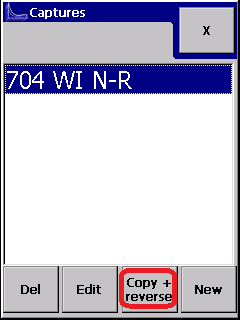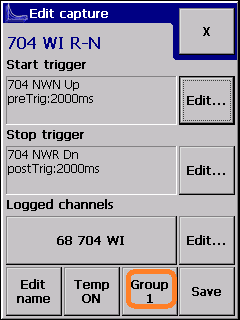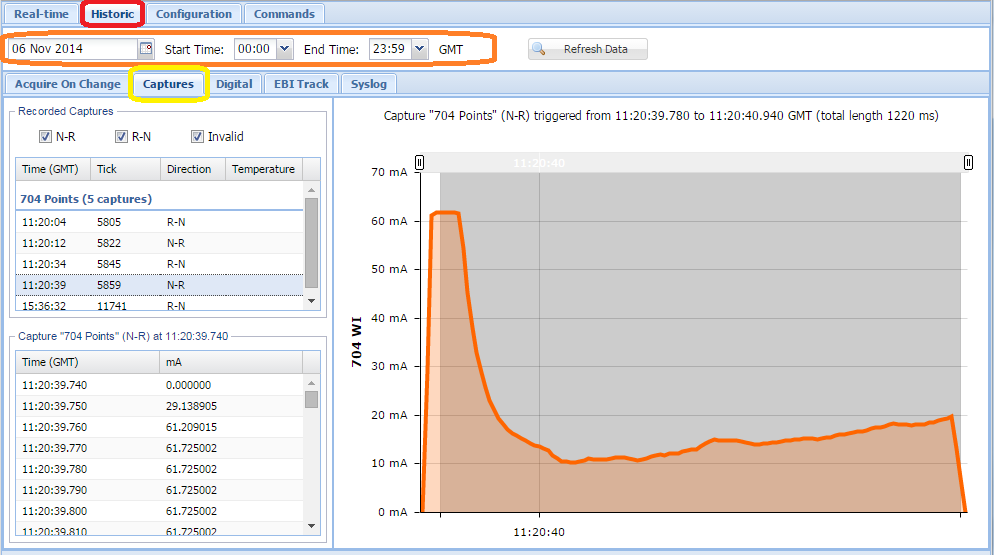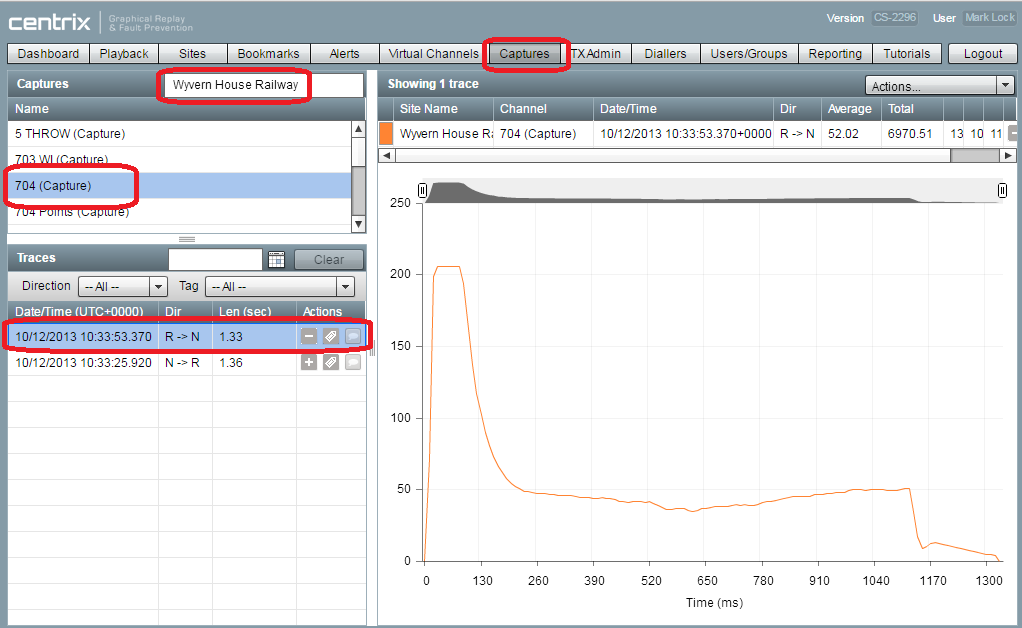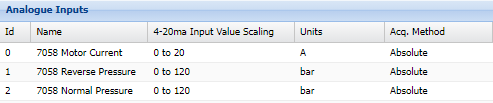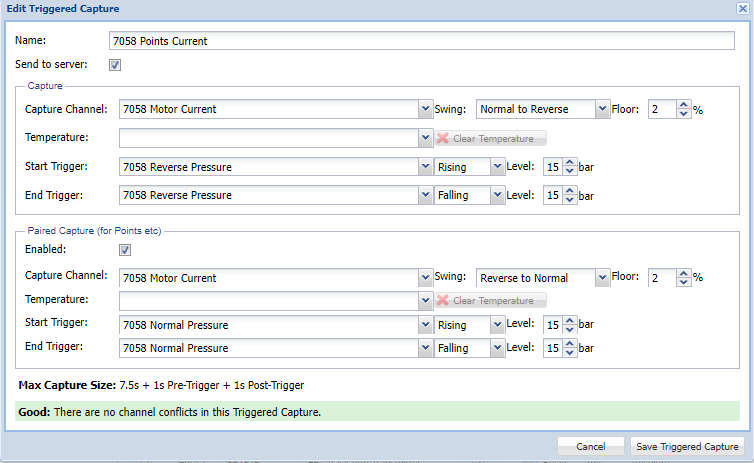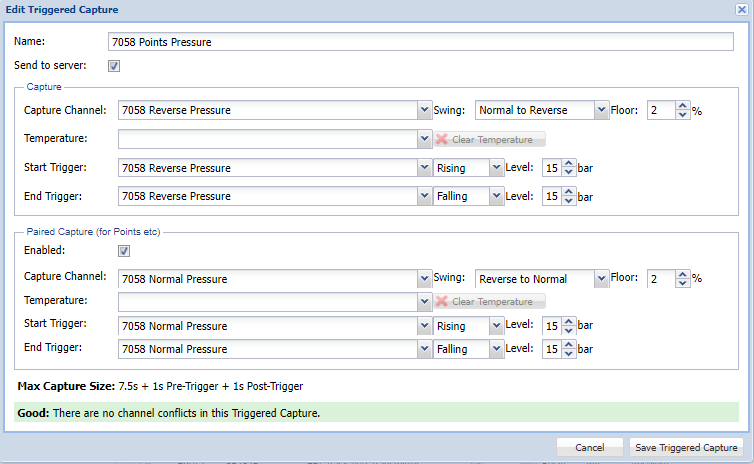...
The copy and reverse button can be used to create the capture for the reversed swing. It will bring up the created capture as illustrated.
The start and end triggers have been generated automatically by the logger, and the capture channels copied. The "Group 1" button (orange) is used to allow logical grouping of captures. You should verify that these are correct before proceeding. Where multiple CTs are attached to a set of points it is possible that a different mimosa id is to be recorded for the R-N direction. The following illustrates this.
...
Recorded captures can be viewed on the logger directly, as illustrated below:
Viewing data on centrix
Clamp lock monitoring on TX-L logger
If motor current and hydraulic pressure are collected on analogue channels like:
And motor current and hydraulic pressure need to be collected together within the same event then simply set 2 distict capture-pairs to collect either the current either the pressure and make sure the start- and end-triggers are the same! The common trigger will make the two captures being sent as one event.
Will collect the motor current and
Will collect the pressure measurements.
Notice that the Start and End Triggers match in Points Current and Points Pressure capture pairs.
| Warning |
|---|
Important limitation is that combining captures into one event only works for exactly two captures-pairs! A third capture with the same triggers will be sent as a distinct event. |
| Info |
|---|
Related articles
| Filter by label (Content by label) | ||||||||||||||||||
|---|---|---|---|---|---|---|---|---|---|---|---|---|---|---|---|---|---|---|
|
| Page Properties | |||
|---|---|---|---|
| |||
|