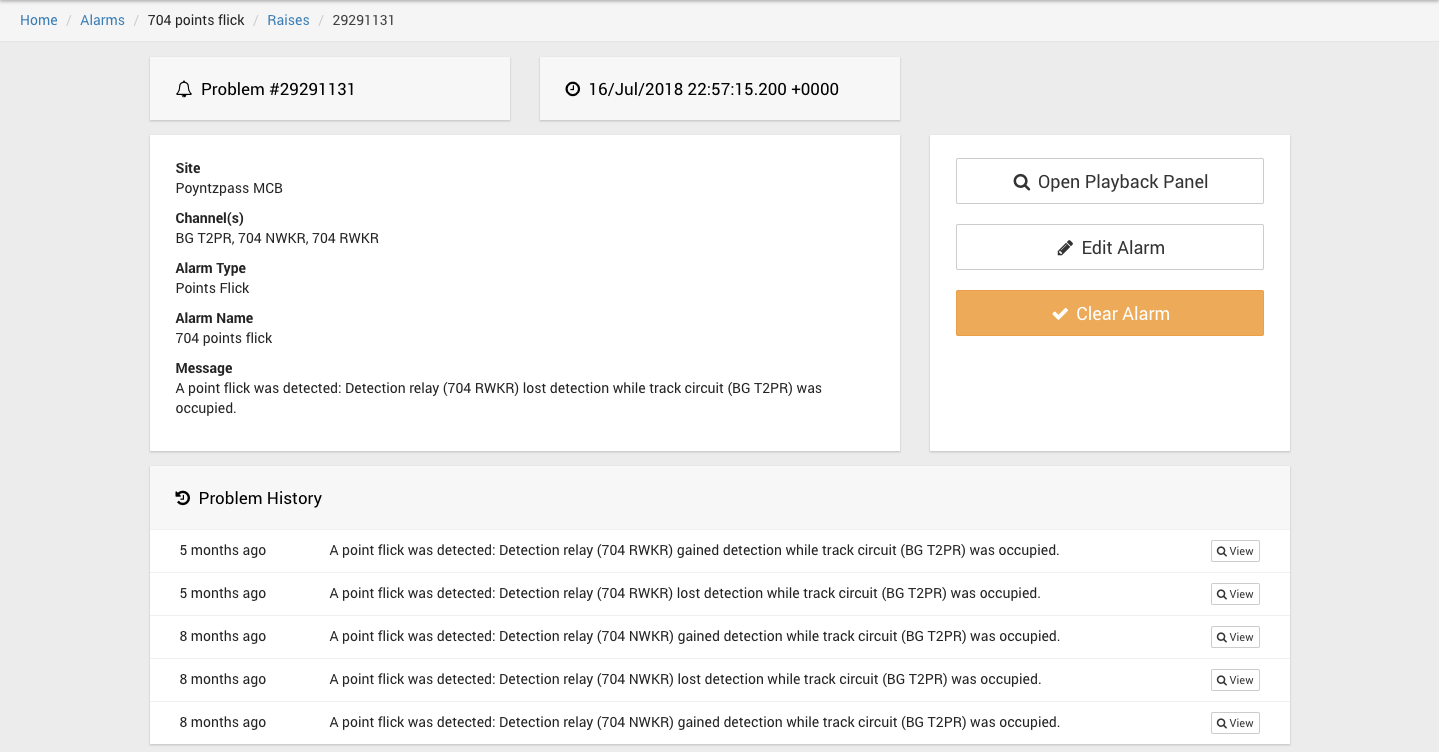| Table of Contents |
|---|
More Detailed Pages
| Child pages (Children Display) |
|---|
Overview
Health dashboards provide a facility to show the status of alarms across multiple locations, with user customisable aggregation and grouping.
...
When viewing all the alarms in an indication, you can see their current state (defined below) and click on any alarm to go directly to that alarm's page.
An Example
Below is the top level view of a dashboard. It contains 5 groups. Two of them are not green.
...
Clicking on this alarm will take it to the alarms page. Here you can see more detail, previous raises, and clear the alarm if it has been resolved.
What do all the colours mean?
| Anchor | ||||
|---|---|---|---|---|
|
In any of the views, you can click the 'Help' button to view a helpful dropdown explaining what all of the colours and icons mean.
...