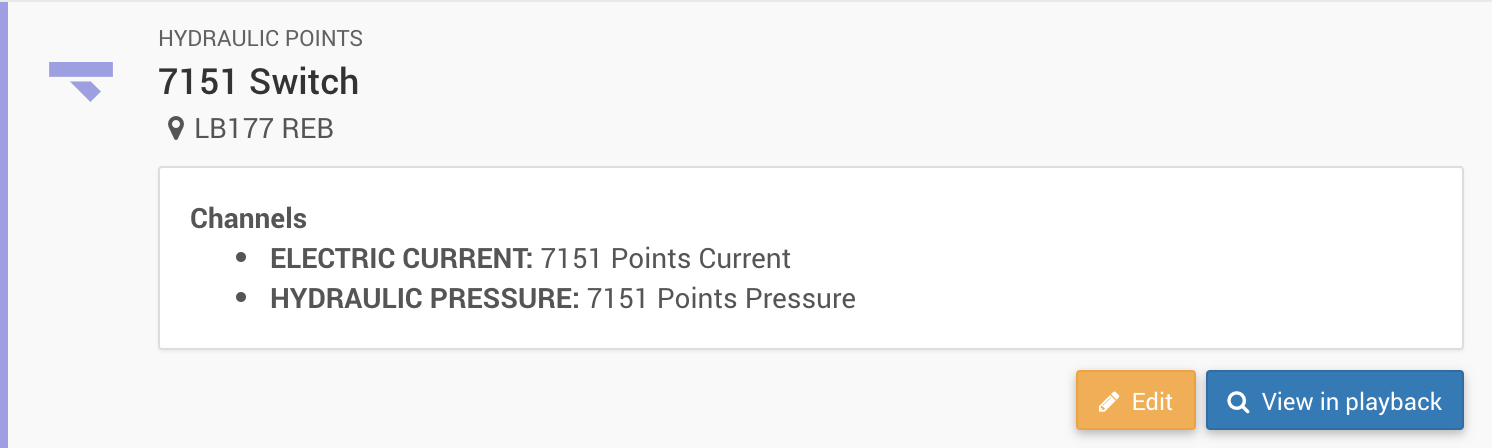Background
Assets provide a way of structuring data inputs and associated metadata into contextual entities. Historically, all Centrix features were driven by selecting sites and channels, and the filtering of these items were not specific to the context of the feature you are using.
By providing and configuring Assets, the user experience of Centrix can be vastly improved. Relevant data for an asset can be easily collated into streamline views, and features can be closely tied to the asset types they were intended for.
Creating assets
To create a new asset, open the Asset List item under the Assets sub menu.
Press Create new asset.
Enter a name for the asset that will be easily identifiable by your users.
Select the Type that most closely resembles the asset you are creating;
- Signal
- 2/3 Aspect Signal
- 4 Aspect Signal
- Track Circuit
- Points
- Electric Points
- Hydraulic Points
- DC Track Circuit
If known, select the location of the asset either by entering the Longitude and Latitude values, or selecting on the map.
Depending on the type of asset, the inputs supported by the asset type will be displayed. Select the channels that represent the input types.
Click Save changes to create the asset.