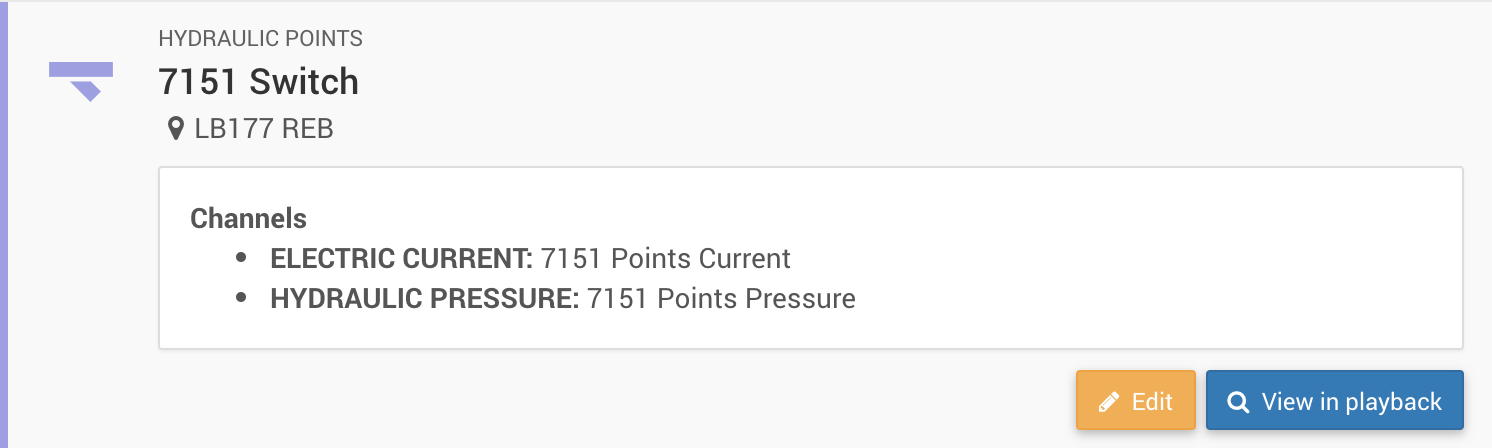Creating and editing assets
| Last updated |
|
|---|---|
| Available since | Centrix R72 |
Creating assets
To create a new asset, open the Asset List item under the Assets sub menu.
Press Create new asset.
Enter a name for the asset that will be easily identifiable by your users.
Select the Type that most closely resembles the asset you are creating;
- Signal
- 2/3 Aspect Signal
- 4 Aspect Signal
- Track Circuit
- Points
- Electric Points
- Hydraulic Points
- DC Track Circuit
If known, select the location of the asset either by entering the Longitude and Latitude values, or selecting on the map.
Depending on the type of asset, the inputs supported by the asset type will be displayed. Select the channels that represent the input types.
Click Save changes to create the asset.
, multiple selections available,