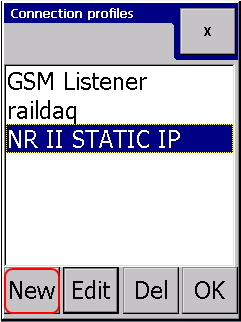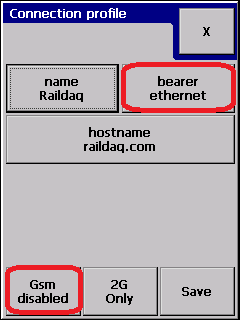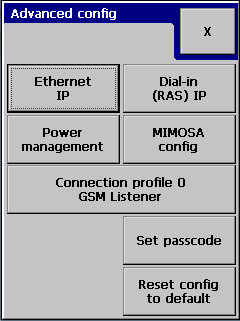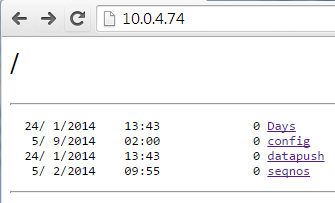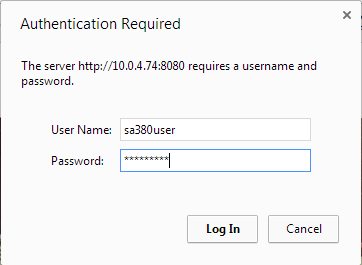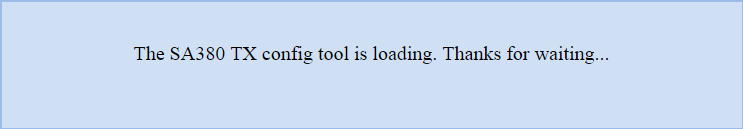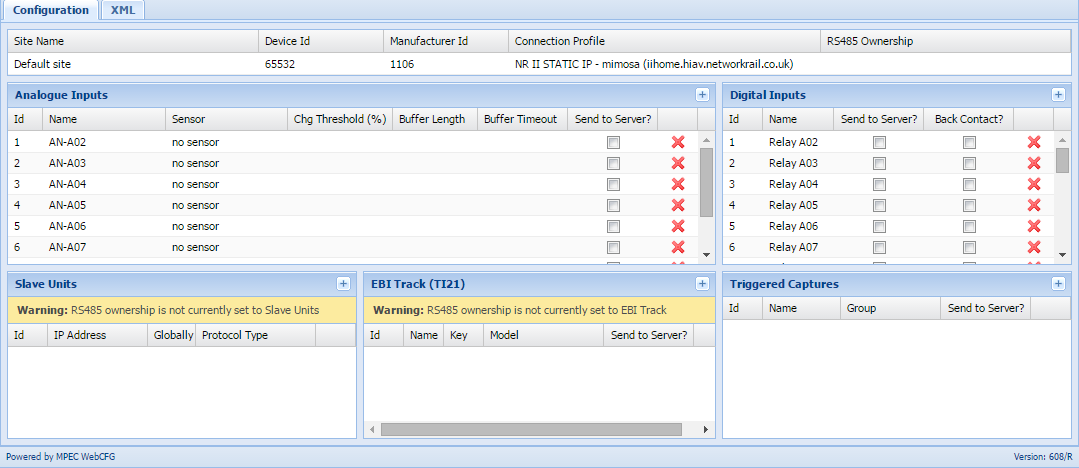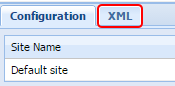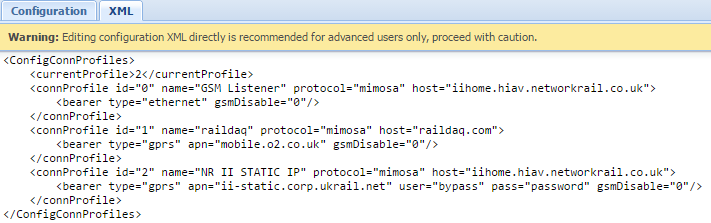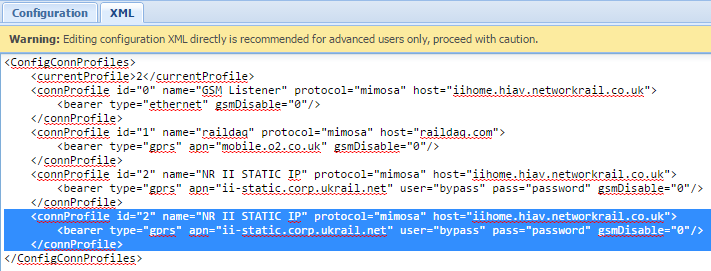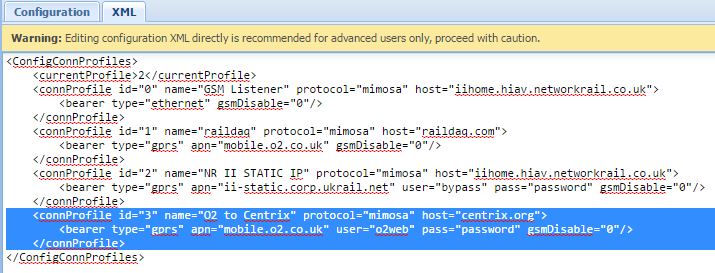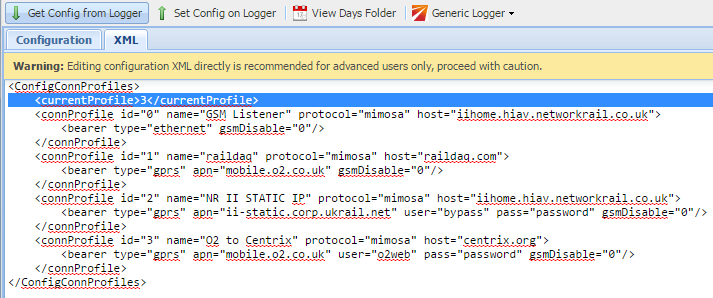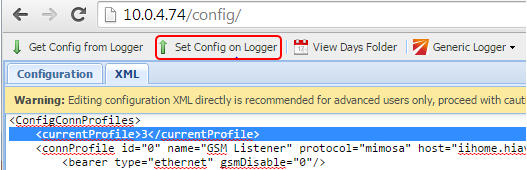| Table of Contents |
|---|
...
The SA380-TX logger is capable of sending the acquired data events to a specified server.
When you need:
- The logger to send data to a server,
- Listen for dialup connections,
- Use GPRS cellular GSM communication
Then you need to set an appropriate connection profile in the data logger.
There can be maximum of 10 connection profiles defined in the logger.
The connection profile describes:
- Primary connection for the server communication: Ethernet or GPRS. (The selection "GPRS" refers to all forms of cellular modem connection, be it 2G, 3G or 4G).
- For GPRS/3G/4G: APN name and PPP credentials: username and password.
...
Creating a new connection profile
...
Selecting new shows a blank connection profile:
...
- Enabled: if the unit has an active SIM card with a data number, it can be called with dialup connection. Remote caller can retrieve data from the logger and can change configuration.
- Disabled: The modem is completely powered off. This is option for environment where the GSM signal would generate unacceptable noise to other systems.
Press Save when finished.
Ethernet only connection
To disable the modem make sure the Gsm disabled button is active. (Power off)
Press Save when finished.
...
- APN: Access Point Name is the gateway between the GPRS / 3G / 4G network and another computer network.
- Username: needed for the point-to-point connection to the APN (it may be blank)
- Password: needed for the point-to-point connection to the APN (it may be blank)
...
This will bring back to Advanced config dialog. The new active profile name will show on the Connection profile button.
Changing configuration remotely
Since firmware 1.5, there is a web based configuration tool available on the logger.
You have to reach the logger with a browser again:
| Note |
|---|
| Notice that you must not use port 8080! Normal HTTP port 80. |
The logger will ask for authentication:
User name and password are the same.
Go to config:
After a short while you have to able to see the config editor:
As connection profile configuration is only available for advanced users, you can edit in XML form only (at the moment):
Simplest way on creating new connection profile is to copy and edit one of the existing profiles:
You have to change:
id: easiest to increment the last available id by 1, for above id="3"
name: create a new name for the new profile: name="O2 to Centrix"
host: e.g: host="centrix.org"
GPRS / 3G / 4G example:
apn="mobile.o2.co.uk"
user="o2web"
pass="password"
| Note |
|---|
| To activate it, don't forget to change the currentProfile value to the new id! |
Press Set Config on Logger when finished:
Troubleshooting
About box
Navigate to the About box:
...
GSM state: RASSERVER: Remote Access Server is running, basically we can call the logger, there is no active GPRS cellular connection.
PPP: GPRS / 3G / 4G connection is active. We can reach the logger remotely either using the GPRS IP address if it is routed or we can call the logger on the data number.
...
GSM signal displays a percentage value proportional to -109 .. -51 dBm range. -109dBm = 0%. -51dBm = 100%.
GSM IMEI: International Mobile Station Equipment Identity: identifies the modem.
GSM IMSI: International Mobile Subscriber Identity: Identifies the SIM card.
| Tip |
|---|
When we have a working configuration and working communication: Comms state: NOTIFYSAMPLES or LOOPWAIT Sending state: IDLE or OK GSM state: RASSERVER for dialup-only or PPP for GPRS / 3G / 4G connection
|
System log
Real-time system log
...
"Restart comms" button forces the GSM modem handler and the data event sender modules to restart.
| Tip |
|---|
The example above shows that the DNS server could not resolve the host name iihome.hiav.networkrail.co.uk, which tells us we are most likely to talk to wrong DNS server, maybe connected the wrong network. |
...
It is the same output as we get on the real-time syslog dialog.
Remote configuration change
Since firmware 1.5, there is a web based configuration tool available on the logger.
You have to reach the logger with a browser again:
| Note |
|---|
| Notice that you must not use port 8080! Normal HTTP port 80. |
The logger will ask for authentication:
User name and password are the same.
Go to config:
After a short while you have to able to see the config editor:
As connection profile configuration is only available for advanced users, you can edit in XML form only (at the moment):
Simplest way on creating new connection profile is to copy and edit one of the existing profiles:
You have to change:
id: easiest to increment the last available id by 1, for above id="3"
name: create a new name for the new profile: name="O2 to Centrix"
host: e.g: host="centrix.org"
GPRS example:
apn="mobile.o2.co.uk"
user="o2web"
pass="password"
| Note |
|---|
| To activate it, don't forget to change the currentProfile value to the new id! |
Press Set Config on Logger when finished:
Related articles
| Filter by label (Content by label) | ||||||||||||||||||||
|---|---|---|---|---|---|---|---|---|---|---|---|---|---|---|---|---|---|---|---|---|
|
| Page Properties | |||
|---|---|---|---|
| |||
|