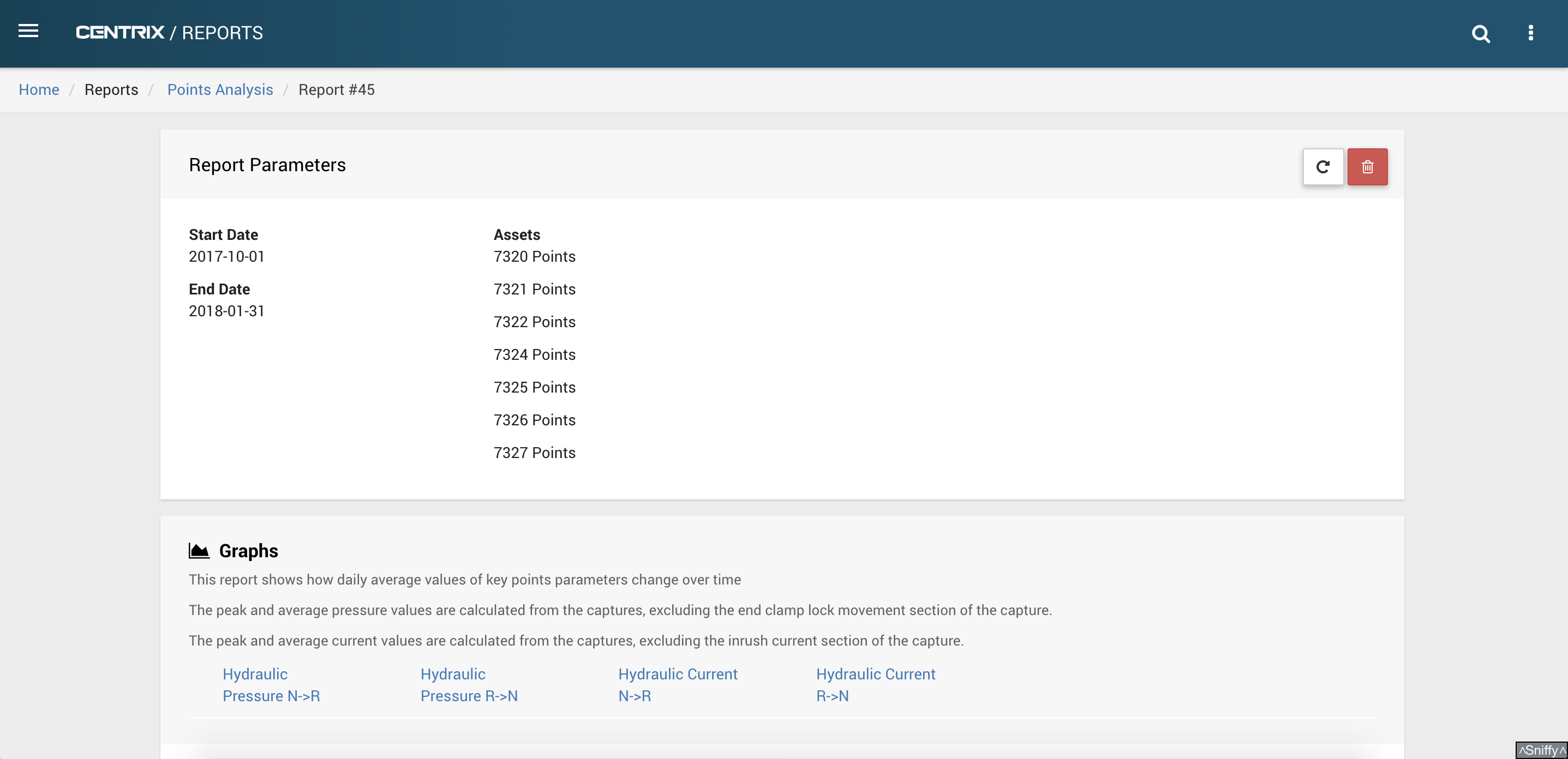The points analysis report can be used to compare how trace values on different points change over time. By selecting similar points for comparison, any points behaving erroneously should stand out.
Selecting
...
Parameters
Multiple points assets and a time range should be selected before submitting the parameters.
...
Once generated, the re-generate report button can be pressed at any time to make sure the data is up to date.
Hydraulic points display graphs for hydraulic pressure and electric motor current, while electric points only display graphs for electric motor current.
For hydraulic pressure, data on on swing time, average pressure (excluding clamp lock movement) and and peak pressure (excluding clamp lock movement) is shown.
For electric current, data on swing time, average current (excluding the inrush current) and peak current (excluding the inrush current) is showndetails on the exclusion of the clamp lock movement region, see the Points Trace Splitting System page.
Every point on a graph is a daily averaged value.
...