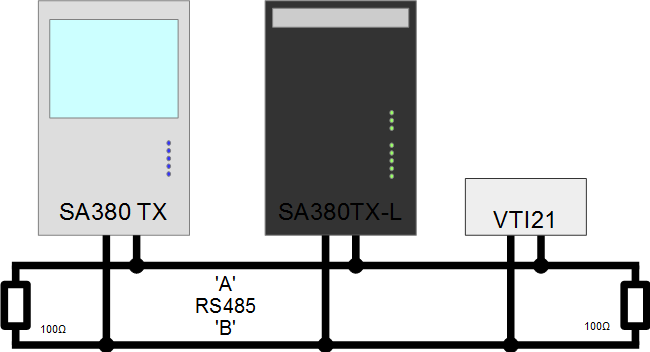...
- An SA380TX is the master logger.
- loggers are connected together using RS485.
- Up to 7 devices can be slaved from a single SA380TX.
- The TX can scan the bus on demand to auto-detect slaves.
- Each slave device is identified by a unique identifier.
For correct operation it is important to arrange the slave units at consecutive places in the TX logger. If there is a gap in slave units or the first slave unit is missing, please remove all slaves units on the touch-screen (or simply revert the config to default), restart the TX master logger and start configuring the slave units starting slave #1.
Example of incorrect configuration:
notice that the first slave position (top left) is n/a. The first slave is configured to place #2. This is incorrect.
Simplest way to make sure the configuration will build correctly is to revert to default configuration:
go to advanced config: Press "Reset config to default": Press OK will restart the logger:
Correct slave order:
Connection Arrangement
Configuring an SA380TX-L as a slave logger
...
| Filter by label (Content by label) | ||||||||||||||||||||
|---|---|---|---|---|---|---|---|---|---|---|---|---|---|---|---|---|---|---|---|---|
|
| Page Properties | ||
|---|---|---|
| ||
|