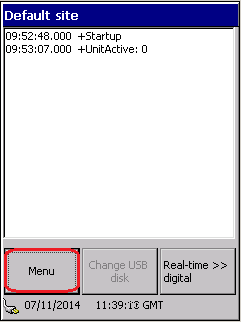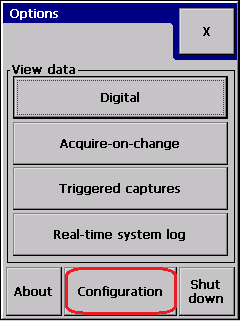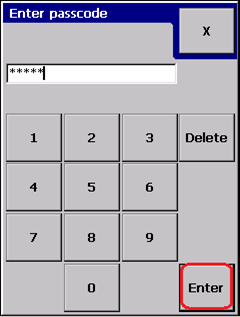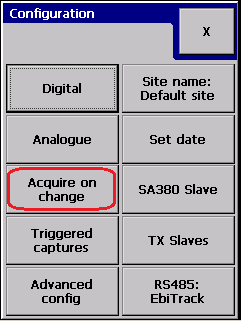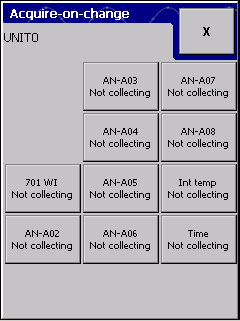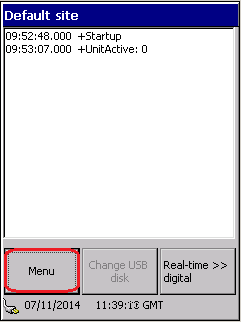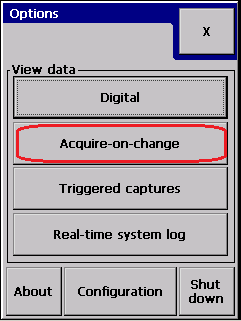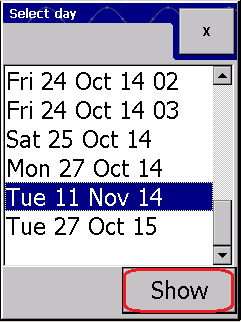...
then enter password and enter:
The next selector dialog shows which analogue channels are collecting acquire-on-change measurements:
select 701 WI channel:
Brings you to the acquire-on-change configuration dialog:
Most importants settings are the ON/OFF and the "Push to seriver" toggle buttons.
For the most basic measurement it is usually enough to enable the acquisition, so just toggle ON/OFF and push to server, then save the changes:
Now the data collection method is set for the particular analogue channel. Let's see the collected data:
Go back to the main dialog by closing all the previous screens with the top-right "X" button.
Navigate to acquire-on-change historical data for analogue channel 701 WI:
| Info |
|---|
| Notice that setting the acquire-on-change configuration will make the logger to acquire a first sample as a base value without any actual input change. |
Related articles
| Filter by label (Content by label) | ||||||||||||||||
|---|---|---|---|---|---|---|---|---|---|---|---|---|---|---|---|---|
|
...