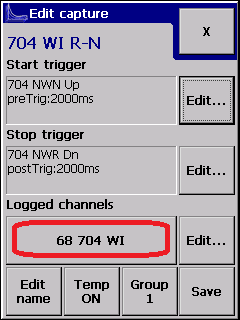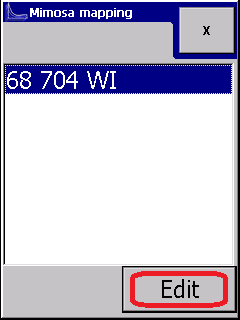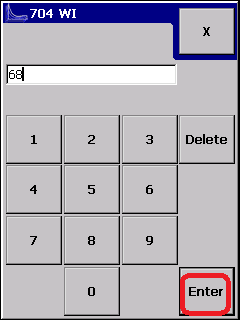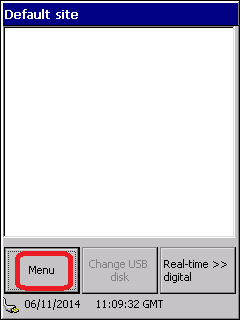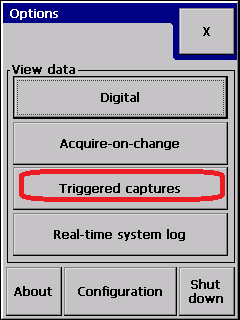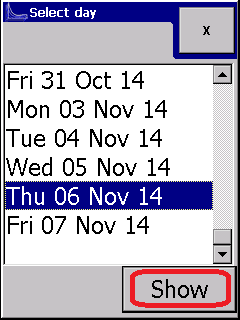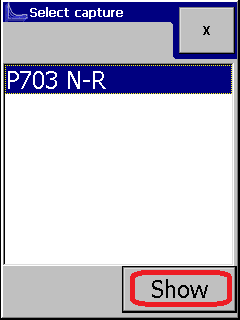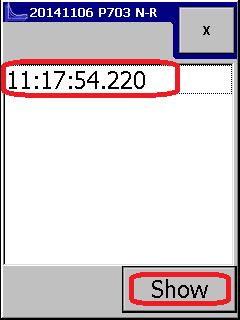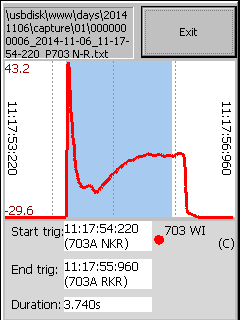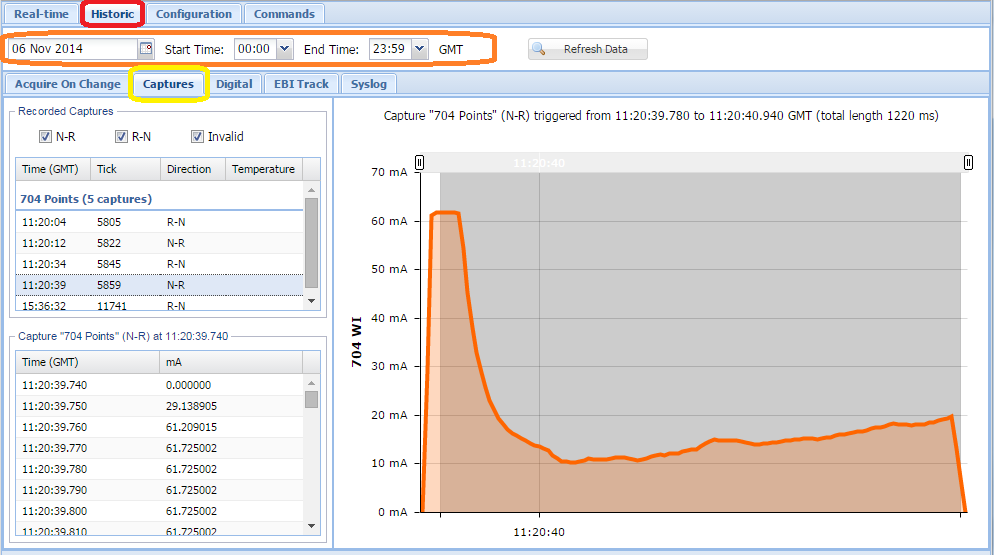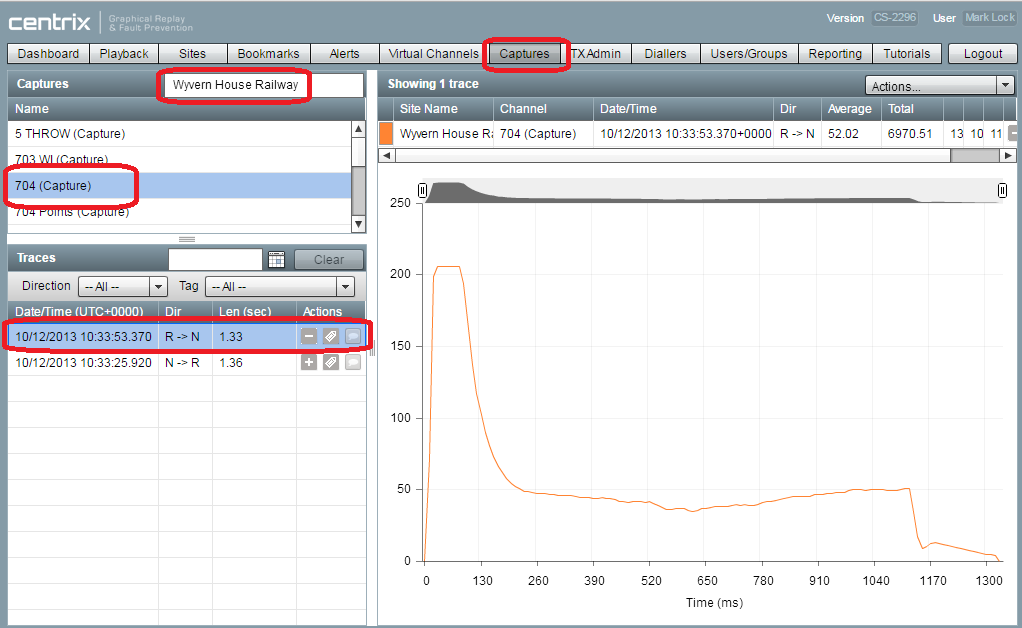...
With Centrix, the default channel Id for a capture is predefined to match the loggers physical channel, and it is not necessary to change it. However on the Network Rail II, it is necessary to make sure that N-R and R-N captures, even from physically different channels, are logged using the same mimosa offset. Capture channel offsets on the II sit in the range 64-127 (however the logger will not enforce this).
Viewing Capture data
The captured data will be displayed as below.
A trace can be inverted by tapping on the legend (above, "703 WI") if requried.
Configuring Captures on the SA380 TX-L
The configuration on the SA380TX-L is performed using the web config tool. Note: The older d-Panel based configuration software is similar and the following guide still applicable.
...
The illustration shows a digital start trigger and an analogue end trigger.
Viewing Capture data stored on the logger
Recorded captures can be viewed on the logger directly, as illustrated below:
Viewing data on centrix
| Info |
|---|
Related articles
| Filter by label (Content by label) | ||||||||||||||||
|---|---|---|---|---|---|---|---|---|---|---|---|---|---|---|---|---|
|
...