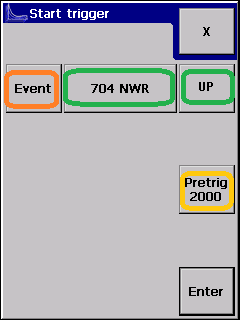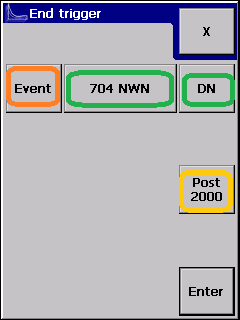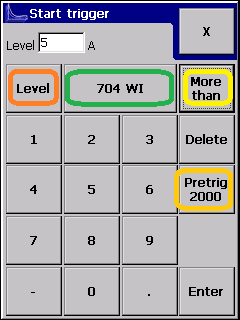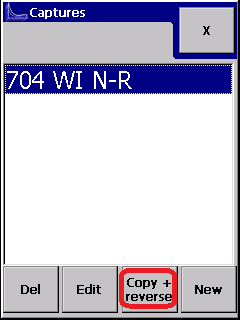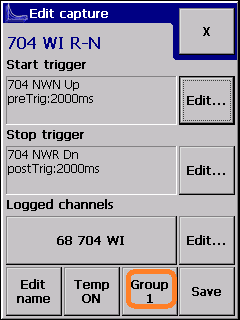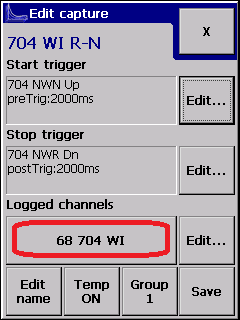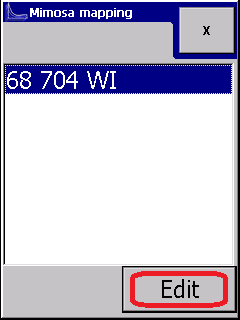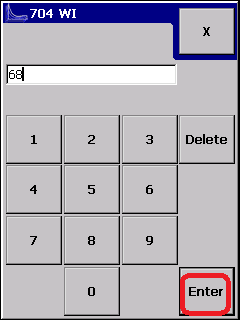...
The three highlighted areas are for configuring the start trigger, the stop trigger and the analogue channels to be logged. Selecting "edit" on the right will allowing editing of each one.
Trigger Configuration
Triggers can be analogue or digital and define the starting point and ending point for the capture. The logger will record samples from before the start time "Pre-trigger time" and samples from after the stop trigger "Post-trigger time". It is recommended that these are set to 2000ms (2 seconds) by default, and reduced if it is deemed necessary once a system has settled.
Configuring a digital trigger (start & stop)
note: The event button will allow you to configure an analogue start or stop trigger.
In the example above, the "704 NWR" and "704 NWN" relays have been selected as the trigger start and end events.
Configuring an analogue trigger (start & stop)
the
- The type of trigger is selected by pressing "level" or "event" (in orange).
- The channel to trigger from and the trigger type is shown (in green).
- For analogue channels, the trigger threshold is set (pale green) and the trace direction (yellow).
- The "Pretrig" value is the time period (measured in milliseconds) specifying the pre-trigger time period.
Selecting the analogue channel to collect
...
Configuring Reverse Capture
...
The copy and reverse button can be used to create the capture for the reversed swing. It will bring up the created capture as belowillustrated.
The start and end triggers have been generated automatically by the logger, and the capture channels copied. Where The "Group 1" button (orange) is used to allow logical grouping of captures. You should verify that these are correct before proceeding. Where multiple CTs are attached to a set of points it is possible that a different mimosa id is to be recorded for the R-N direction. The following illustrates this.
...
With Centrix, the default channel Id for a capture is predefined to match the loggers physical channel, and it is not necessary to change it. However on the Network Rail II, it is necessary to make sure that N-R and R-N captures, even from physically different channels, are logged using the same mimosa offset. Capture channel offsets on the II sit in the range 64-127 (however the logger will not enforce this).
| Info |
|---|
Related articles
| Filter by label (Content by label) | ||||||||||||||||
|---|---|---|---|---|---|---|---|---|---|---|---|---|---|---|---|---|
|
...