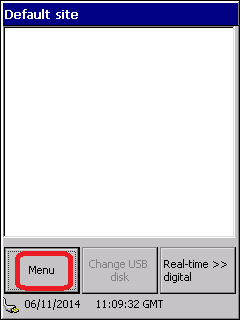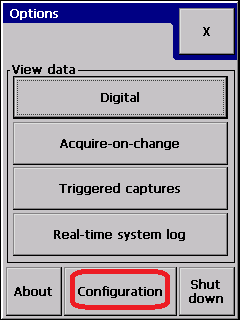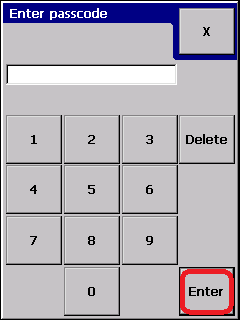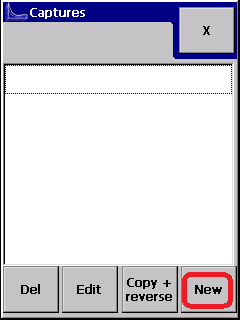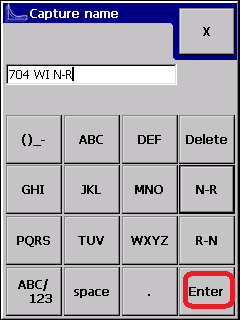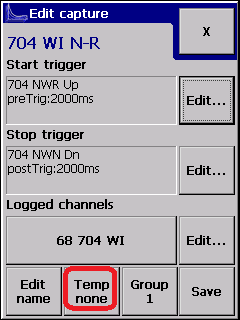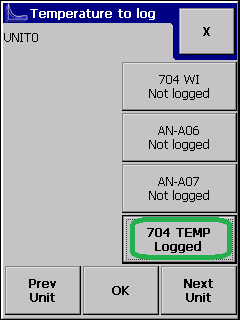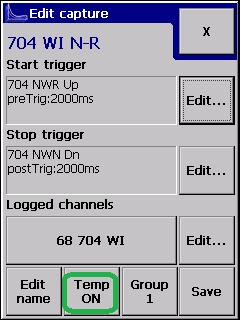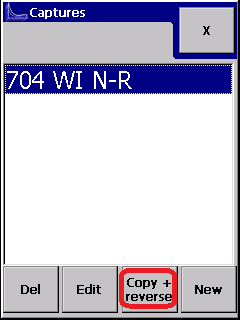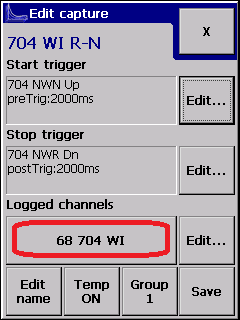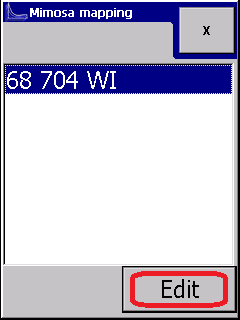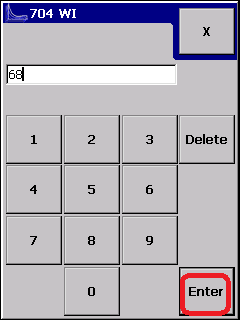...
For a switch, there are generally two transitions which should be recorded, N-R and R-N. The SA380 TX SA380TX allows grouping of capture events
...
The logger is extremely flexible in its configuration and the type of asset that can be monitored, the following is a set of sections contain screenshots leading through the setup.
...
Create a new capture
A new capture for a given direction can be created as illustrated below. The "N-R" and "R-N" buttons are provided as a convenience which will allow creation of the alternate swing direction capture semi-automatically if required (see section "creating reverse capture" below.
You will now be presented with the following display:
...
An additional reading can be made at the start of the capture (as the start trigger fires) which is reported to the central server as the temperature at the time of the capture. Only one such channel can be recorded. This is set up as illustrated below:
Configuring Reverse Capture
The copy and reverse button can be used to create the capture for the reversed swing. It will bring up the created capture as below.
The start and end triggers have been generated automatically by the logger, and the capture channels copied. Where multiple CTs are attached to a set of points it is possible that a different mimosa id is to be recorded for the R-N direction. The following illustrates this.
Updating Mimosa Id
With Centrix, the default channel Id for a capture is predefined to match the loggers physical channel, and it is not necessary to change it. However on the Network Rail II, it is necessary to make sure that N-R and R-N captures, even from physically different channels, are logged using the same mimosa offset. Capture channel offsets on the II sit in the range 64-127 (however the logger will not enforce this).
| Info |
|---|
Related articles
| Filter by label (Content by label) | ||||||||||||||||
|---|---|---|---|---|---|---|---|---|---|---|---|---|---|---|---|---|
|
...