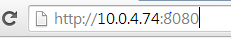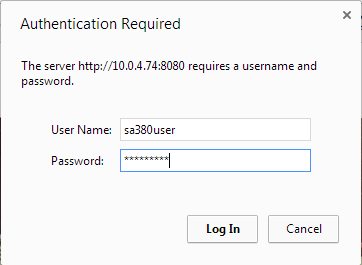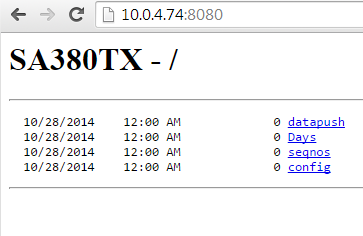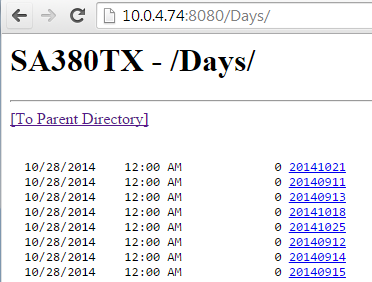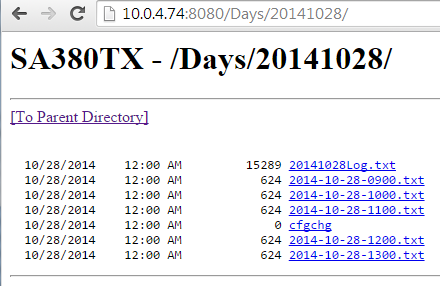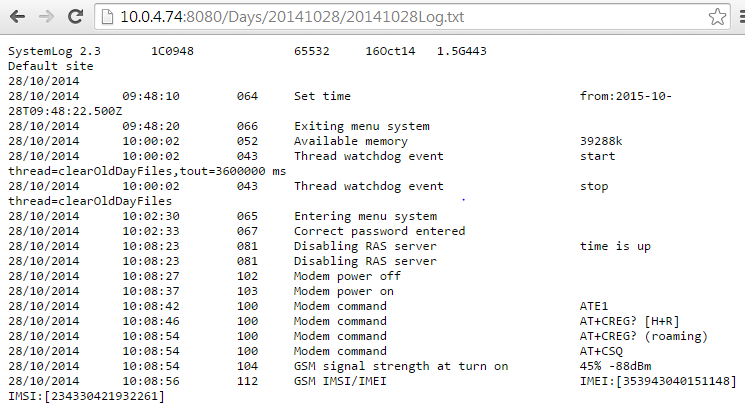Introduction
...
GSM signal displays a percentage value proportional to -109 .. -51 dBm range. -109dBm = 0%. -51dBm = 100%.
GSM IMEI: International Mobile Station Equipment Identity: identifies the modem.
GSM IMSI: International Mobile Subscriber Identity: Identifies the SIM card.
...
| Tip |
|---|
When we have a working configuration and working communication: Comms state: NOTIFYSAMPLES or LOOPWAIT Sending state: IDLE or OK GSM state: RASSERVER for dialup-only or PPP for GPRS connection
|
System log
Real-time system log
Navigate to real-time syslog screen:
...
| Tip |
|---|
The example above shows that the DNS server could not resolve the host name iihome.hiav.networkrail.co.uk, which tells us we are most likely to talk to wrong DNS server, maybe connected the wrong network. |
Remote system log
The real-time syslog gives an easy access to the system log and shows the events as they happen in real-time.
This might be too fast to follow on the limited sized screen. The real-time syslog dialog is not available remotely either.
In this case you may want to retrieve the syslog remotely.
| Note |
|---|
| You have to know an IP address of the logger! |
Open a browser and enter the logger's IP address:
The logger will ask for authentication:
User name and password are the same.
...
The logged data is organised in the Days folder:
Look for the particular date e.g. 28 Oct 2014:
Syslog is available in 20141028Log.txt:
It is the same output as we get on the real-time syslog dialog.
Related articles
| Filter by label (Content by label) | ||||||||||||||||
|---|---|---|---|---|---|---|---|---|---|---|---|---|---|---|---|---|
|
...