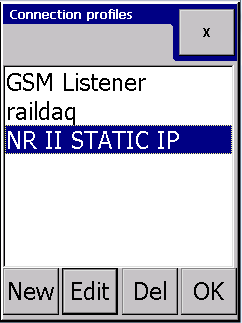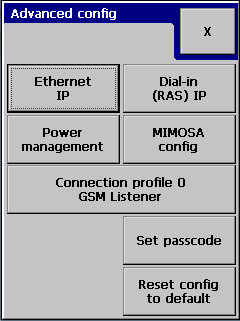...
- Server name where the logger will send the data events.
Step-by-step guide
GUI setup
Navigating to Connection profile configuration
...
The first configuration page lets the user to change mostly data related settings: channel names, analogue sensors, analogue measurement methods.
The Connection profile is not related to the input, so it is placed in the Advanced configuration section:
...
- Name of the profile
- (Server) hostname, host name where the data events will be sent
| Info |
|---|
| The logger always assumes a server to send. If the server is unreachable the data will be only retained on the logger. |
Ethernet primary connection
...
- Enabled: if the unit has an active SIM card with a data number, it can be called with dialup connection. Remote caller can retrieve data from the logger and can change configuration.
- Disabled: The modem is completely powered off. This is option for environment where the GSM signal would generate unacceptable noise to other systems.
...
Press Save when finished.
...
When “Home network only” is selected the logger will disconnect from the network and will try re-connect to the network the SIM card belongs to. .
Press Save when finished.
Selecting active connection profile
In the connection profile selector dialog: simply highlight the new profile and press "OK" button.
This will bring back to Advanced config dialog. The new active profile name will show on the Connection profile button.
| Info |
|---|
Related articles
...
Options menu lets the user to display historic data stored in the logger. The About box shows useful information about the logger like: firmware version, GSM modem state, last read GSM signal strength, Ethernet IP address, etc. The Configuration button brings to logger configuration:
Before letting the user to display or change the configuration, the user has to be authenticated.
...
Shows the active connection profile name. To change or review the connection configuration you have to press the button:
The active profile is highlighted. There is always an active profile present in the logger.
...
Selecting new shows a blank connection profile:
The two most important settings are:
...
1.2.1 Ethernet primary connection
The only thing left to decide whether we let the GSM modem to operate. When the modem is:
...