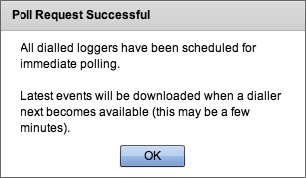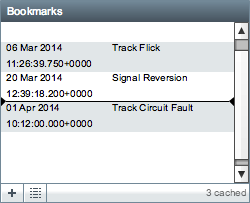...
View Original Hour (Events) File
...
Pressing the view original hour (events) file button will open up a new window in your web browser with the original hour file which the digital event data came from.
The original hour file is displayed as raw text in the browser and can be saved for offline viewing.
| Info |
|---|
The original hour files are only available for sites with an SA380 or SA380 TX logger which has been configured to download hour files. |
View Original System Log File
Pressing the view original system log file button will open up a new window in your web browser with the original system log file for the logger.
The original system log file is displayed as raw text in the browser and can be saved for offline viewing.
| Info |
|---|
The original system log files are only available for sites with an SA380 or SA380 TX logger which has been configured to download system log files. |
Pull Latest Events From Logger
Pressing the pull latest events from logger button will schedule an immediate call to download the latest hour fire and system log file when a dialler becomes available.
A confirmation message will be displayed indicating that a call has been scheduled.
| Info |
|---|
This feature is only available on sites with an SA380 or SA380 TX logger which is configured to be dialled. |
Bookmarks
- Create Bookmark
- Enable Time Spaced Mode
...