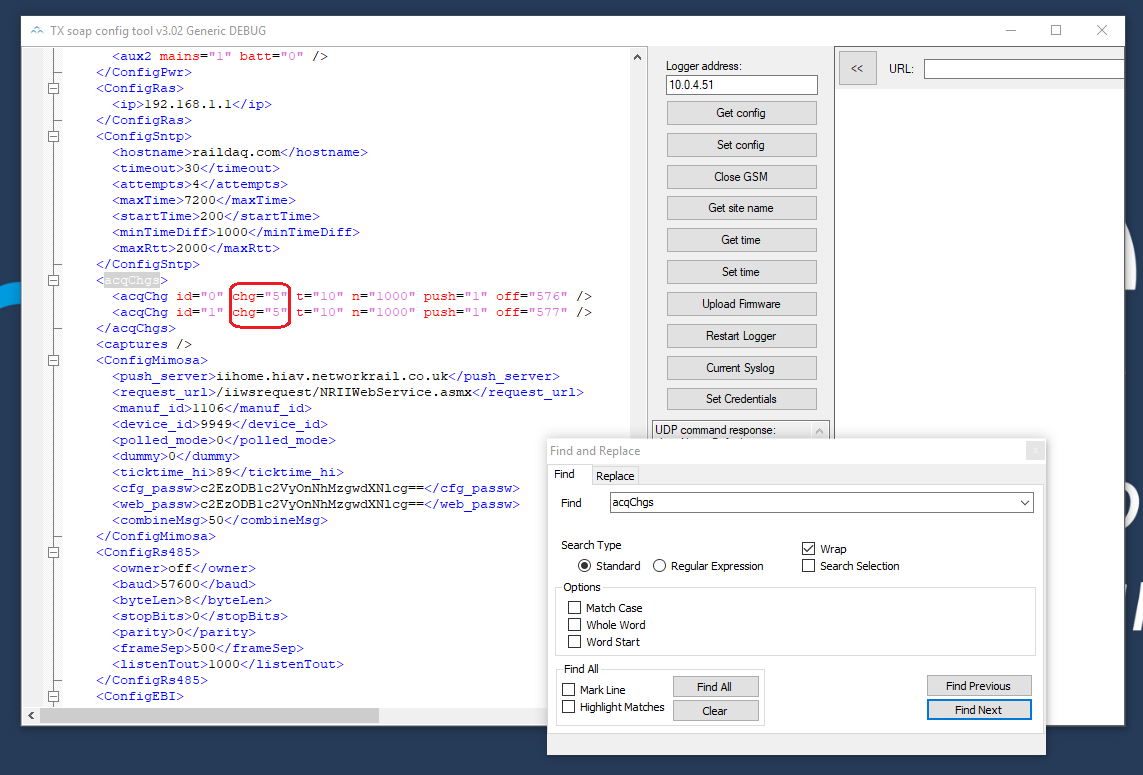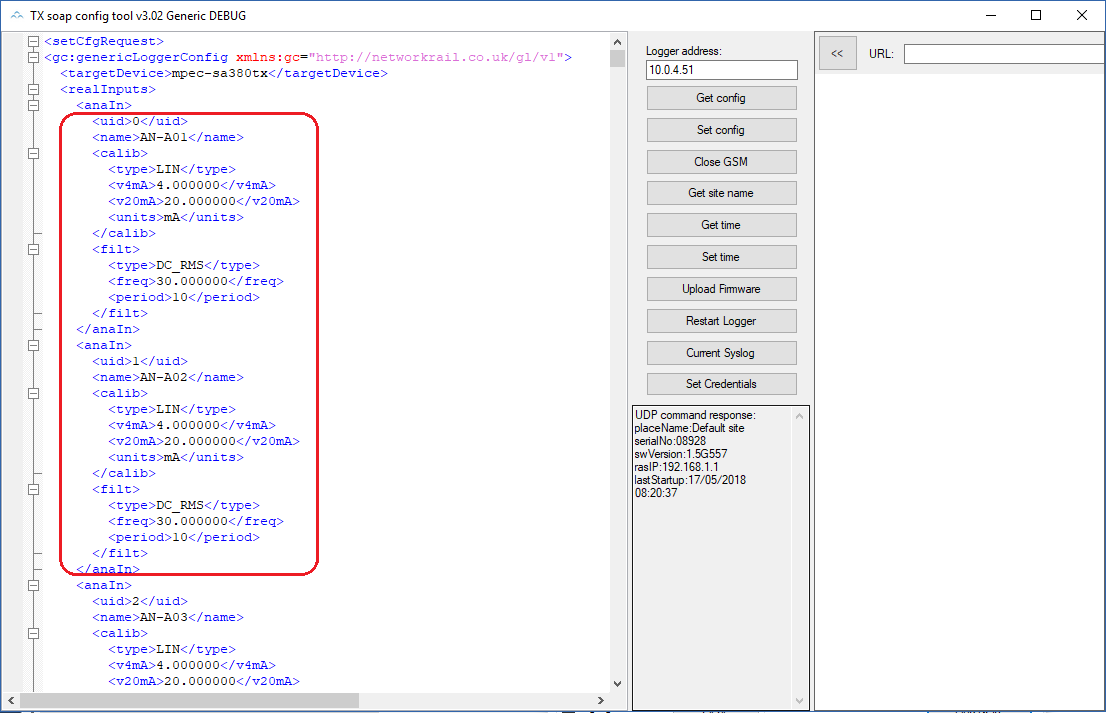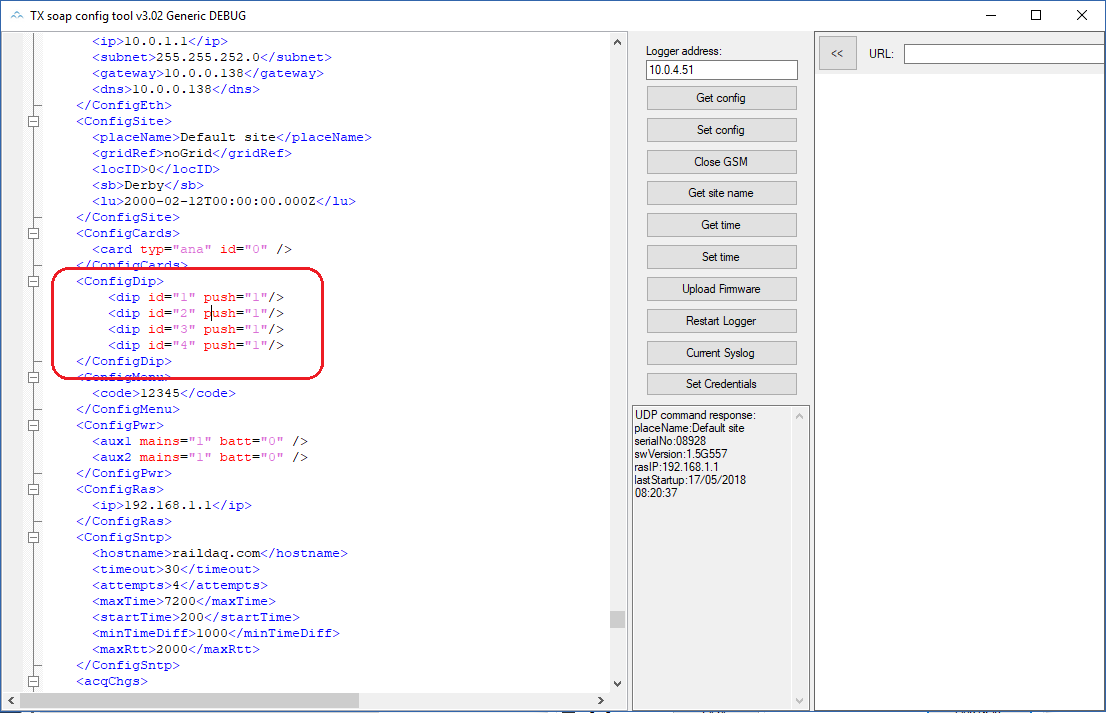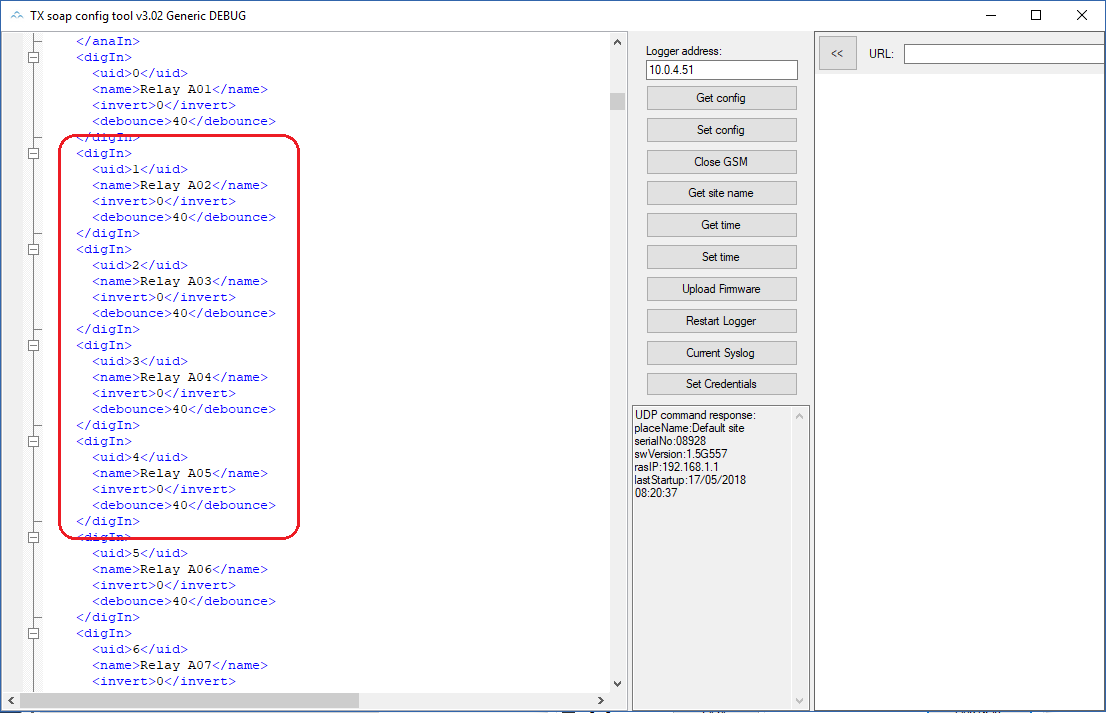Editing Acquire on Change & Digital Acquisition in XML on Generic Logger
The following changes are made using the SA380TX_Modstate_3_Generic_Config_Tool_v3_02. Clicking the link will allow you to download the config tool from the mpec website.
- Enter the IP address of your logger into the "Logger Address" box
- Click "Get Config"
To Edit Acquire on Change Settings
- In all cases, the simplest way to locate a section of config is to use the "find" function (Ctrl+F)
- Use Ctrl+F and search for "acqChgs"
- Typically, you will want to change the "Acquire on Change threshold". To do so, edit the number next to "chg"
- To change the Acquire on Change below from 5 to 50, simply enter chg="50".
- The units are the same ones used by the sensor attached to the channel, so if "channel id 0" is set to read signals in volts, chg="50" means record changes of 50 volts or more
- The "id" field in the above config relates to a particular analogue input.
- The analogue inputs can be seen in the <anaIn> section of the config (shown below)
- acquire on change id="0" therefore relates to analogue input AN-A01 (Note how uid of the input matches the id of the acquire on change)
- acquire on change id="1" therefore relates to analogue input AN-A02
To Edit Digital Settings
- Typically, you will want to "push" digital channels to a server.
- Add a line to the config for every digital channel you wish to push
- The config below will push channels with id 1 to 4 to the server
Please be aware! digital channels start at 0. id=0" means digital input channel 1, id="1" means digital input channel 2.
- The "id" field in the above config relates to a particular digital input.
- The digital inputs can be seen in the <digIn> section of the config (shown below)
- dip id="1" therefore relates to digital input "Relay A-02" (Note how uid of the input matches the id of the dip)
- dip id="2" therefore relates to digital input "Relay A-03"
j