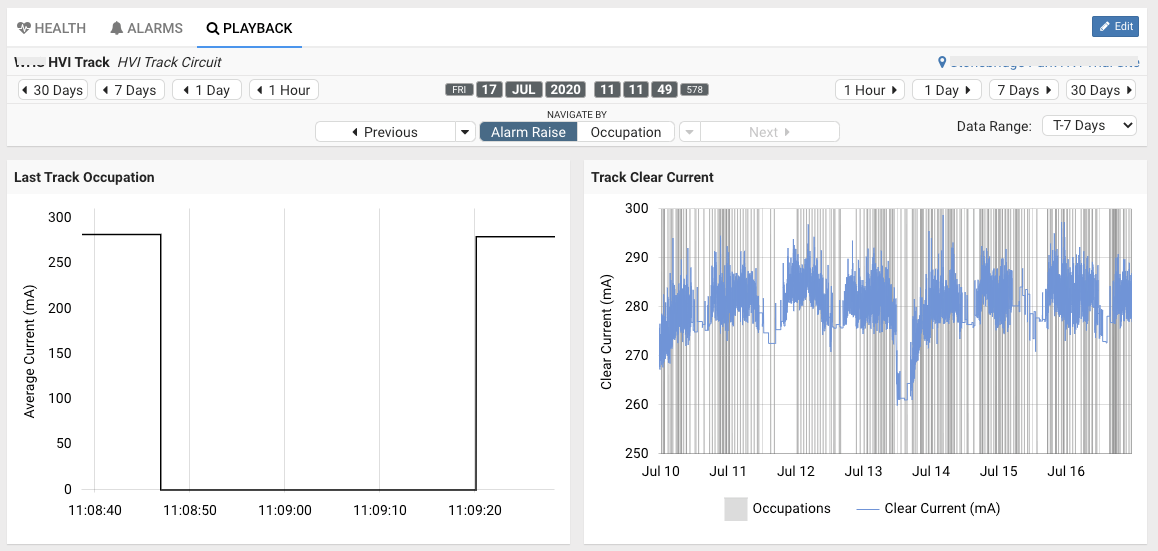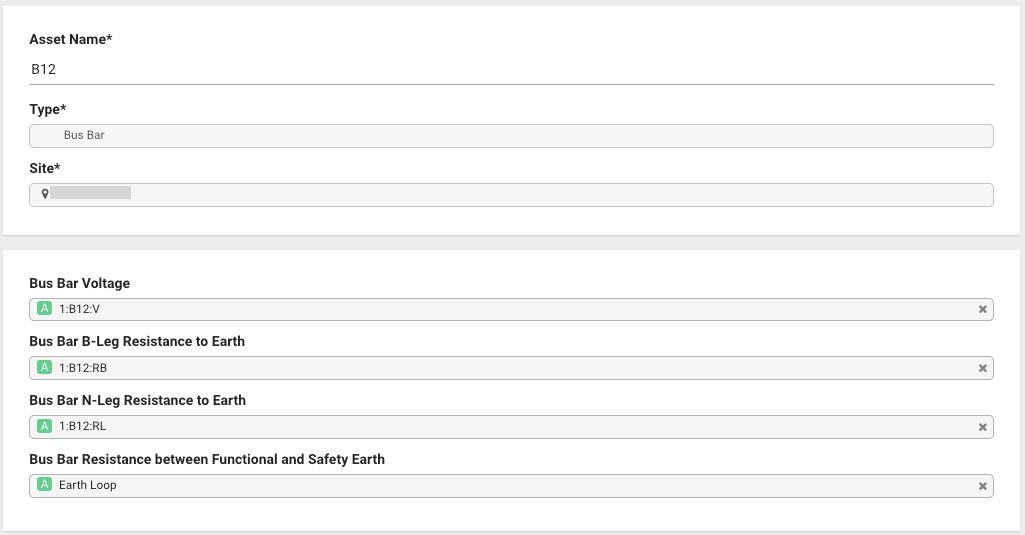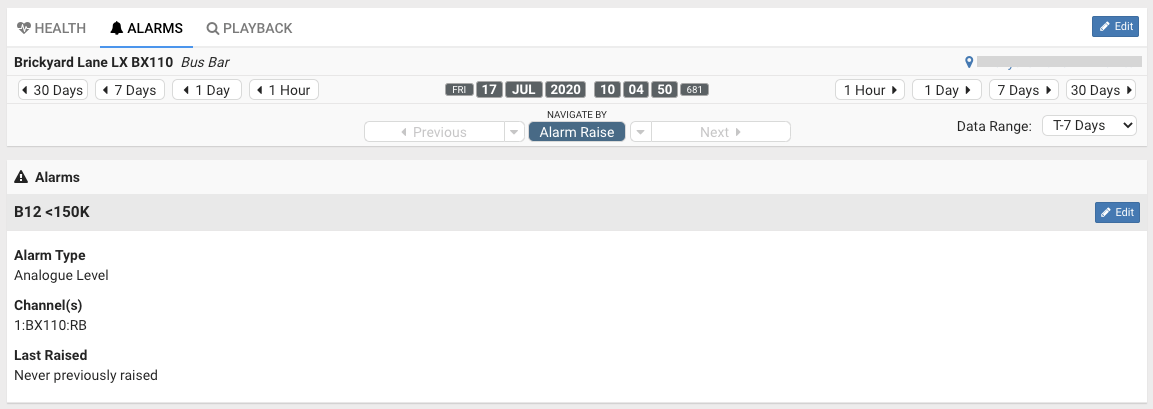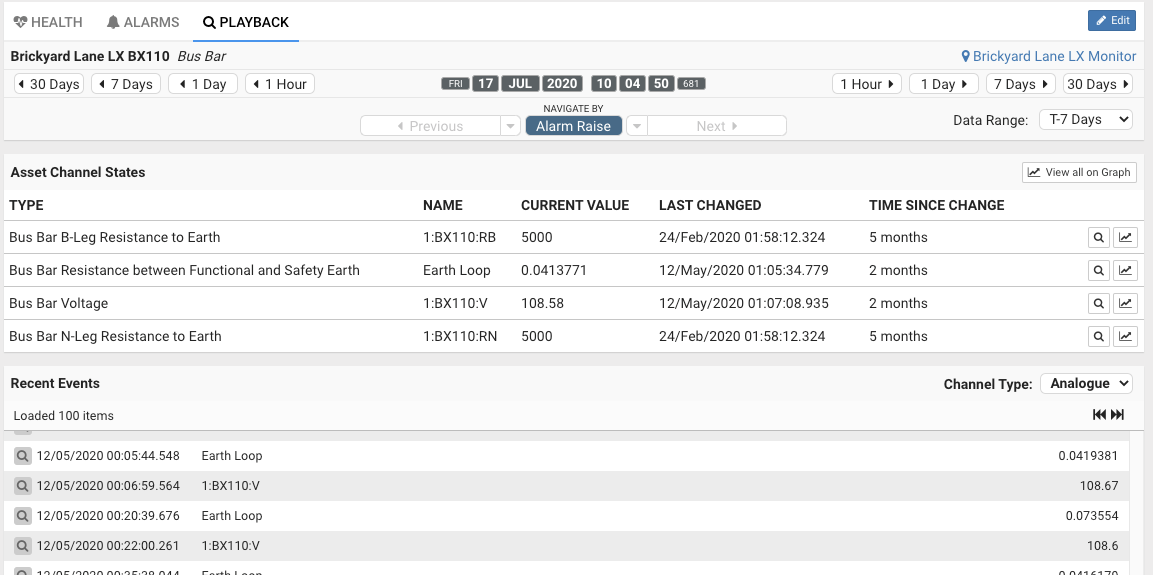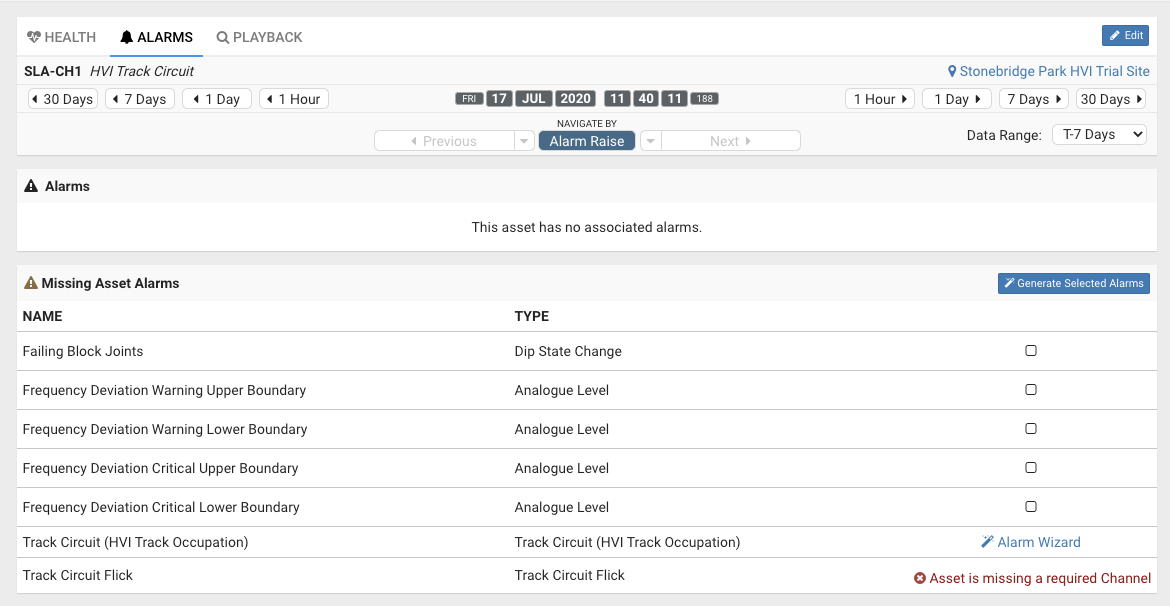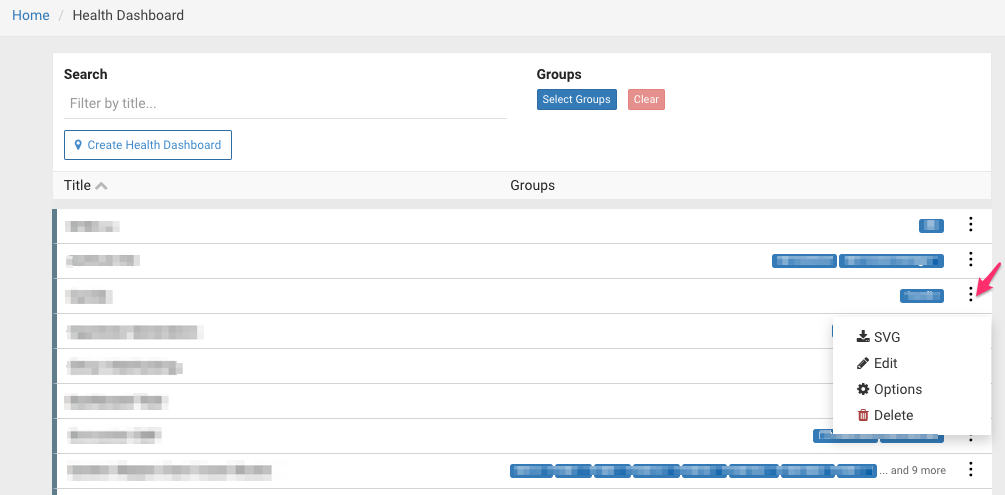| Page Properties | ||||||||||||||||||||
|---|---|---|---|---|---|---|---|---|---|---|---|---|---|---|---|---|---|---|---|---|
|
Assets
The following three asset types have been added to Centrix:
- HVI Track Circuit
- Bus Bar
- HXP-3
Generic Asset Improvements
A number of improvements have been made to the way assets are viewed within Centrix.
- Display of current channel data
- links from the playback tab to graphs
HVI Track Circuit
The "HVI Track Circuit" asset is for use with HVI Track circuits monitored using the Mpec VTI21 smart sensor and an SA380-TX. Please see https://mpec.co.uk/downloads/VTI21_Datasheet.pdf for the product data sheet. The Asset creation page will suggest channel prefixes based on the configuration of the SA380-TX, and the channel names found on the selected site:
The Auto-detect button will use the chosen prefix to find and fill in the channels required:
note: If the channels have been re-named on the logger, or in the mimosa configuration Centrix may be unable to fill in these values automatically.
The HVI Asset playback page displays occupations and historic track clear current:
current values:
Bus Bar
The bus bar asset type is for use with the Mpec SA380-IT Insulation monitor device. For information on this product, please see https://mpec.co.uk/downloads/SA380-IT_Datasheet.pdf. Configuration of this asset type is currently a manual operation, and the asset definition requires the following channel configuration:
The Bus Bar asset type does not have any specific alarms available, normal analogue level alarms can be setup and will be automatically attached to the asset. The following shows an analogue level alarm, associated with a Bus Bar asset:
The Asset playback page shows these channels and provides links to graph the data:
Alarms can be generated directly from the asset's page by selecting 'alarms' using the 'Generate Selected Alarms' button:
HXP-3 Track Circuit
Health Dashboards
The health dashboards list has been updated to match the format of other lists within Centrix.
Minor amendments and fixed issues
- Automatic Track Circuit Alarm Wizard page shows threshold graph on a small screens.
- Alarms icon updated to warning triangle icon.
- Archived channels are no longer shown on Channels Selector.
- Creating 'New Channel' with existing channel Name, Site and channel Type gives validation error.
- Users without permissions to view assets will no longer be presented with an "Assets" link.